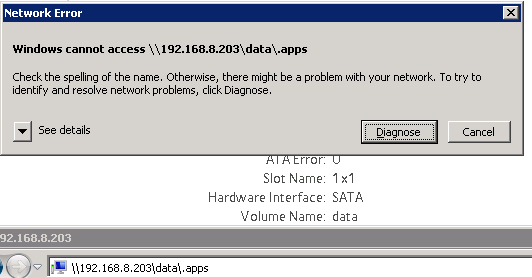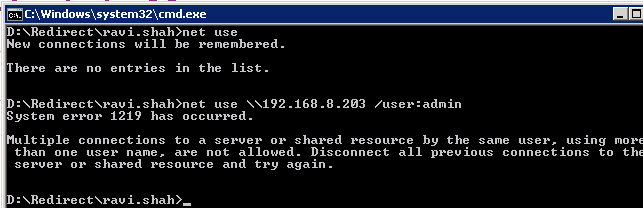- Subscribe to RSS Feed
- Mark Topic as New
- Mark Topic as Read
- Float this Topic for Current User
- Bookmark
- Subscribe
- Printer Friendly Page
Re: Apps by NAStools
- Mark as New
- Bookmark
- Subscribe
- Subscribe to RSS Feed
- Permalink
- Report Inappropriate Content
Re: Apps by NAStools
Hey NAStools,
Firstly, thanks for developing the Transmission app for the NETGEAR NAS setup.
I am having trouble executing, "Access the volume share and drill down to .apps\nastools-transmission\downloads. You may need to turn on viewing of hidden files to see the .apps directory." I have tried accessing the NAS as "admin" from both, a Mac (SMB, AFP) and a Windows (SMB) machine. I just don't see the "apps" or the ".apps" folder. Even when I manually type in the address "\\NAS_IP\.apps" on windows it simply states that Windows can not access the folder. Regarding the rights, I have added the "admin" to group "nastools-transmission" as a secondary member but still no avail.
Kindly guide.
- Mark as New
- Bookmark
- Subscribe
- Subscribe to RSS Feed
- Permalink
- Report Inappropriate Content
Re: Apps by NAStools
Auth to the ReadyNAS over SMB as admin, then go to \\NAS_IP\volume_name\.apps
- Mark as New
- Bookmark
- Subscribe
- Subscribe to RSS Feed
- Permalink
- Report Inappropriate Content
Re: Apps by NAStools
kohdee, tried that too "\\192.168.8.203\data\.apps", however, I still get the same message. ![]()
My NAS IP: 192.168.8.203
Volume name: data
- Mark as New
- Bookmark
- Subscribe
- Subscribe to RSS Feed
- Permalink
- Report Inappropriate Content
- Mark as New
- Bookmark
- Subscribe
- Subscribe to RSS Feed
- Permalink
- Report Inappropriate Content
Re: Apps by NAStools
If your volume name is data, then this works.
You'll need to use a combination of net use /delete and net use /user:admin to ensure you're authing as admin. The data share (or whatever you named your volume) does not show up unless you are authing as admin. Close all explorer windows and reconnect. It will show up if you are correctly auth.
My previous screen shot shows the explorer path working. This screen shot shows mapping rive
- Mark as New
- Bookmark
- Subscribe
- Subscribe to RSS Feed
- Permalink
- Report Inappropriate Content
Re: Apps by NAStools
kohdee, thanks for directing me to "net use" its the first time I tried to use it. On trying the steps you mentioned, which seems to be the standard approach (did it after understanding the proper syntax), it didn't seem to do it for me. On reading up a few articles on Microsoft and Superuser's websites I realise a plethora of people are facing issues with just using "net use" commands. They suggest restarting the server/machine as a fix.
I have a few things that I am working on and can't afford to restart it. I shall try that later and post back. I wish there was a method which didn't involve shutting down/logging off my machine.
Links that I read:
Have to try the method outlined here too:
http://www.petenetlive.com/KB/Article/0000556
- Mark as New
- Bookmark
- Subscribe
- Subscribe to RSS Feed
- Permalink
- Report Inappropriate Content
Re: Apps by NAStools
Go into the Windows credentials manager and see if there are any stored credentials for the NAS. If there are, delete them, log off Windows and back on (or reboot), and try again.
You can get to the credentials manager by typing "cred" in the search box, and one of the autocomplete options will be credentials manager.
- Mark as New
- Bookmark
- Subscribe
- Subscribe to RSS Feed
- Permalink
- Report Inappropriate Content
Re: Apps by NAStools
Sandshark, I had checked the Windows credential manager too. It was surprisingly all empty for me. It didn't have any saved credentials.
- Mark as New
- Bookmark
- Subscribe
- Subscribe to RSS Feed
- Permalink
- Report Inappropriate Content
Re: Apps by NAStools
I have installed Transmission NT but cannot get Sickrage or Couchpotato to connect to it, can someone help me out on what i should be entering for Hostname and Port data
- Mark as New
- Bookmark
- Subscribe
- Subscribe to RSS Feed
- Permalink
- Report Inappropriate Content
Re: Apps by NAStools
Home Name is the computer or NAS you have the software installed on and the PORT number is the port it's using. Your Web brwoser for example uses PORT 80.
So take my software running on my ReadyNAS 516. I have a manually assigned IP to that NAS as 10.0.0.100. So it never changes. Do do this with your Router. You SHOULD do it!!! So I'm running PLEX on my NAS, the port it's using, that I have it is 32400. So if I enter in my Web browser (10.0.0.100:32400) and hit enter, PLEX pops up. I'm using NZBGet for grab files, not Transmisstion. It's port number is 6789. So I can access it by enter (10.0.0.100:6789) and it pops up and asks for my login name and password. Anything wanting outside access to the Internet is going to need a port. Sometimes you can use 0.0.0.0 or Localhost. Better to stick with the IP address for the device you're trying to access.
These ports that are being used like 32400 and 6789 also also be Port forward, which you also do in your router. You would forward those ports to the device running the software, which is why it's also important to lock each device to a IP address that will never change on you.
Anything else?
- Mark as New
- Bookmark
- Subscribe
- Subscribe to RSS Feed
- Permalink
- Report Inappropriate Content
Re: Apps by NAStools
Curious, why would you use Emby? Plex probably offers more and has a binary already available for OS6. Have you thought of using Plex?
- Mark as New
- Bookmark
- Subscribe
- Subscribe to RSS Feed
- Permalink
- Report Inappropriate Content
Re: Apps by NAStools
I use Emby along with Kodi and the Kodi-Emby plugin that links the 2 together. I use Kodi on a pc connected to the tv, switching the pc on when I want something to watch that has been downloaded onto the ReadyNAS. Emby runs all the time on the ReadyNAS monitoring the download directory and gets all the images / metadata ready for when I next use Kodi. The Kodi Emby plugin only takes a few seconds to sync to Kodi and i'm ready to watch something. I've use XBMC/Kodi for years and am very happy with how it works so haven't ventured into anything else apart from Emby. I can stream/transcode from Emby if required and the web interface is nice too.
- Mark as New
- Bookmark
- Subscribe
- Subscribe to RSS Feed
- Permalink
- Report Inappropriate Content
Re: Apps by NAStools
Hi NAStools
Any chance of developing an app for Microsoft OneDrive.
I cant believe Netgear has not addressed this yet. Me thinks it is wanting to promote ReadyCloud service before providing OneDrive app.
Hoping you can help
Cheers
Kezooz
- Mark as New
- Bookmark
- Subscribe
- Subscribe to RSS Feed
- Permalink
- Report Inappropriate Content
Re: Apps by NAStools
Hi NASTools and other Zoneminder users,
Firstly I would like to thank you for this great add-on.
I have installed the app for the 3rd time since friday because it seems to partly uninstall every day. At first I thought it was my power savings (booting).
Yesterday I disabled the power settings keeping the NAS awake. Today the same problem.
In the zoneminder folder only the folders api and events remain with some contents. Index.php is gone so the app is broken.
Only way to fix it is to reinstall the app but the next day the app is broken again.
ReadyNAS logging doesn't give me a clue. Only thing happening at night is snapshotting but the apps folder isn't covered.
I hope someone could help me so I can start using the great product.
Regards,
Roel
- Mark as New
- Bookmark
- Subscribe
- Subscribe to RSS Feed
- Permalink
- Report Inappropriate Content
Re: Apps by NAStools
- Mark as New
- Bookmark
- Subscribe
- Subscribe to RSS Feed
- Permalink
- Report Inappropriate Content
Re: Apps by NAStools
"You're more than welcome to create a share via the ReadyNAS UI and then set your Transmission settings to use this share as the default download location."
How do I do that with the correct permission?
I created a folder called "Transmission" directly under root with anonomous access right and changed the default download path to it but it still says permission denied.
- Mark as New
- Bookmark
- Subscribe
- Subscribe to RSS Feed
- Permalink
- Report Inappropriate Content
Re: Apps by NAStools
Hello NAStools.
Really appreciate the addons that you have developed. It seems that the Readnas firmware has been changing very quickly and is currently at 6.7.4 which has brought forth a few issues.
One being that Zoneminder v1.30.0-nt2 has stopped working. It currently is unable to start (error code 22002010000) and also can not be downloaded and installed from the available apps page.
Can Zoneminder be updated for whatever changed in firmware 6.7.4 ?
Thanks
- Mark as New
- Bookmark
- Subscribe
- Subscribe to RSS Feed
- Permalink
- Report Inappropriate Content
Re: Apps by NAStools
I have the same problem with zoneminder
Firmware 6.7.4 - ReadyNAS 314
- Mark as New
- Bookmark
- Subscribe
- Subscribe to RSS Feed
- Permalink
- Report Inappropriate Content
Re: Apps by NAStools
Unfortunately, NASTools has not logged into the forum since mid December, nor has he been active since then on GitHub, where I left an inquiry. I fear something bad has happened. I can't imagine he went to the effort to make all these apps and then dropped the ReadyNAS like a hot potato.
I was looking at his projects on GitHub and somebody who is more of a programmer/Linux guru than I ought to be able to pick up the ball and run with them.
- Mark as New
- Bookmark
- Subscribe
- Subscribe to RSS Feed
- Permalink
- Report Inappropriate Content
Re: Apps by NAStools
Hi,
Thank you very much for packages these great apps. It seems like Zoneminder is broken on v6.7.5. Are there any plans to update it for the latest OS?
- Mark as New
- Bookmark
- Subscribe
- Subscribe to RSS Feed
- Permalink
- Report Inappropriate Content
Re: Apps by NAStools
Unfortunately the developer of the app is no longer active and have not login to the community for some time now. Community members are looking for someone that could possibly take care of future development of the apps.
Regards,
Marty_M
NETGEAR Community Team
- Mark as New
- Bookmark
- Subscribe
- Subscribe to RSS Feed
- Permalink
- Report Inappropriate Content
Re: Apps by NAStools
@nycaleksey,
We’d greatly appreciate hearing your feedback letting us know if the information we provided has helped resolve your issue or if you need further assistance. If your issue is now resolved, we encourage you to mark the appropriate reply as the “Accept as Solution” or post what resolved it and mark it as solution so others can be confident in benefiting from the solution.
The Netgear community looks forward to hearing from you and being a helpful resource in the future!
Regards,
Marty_M
NETGEAR Community Team
- Mark as New
- Bookmark
- Subscribe
- Subscribe to RSS Feed
- Permalink
- Report Inappropriate Content
Re: Apps by NAStools
Let me guess!!
Zoneminder is free and isn't working because the netgear has the Arcus to sell.
ASUSTOR I'm sorry.
- Mark as New
- Bookmark
- Subscribe
- Subscribe to RSS Feed
- Permalink
- Report Inappropriate Content
Re: Apps by NAStools
You know, you may be right about that! But I'm sure ZoneMinder could be made to work just fine once again with a little effort. Then again, you get it working, and then a new Update screws it up once again.
- Mark as New
- Bookmark
- Subscribe
- Subscribe to RSS Feed
- Permalink
- Report Inappropriate Content
Re: Apps by NAStools
Hi,
i use LMS 7.9.0 from nastools and would like to know, if anybody has updated his RN-516 to firmware 6.8.0.
Using firmware 6.6.1 everything is just working fine, and it would be bad if LMS is not compatible with the last firmware release.
So anybody anykind of notes about the last firmware and LMS?
Many regards
Christoph