
- Subscribe to RSS Feed
- Mark Topic as New
- Mark Topic as Read
- Float this Topic for Current User
- Bookmark
- Subscribe
- Printer Friendly Page
Re: Cannot install mySQL, PHP, Python on ReadyNAS 212 ver. 6.10.8
- Mark as New
- Bookmark
- Subscribe
- Subscribe to RSS Feed
- Permalink
- Report Inappropriate Content
I am trying to install mySQL, PHP and Python on a ReadyNAS212 but it always fails. I could install istat, Kernel plus and Plex Media server.
Any solution ?
-> install_dppkg.log :
fv-app-install.c:674(error) fv-app-install (mysqlr6): error code [100]: Reading package lists...
Building dependency tree...
Reading state information...
The following additional packages will be installed:
libdbd-mysql-perl libdbi-perl libmysqlclient18 libterm-readkey-perl
mysql-client mysql-client-5.5 mysql-common mysql-server mysql-server-5.5
mysql-server-core-5.5 perl
Suggested packages:
libclone-perl libmldbm-perl libnet-daemon-perl libsql-statement-perl mailx
tinyca perl-doc libterm-readline-gnu-perl | libterm-readline-perl-perl make
Recommended packages:
libhtml-template-perl rename
The following NEW packages will be installed:
libdbd-mysql-perl libdbi-perl libmysqlclient18 libterm-readkey-perl
mysql-client mysql-client-5.5 mysql-common mysql-server mysql-server-5.5
mysql-server-core-5.5 mysqlr6 perl
0 upgraded, 12 newly installed, 0 to remove and 31 not upgraded.
Need to get 10.0 MB of archives.
After this operation, 101 MB of additional disk space will be used.
WARNING: The following packages cannot be authenticated!
libdbi-perl libterm-readkey-perl
E: There were unauthenticated packages and -y was used without --allow-unauthenticated
Solved! Go to Solution.
Accepted Solutions
- Mark as New
- Bookmark
- Subscribe
- Subscribe to RSS Feed
- Permalink
- Report Inappropriate Content
I finally found a solution : download the debian package and then manual install within ssh session with 'apt-get install'. I could interact during the installation process and force the installation of non authentificated package.
All Replies
- Mark as New
- Bookmark
- Subscribe
- Subscribe to RSS Feed
- Permalink
- Report Inappropriate Content
Re: Cannot install mySQL, PHP, Python on ReadyNAS 212 ver. 6.10.8
Hello @Bva22
And welcome to the NETGEAR Community! 🙂
I wondered if is there any other issues or glitches you are facing in your ReadyNAS while performing disk tests, or in any another funtionalities.
If yes, then let me know them briefly.
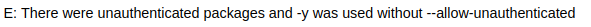
To overcome this error occured insert --allow-unauthenticated while trying to installating the services.
I encourage you to mark the appropriate reply as the “Accepted
Solution” on this forum thread. The NETGEAR Community looks forward to
hearing from you and being a helpful resource in the future!
Have a lovely day,
Ankit G
Netgear Team
- Mark as New
- Bookmark
- Subscribe
- Subscribe to RSS Feed
- Permalink
- Report Inappropriate Content
I finally found a solution : download the debian package and then manual install within ssh session with 'apt-get install'. I could interact during the installation process and force the installation of non authentificated package.
- Mark as New
- Bookmark
- Subscribe
- Subscribe to RSS Feed
- Permalink
- Report Inappropriate Content
Re: Cannot install mySQL, PHP, Python on ReadyNAS 212 ver. 6.10.8
Hi, i have very same problem with installing mySQL. PHP install went ok. Altough i have to downgrade from 6.10.10 to 6.10.9 cause apps were otherwise unavailable to get.
I have tried both ways, installing app from the apps screen and also downloading .deb file mysqlr6_1.0.1_all.deb
and trying to install it directly with -y and with --allow-unauthenticated both there are error messages regarding server with repo or packages probably does not exist anymore. could you help me or tell how to solve this problem?
Tried via SSH, this is what it reports: package author is @super_poussin maybe he could help?
root@NAS:/data/pictures# apt install /data/pictures/mysqlr6_1.0.1_all.deb
Reading package lists... Done
Building dependency tree
Reading state information... Done
Note, selecting 'mysqlr6' instead of '/data/pictures/mysqlr6_1.0.1_all.deb'
The following additional packages will be installed:
libaio1 libdbd-mysql-perl libdbi-perl libmysqlclient18 libterm-readkey-perl
mysql-client mysql-client-5.5 mysql-common mysql-server mysql-server-5.5
mysql-server-core-5.5
Suggested packages:
libclone-perl libmldbm-perl libnet-daemon-perl libsql-statement-perl mailx
tinyca
Recommended packages:
libhtml-template-perl
The following NEW packages will be installed:
libaio1 libdbd-mysql-perl libdbi-perl libmysqlclient18 libterm-readkey-perl
mysql-client mysql-client-5.5 mysql-common mysql-server mysql-server-5.5
mysql-server-core-5.5 mysqlr6
0 upgraded, 12 newly installed, 0 to remove and 52 not upgraded.
Need to get 9,086 kB/9,130 kB of archives.
After this operation, 96.6 MB of additional disk space will be used.
Do you want to continue? [Y/n] y
Err:1 http://security.debian.org jessie/updates/main amd64 mysql-common all 5.5.62-0+deb8u1
404 Not Found [IP: 146.75.118.132 80]
Err:2 http://security.debian.org jessie/updates/main amd64 libmysqlclient18 amd64 5.5.62-0+deb8u1
404 Not Found [IP: 146.75.118.132 80]
Err:3 http://security.debian.org jessie/updates/main amd64 mysql-client-5.5 amd64 5.5.62-0+deb8u1
404 Not Found [IP: 146.75.118.132 80]
Err:4 http://security.debian.org jessie/updates/main amd64 mysql-server-core-5.5 amd64 5.5.62-0+deb8u1
404 Not Found [IP: 146.75.118.132 80]
Err:5 http://security.debian.org jessie/updates/main amd64 mysql-server-5.5 amd64 5.5.62-0+deb8u1
404 Not Found [IP: 146.75.118.132 80]
Err:6 http://security.debian.org jessie/updates/main amd64 mysql-client all 5.5.62-0+deb8u1
404 Not Found [IP: 146.75.118.132 80]
Err:7 http://security.debian.org jessie/updates/main amd64 mysql-server all 5.5.62-0+deb8u1
404 Not Found [IP: 146.75.118.132 80]
Err:8 http://mirrors.edge.kernel.org/debian jessie/main amd64 libaio1 amd64 0.3.110-1
404 Not Found [IP: 147.75.80.249 80]
Err:9 http://mirrors.edge.kernel.org/debian jessie/main amd64 libdbi-perl amd64 1.631-3+b1
404 Not Found [IP: 147.75.80.249 80]
Err:10 http://security.debian.org jessie/updates/main amd64 libdbd-mysql-perl amd64 4.028-2+deb8u2
404 Not Found [IP: 147.75.80.249 80]
Err:11 http://mirrors.edge.kernel.org/debian jessie/main amd64 libterm-readkey-perl amd64 2.32-1+b1
404 Not Found [IP: 147.75.80.249 80]
Err:10 http://security.debian.org jessie/updates/main amd64 libdbd-mysql-perl amd64 4.028-2+deb8u2
404 Not Found [IP: 147.75.80.249 80]
E: Failed to fetch http://mirrors.edge.kernel.org/debian/pool/main/liba/libaio/libaio1_0.3.110-1_amd64.deb 404 Not Found [IP: 147.75.80.249 80]
E: Failed to fetch http://security.debian.org/pool/updates/main/m/mysql-5.5/mysql-common_5.5.62-0+deb8u1_all.deb 404 Not Found [IP: 146.75.118.132 80]
E: Failed to fetch http://security.debian.org/pool/updates/main/m/mysql-5.5/libmysqlclient18_5.5.62-0+deb8u1_amd64.deb 404 Not Found [IP: 146.75.118.132 80]
E: Failed to fetch http://mirrors.edge.kernel.org/debian/pool/main/libd/libdbi-perl/libdbi-perl_1.631-3+b1_amd64.deb 404 Not Found [IP: 147.75.80.249 80]
E: Failed to fetch http://security.debian.org/pool/updates/main/libd/libdbd-mysql-perl/libdbd-mysql-perl_4.028-2+deb8u2_amd64.deb 404 Not Found [IP: 147.75.80.249 80]
E: Failed to fetch http://mirrors.edge.kernel.org/debian/pool/main/libt/libterm-readkey-perl/libterm-readkey-perl_2.32-1+b1_amd64.deb 404 Not Found [IP: 147.75.80.249 80]
E: Failed to fetch http://security.debian.org/pool/updates/main/m/mysql-5.5/mysql-client-5.5_5.5.62-0+deb8u1_amd64.deb 404 Not Found [IP: 146.75.118.132 80]
E: Failed to fetch http://security.debian.org/pool/updates/main/m/mysql-5.5/mysql-server-core-5.5_5.5.62-0+deb8u1_amd64.deb 404 Not Found [IP: 146.75.118.132 80]
E: Failed to fetch http://security.debian.org/pool/updates/main/m/mysql-5.5/mysql-server-5.5_5.5.62-0+deb8u1_amd64.deb 404 Not Found [IP: 146.75.118.132 80]
E: Failed to fetch http://security.debian.org/pool/updates/main/m/mysql-5.5/mysql-client_5.5.62-0+deb8u1_all.deb 404 Not Found [IP: 146.75.118.132 80]
E: Failed to fetch http://security.debian.org/pool/updates/main/m/mysql-5.5/mysql-server_5.5.62-0+deb8u1_all.deb 404 Not Found [IP: 146.75.118.132 80]
E: Unable to fetch some archives, maybe run apt-get update or try with --fix-missing?
root@NAS:/data/pictures#
- Mark as New
- Bookmark
- Subscribe
- Subscribe to RSS Feed
- Permalink
- Report Inappropriate Content
Re: Cannot install mySQL, PHP, Python on ReadyNAS 212 ver. 6.10.8
@ddewrbbdg wrote:
Hi, i have very same problem with installing mySQL. PHP install went ok.
I have tried both ways, installing app from the apps screen and also downloading .deb file mysqlr6_1.0.1_all.deb
and trying to install it directly with -y and with --allow-unauthenticated both there are error messages regarding server with repo or packages probably does not exist anymore. could you help me or tell how to solve this problem?
- Mark as New
- Bookmark
- Subscribe
- Subscribe to RSS Feed
- Permalink
- Report Inappropriate Content
Re: Cannot install mySQL, PHP, Python on ReadyNAS 212 ver. 6.10.8
Ok, thank you. I have finally achieved installing PHP, MySQL using that guide for adding distros and repos.
Lets continue here.. cause it's regarding PHPMyAdmin now. Thank you and very much.
