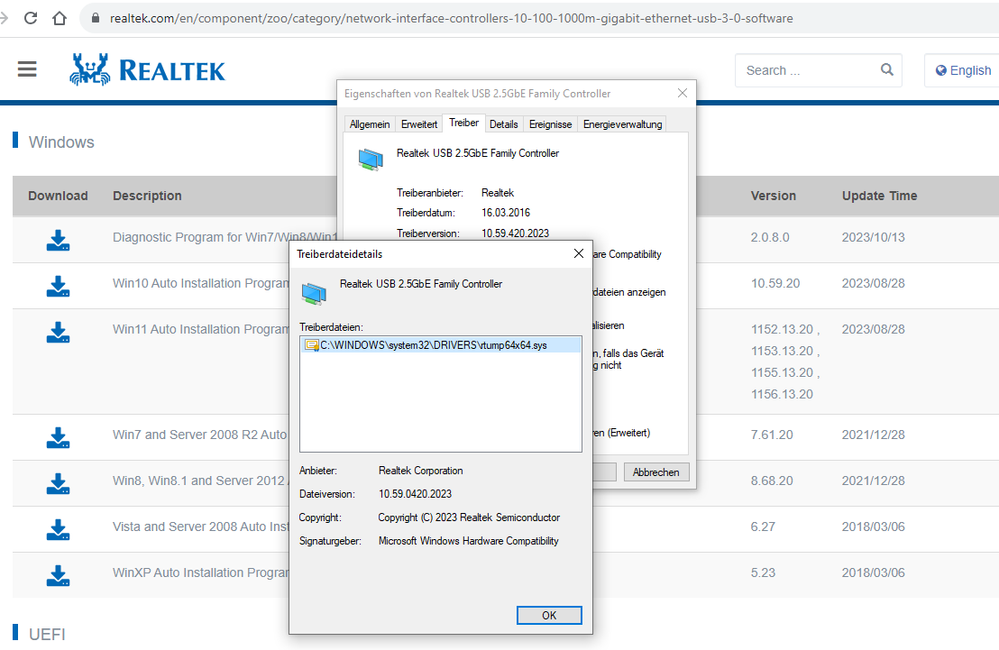- Subscribe to RSS Feed
- Mark Topic as New
- Mark Topic as Read
- Float this Topic for Current User
- Bookmark
- Subscribe
- Printer Friendly Page
Re: XS508M connection issues
- Mark as New
- Bookmark
- Subscribe
- Subscribe to RSS Feed
- Permalink
- Report Inappropriate Content
XS508M connection issues
Hello,
ever since I have my XS508M in use (since a bit over a year now), some devices have problems correctly connecting to the network while plugged into the XS508M Switch.
Problems I have encountered are:
1. Connecting my main router/modem (Fritzbox 6591 Cable, 1Gb, DHCP) directly to the XS508M leads to packetloss from all devices to the router&internet. I've fixed this issue by connecting the router through a Zyxel 1Gb switch to the Netgear XS508M.
2. One PC (Windows 10, 1Gb) connected to the Netgear XS508M gets packetloss and sometimes doesn't corretly connect to the network. Connecting the PC directly to the Router fixes the issue.
3. Another PC (Windows 10, 2.5 Gb) sometimes doesn't connect to the network correctly and the network card needs to be reset or plugged out and in a few times until it works. Windows troubleshooting does help sometimes (it also rests the network adapter) and says the problem was "Ethernet has no valid IP configuration".
4. Arduino Uno with Ethernet Shield (WS5100), which is connected through a 1Gb switch to the Netgear XS508M sometimes needs a few times of plugging out and in until it connects to the network.
Weirdly, my linux server with 10Gb and a third Windows PC with 2.5 Gb never had a problem with the switch.
I have tried changing network cables, changing ports and setting speed and duplex modes on the Windows PCs. This didn't fix the problems. The probelms started to get more annoying in the last weeks, which is why I'm trying to fix it now.
I also tried getting hardware support through the Netgear website, but I only get an error stating "somethingWentWrong'".
Any help would be appreciated!
- Mark as New
- Bookmark
- Subscribe
- Subscribe to RSS Feed
- Permalink
- Report Inappropriate Content
Re: XS508M connection issues
@Adenmara wrote:I also tried getting hardware support through the Netgear website, but I only get an error stating "somethingWentWrong'".
Can't help on this - appears to be some Netgear IT issue.
@Adenmara wrote:
4. Arduino Uno with Ethernet Shield (WS5100), which is connected through a 1Gb switch to the Netgear XS508M sometimes needs a few times of plugging out and in until it connects to the network..
This is a very basic 10 Mb/s Ethernet resp. FastEthernet 100Mb device only. An intermediate switch might magically "fix" the link issue problem.
@Adenmara wrote:
3. Another PC (Windows 10, 2.5 Gb) sometimes doesn't connect to the network correctly and the network card needs to be reset or plugged out and in a few times until it works. Windows troubleshooting does help sometimes (it also rests the network adapter) and says the problem was "Ethernet has no valid IP configuration"..
2.5Gb/s network adapter, type/chipset model, driver version?
@Adenmara wrote:
2. One PC (Windows 10, 1Gb) connected to the Netgear XS508M gets packetloss and sometimes doesn't corretly connect to the network. Connecting the PC directly to the Router fixes the issue..
1 Gb/s network adapter, type/chipset model, driver version?
@Adenmara wrote:
1. Connecting my main router/modem (Fritzbox 6591 Cable, 1Gb, DHCP) directly to the XS508M leads to packetloss from all devices to the router&internet. I've fixed this issue by connecting the router through a Zyxel 1Gb switch to the Netgear XS508M.
Energy saving mode on the Fritz LAN port active?
- Mark as New
- Bookmark
- Subscribe
- Subscribe to RSS Feed
- Permalink
- Report Inappropriate Content
Re: XS508M connection issues
One more question: Operating Jumbo Frames?
- Mark as New
- Bookmark
- Subscribe
- Subscribe to RSS Feed
- Permalink
- Report Inappropriate Content
Re: XS508M connection issues
Thanks for the reply.
@schumaku wrote:This is a very basic 10 Mb/s Ethernet resp. FastEthernet 100Mb device only. An intermediate switch might magically "fix" the link issue problem
As I wrote, I already have a small switch between the XS508 and the Arduino (It's a Zyxel GS-105B to be exact). This is the same model, that I use in between my Router and the netgear switch and I have other 100Mb devices working without problems. But I can see if I can get 100 Mb Switch to put in between.
@schumaku wrote:2.5Gb/s network adapter, type/chipset model, driver version?
Realtek® 8125B (On a MSI Z490 ACE), Driver Ver. 10.59.425.2022
@schumaku wrote:1 Gb/s network adapter, type/chipset model, driver version?
I need to get back for this tomorrow, can't look it up right now. But it is an Intel 4th Gen Motherboard, should also be a Realtek Chip.
@schumaku wrote:Energy saving mode on the Fritz LAN port active?
No, all ports are in power mode / 1Gbit. General "Energy savings mode" is turned off.
@schumaku wrote:One more question: Operating Jumbo Frames?
I haven't changed any settings regarding jumbo frames on any device, so I'd assume they are turned off. On the PC with the 2.5 Gb Jumbo Frames are deactivated in the device settings.
- Mark as New
- Bookmark
- Subscribe
- Subscribe to RSS Feed
- Permalink
- Report Inappropriate Content
Re: XS508M connection issues
Thanks for your reply.
@schumaku wrote:This is a very basic 10 Mb/s Ethernet resp. FastEthernet 100Mb device only. An intermediate switch might magically "fix" the link issue problem.
The Switch I'm using in between is a Zyxel GS-105B v3, which supports 1Gb and 100 Mb. But I can try getting a 100 Mb only switch and try that.
@schumaku wrote:2.5Gb/s network adapter, type/chipset model, driver version?
Realtek® 8125B 2.5G LAN controller, Driver: 10.59.425.2022
@schumaku wrote:1 Gb/s network adapter, type/chipset model, driver version?
Intel I218-V Gigabit LAN controller, Driver: 12.15.22.3
@schumaku wrote:Energy saving mode on the Fritz LAN port active?
No, all ports are on power mode (1Gb), and the general energy savings mode is turned off.
- Mark as New
- Bookmark
- Subscribe
- Subscribe to RSS Feed
- Permalink
- Report Inappropriate Content
Re: XS508M connection issues
@schumaku wrote:One more question: Operating Jumbo Frames?
I didn't change any settings on any device regarding Jumbo Frames, I would guess this is disabled then? I don't know much about that.
It is disabled on the Windows PCs in the network adapter settings.
Edit, since the forum seems to like, not sending my posts through... here is the first reply I sent:
@schumaku wrote:This is a very basic 10 Mb/s Ethernet resp. FastEthernet 100Mb device only. An intermediate switch might magically "fix" the link issue problem.
The Switch I'm using in between is a Zyxel GS-105B v3, which supports 1Gb and 100 Mb. But I can try getting a 100 Mb only switch and try that.
@schumaku wrote:2.5Gb/s network adapter, type/chipset model, driver version?
Realtek® 8125B 2.5G LAN controller, Driver: 10.59.425.2022
@schumaku wrote:1 Gb/s network adapter, type/chipset model, driver version?
Intel I218-V Gigabit LAN controller, Driver: 12.15.22.3
@schumaku wrote:Energy saving mode on the Fritz LAN port active?
No, all ports are on power mode (1Gb), and the general energy savings mode is turned off.
- Mark as New
- Bookmark
- Subscribe
- Subscribe to RSS Feed
- Permalink
- Report Inappropriate Content
- Mark as New
- Bookmark
- Subscribe
- Subscribe to RSS Feed
- Permalink
- Report Inappropriate Content
Re: XS508M connection issues
I'm really sorry, but this forum seems to be eating my messages or am I going crazy? I posted 3 now, and can't see any of them anymore.
1. The Switch I'm using in between is a Zyxel GS-105B v3, which supports 1Gb and 100 Mb. But I can try getting a 100 Mb only switch and try that
2. 2.5 Gb: Realtek</span>®<span> 8125B 2.5G LAN controller, Driver: 10.59.425.2022
3. 1 Gb: Intel I218-V Gigabit LAN controller, Driver: 12.15.22.3
4. All ports on the Fritzbox are on power mode (1Gb), and the general energy savings mode is turned off.
5. Not an expert on Jumbo Frames, never changed any settings regarding this. On the Windows PCs it seems to be off, according to the network adapter settings.
- Mark as New
- Bookmark
- Subscribe
- Subscribe to RSS Feed
- Permalink
- Report Inappropriate Content
Re: XS508M connection issues
Attempt number 5 of posting my reply, in hope it doesn't get deleted again.
@schumaku thanks for trying to help!
1. The Switch I'm using in between is a Zyxel GS-105B v3, which supports 1Gb and 100 Mb. But I can try getting a 100 Mb only switch and try that.
2. 2.5 Gb: Realtek 8125B 2.5G LAN controller, Driver: 10.59.425.2022
3. 1 Gb: Intel I218-V Gigabit LAN controller, Driver: 12.15.22.3
4. All ports on the Fritzbox are on power mode (1Gb), and the general energy savings mode is turned off.
5. Not an expert on Jumbo Frames, never changed any settings regarding this. On the Windows PCs it seems to be off, according to the network adapter settings.
- Mark as New
- Bookmark
- Subscribe
- Subscribe to RSS Feed
- Permalink
- Report Inappropriate Content
Re: XS508M connection issues
The reason why I had asked on the Jumbo Frames -> Applicable to certain serial numbers only: My NETGEAR XS505M or XS508M switch doesn’t support jumbo ...
- Mark as New
- Bookmark
- Subscribe
- Subscribe to RSS Feed
- Permalink
- Report Inappropriate Content
Re: XS508M connection issues
Trying to reply for the 6th time...
1. The Switch I'm using in between is a Zyxel GS-105B v3, which supports 1Gb and 100 Mb. But I can try getting a 100 Mb only switch and try that
2. 2.5 Gb: Realtek 8125B 2.5G LAN controller, Driver: 10.59.425.2022
3. 1 Gb: Intel I218-V Gigabit LAN controller, Driver: 12.15.22.3
4. All ports on the Fritzbox are on power mode (1Gb), and the general energy savings mode is turned off.
5. Not an expert on Jumbo Frames, never changed any settings regarding this. On the Windows PCs it seems to be off, according to the network adapter settings.
For your last question: My Serial Number doens't fall under the ones mentioned in the post.
- Mark as New
- Bookmark
- Subscribe
- Subscribe to RSS Feed
- Permalink
- Report Inappropriate Content
Re: XS508M connection issues
@Adenmara wrote:
Trying to reply for the 6th time...
No idea what happened to your posts, have not spotted these in the simple Spam Quarantine I have access to.
@Adenmara wrote:
2. 2.5 Gb: Realtek 8125B 2.5G LAN controller, Driver: 10.59.425.2022
About the similar version operating on my Win 10 64bit device, connected direct to an XS505M desktop switch as an intermediate network switch, linking to my main LAN.