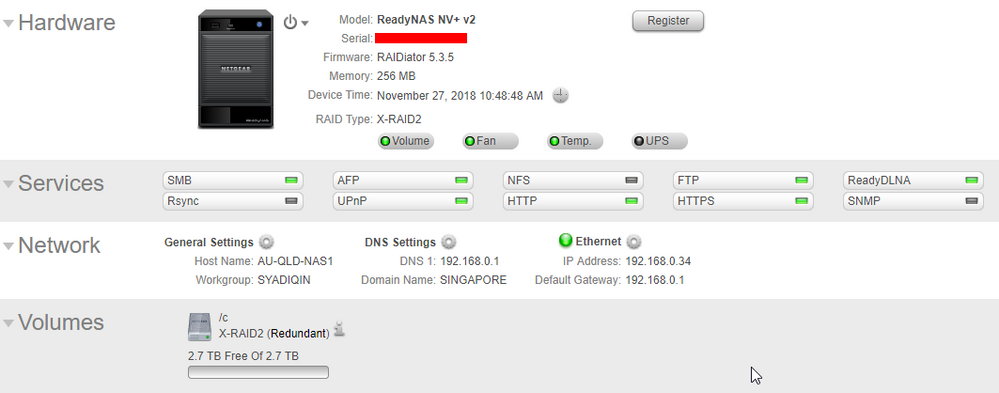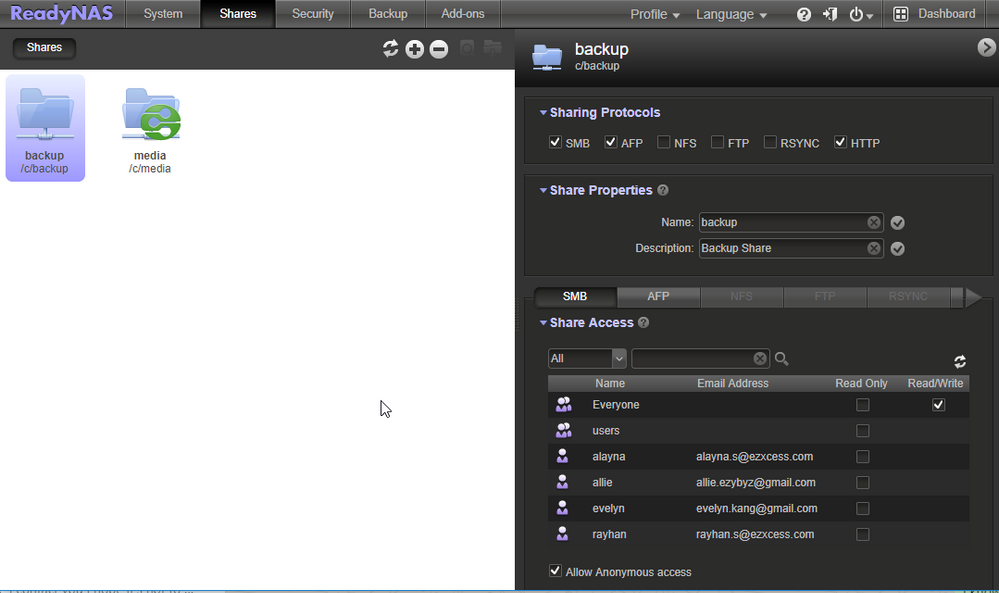- Subscribe to RSS Feed
- Mark Topic as New
- Mark Topic as Read
- Float this Topic for Current User
- Bookmark
- Subscribe
- Printer Friendly Page
Cannot connect to ReadyNAS NV+ RND4000v2 Shared Folders From Windows 10 Computers
- Mark as New
- Bookmark
- Subscribe
- Subscribe to RSS Feed
- Permalink
- Report Inappropriate Content
Hi. I have just bought an unused ReadyNAS NV+ V2 with 4 x 1TB HDDs. Everything was configured when I bought it from a company that was closing down but it was never used. I have attached photos of the overview and shares pages at the bottom and hope that will help someone to help me resolve my issues.
My problem is that I am unable to access the shared folder, ie. https://192.168.0.34/backup/ from my Windows 10 computer. I have followed other posts on this site about adding Windows Credentials but nothing seems to work. I open the above URL, I get a message that I don't have permission to access '/backup' on this server. Anyone have any idea how I can access this drive? Thanks.
Solved! Go to Solution.
Accepted Solutions
- Mark as New
- Bookmark
- Subscribe
- Subscribe to RSS Feed
- Permalink
- Report Inappropriate Content
@asyadiqin wrote:
My problem is that I am unable to access the shared folder, ie. https://192.168.0.34/backup/ from my Windows 10 computer. I
The URL you are using requires HTTPS to be enabled as a file sharing protocol on the NAS, and only works from a web browser. The windows credential manager isn't involved with HTTPS access, it comes into play if you are using SMB.
And normally you would be accessing the NAS using SMB from file explorer - using the UNC format \\192.168.0.34\backup Note the direction of the slashes.
However, your NV+ v2 is an older NAS, and only supports SMB 1.0. Microsoft is deprecating SMB 1.0, and by default it is no longer installed in Windows 10. So you need to go into "turn windows features on or off" and manually install the SMB 1.0 client.
Microsoft is deprecating SMB 1.0 for a reason - it's a very old protocol which isn't secure. It has been exploited by malware - particularly the WannaCry ransomware that attacked many enterprises in 2017. In my opinion it is reasonably safe on a home network (particularly with ReadyNAS running 5.3.13, 4.1.16, and 4.2.31 firmware). However it is important for you to understand the risk.
All Replies
- Mark as New
- Bookmark
- Subscribe
- Subscribe to RSS Feed
- Permalink
- Report Inappropriate Content
@asyadiqin wrote:
My problem is that I am unable to access the shared folder, ie. https://192.168.0.34/backup/ from my Windows 10 computer. I
The URL you are using requires HTTPS to be enabled as a file sharing protocol on the NAS, and only works from a web browser. The windows credential manager isn't involved with HTTPS access, it comes into play if you are using SMB.
And normally you would be accessing the NAS using SMB from file explorer - using the UNC format \\192.168.0.34\backup Note the direction of the slashes.
However, your NV+ v2 is an older NAS, and only supports SMB 1.0. Microsoft is deprecating SMB 1.0, and by default it is no longer installed in Windows 10. So you need to go into "turn windows features on or off" and manually install the SMB 1.0 client.
Microsoft is deprecating SMB 1.0 for a reason - it's a very old protocol which isn't secure. It has been exploited by malware - particularly the WannaCry ransomware that attacked many enterprises in 2017. In my opinion it is reasonably safe on a home network (particularly with ReadyNAS running 5.3.13, 4.1.16, and 4.2.31 firmware). However it is important for you to understand the risk.