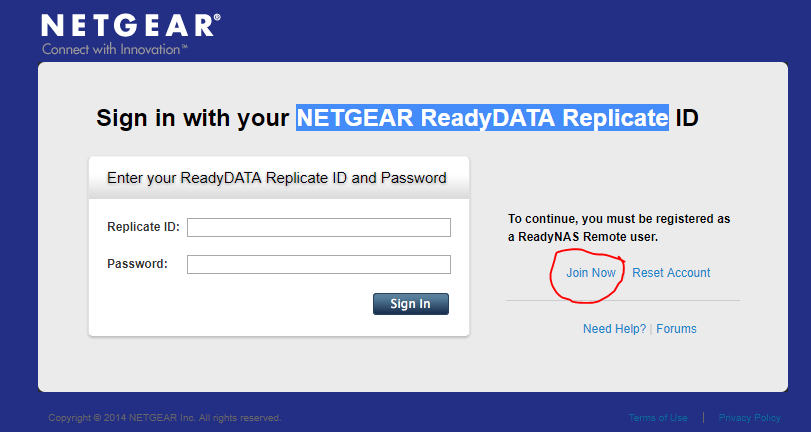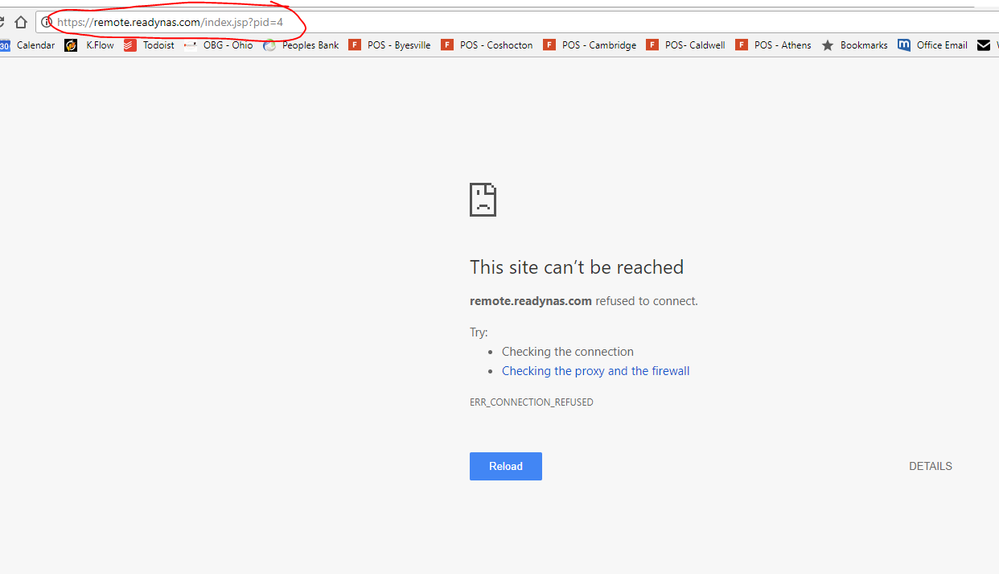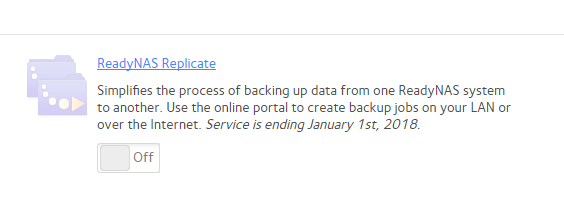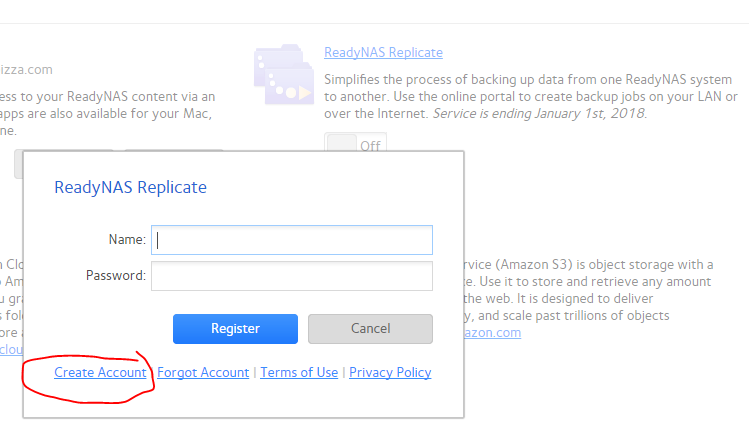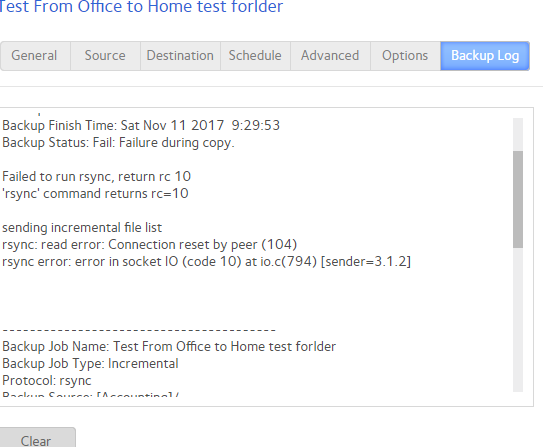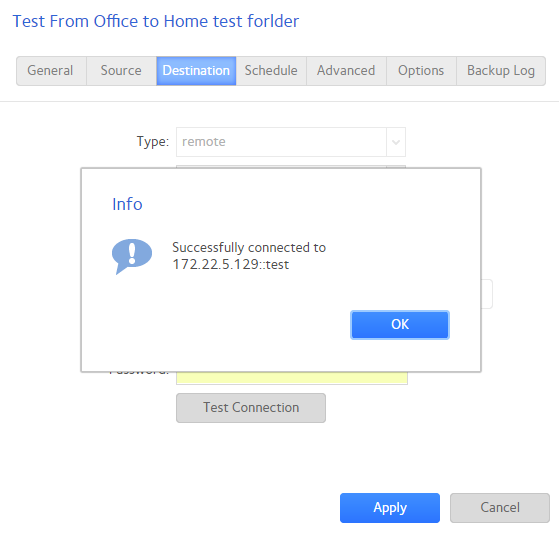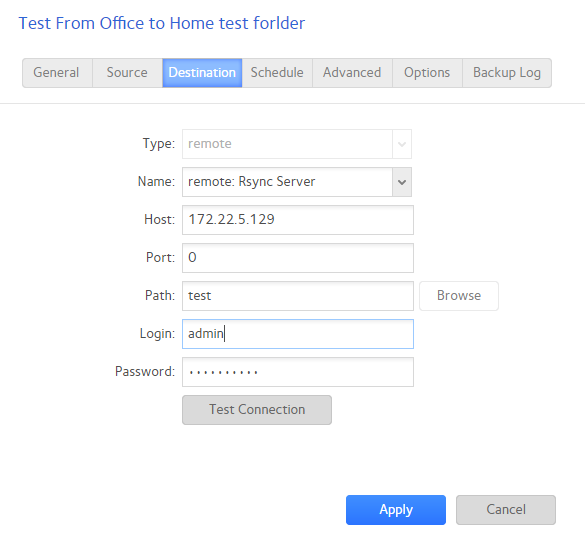- Subscribe to RSS Feed
- Mark Topic as New
- Mark Topic as Read
- Float this Topic for Current User
- Bookmark
- Subscribe
- Printer Friendly Page
Re: ERROR Can't create a ReadyCloud REPLICATE Account
- Mark as New
- Bookmark
- Subscribe
- Subscribe to RSS Feed
- Permalink
- Report Inappropriate Content
ERROR Can't create a ReadyCloud REPLICATE Account
Hi,
I can't register to ReadyNas Replicate account, when I trun on ReadyNas Replicate the the software wants me to create an account and it take me to https://replicate.readynas.com/login/index.html
When I select the "join" to create an account it take me to https://remote.readynas.com/index.jsp?pid=4
But I can not regester .... I get an error message I get a message the site can't be reached? See screen shoots
How do I create a ReadyNas Replicate account? Why am I gettting this error message the site can't be reached when I try to register?
I have a two ReadyNas212, one at home and one at my Office, the one at my Office is my main Nas drive and I am going to back up to my home ReadyNas212 using replicate but I can't get an account registred . T
he filmware versions on the Nas212's are running is 6.9.0
Thanks for your help
Bfettes
- Mark as New
- Bookmark
- Subscribe
- Subscribe to RSS Feed
- Permalink
- Report Inappropriate Content
Re: ERROR Can't create a ReadyCloud REPLICATE Account
Note that replicate is going away in a couple of months (1 January 2018) - as shown in one of your screen shots.
Perhaps set up rsync-over-ssh instead.
- Mark as New
- Bookmark
- Subscribe
- Subscribe to RSS Feed
- Permalink
- Report Inappropriate Content
Re: ERROR Can't create a ReadyCloud REPLICATE Account
I believe the problem you are having is related to why Netgear is doing away with Replicate since they now have ReadyDR to take it's place (except for legacy system owners who paid extra for Replicate). They are abandoning it instead of fixing it.
- Mark as New
- Bookmark
- Subscribe
- Subscribe to RSS Feed
- Permalink
- Report Inappropriate Content
Re: ERROR Can't create a ReadyCloud REPLICATE Account
Thanks for the replys..... I did not know that replicate was going away.
I bought the 2nd NAS 212 just becuse of Replicate sofware.... I thought it would be easy way to back up my data from the my Office NAS to a to a secondary NAS that was off premises on another network.
Does any one know where there is some documentation that will show the settings needed to back up my data from 1st NAS to a 2nd NAS that is on a separate network in another location?
- Mark as New
- Bookmark
- Subscribe
- Subscribe to RSS Feed
- Permalink
- Report Inappropriate Content
Re: ERROR Can't create a ReadyCloud REPLICATE Account
There are several ways to do that. I believe ReadyDR will, bit I have not used it. Rsync over SSH is another. Using a standard backup job over a VPN is another. My tools of choice are a ZeroTier VPN and rsync backup jobs.
- Mark as New
- Bookmark
- Subscribe
- Subscribe to RSS Feed
- Permalink
- Report Inappropriate Content
Re: ERROR Can't create a ReadyCloud REPLICATE Account
I don't think the model I have 212 works with ReadyDR. I not sure how to set up the Rsync over SSH, do I have to foward ports on my router...ect to do that? Just not sure what the settings are to set that up
- Mark as New
- Bookmark
- Subscribe
- Subscribe to RSS Feed
- Permalink
- Report Inappropriate Content
Re: ERROR Can't create a ReadyCloud REPLICATE Account
Oops, you are right, no ReadyDR for you. Here is an article about rsync over SSL, but it leaves out the part about forwarding ports (which is necessary on the side that does not initiate the backup): ReadyNAS-OS-6-Setting-up-a-backup-job-with-rsync-over-SSH.
Most VPN solutions will also require port forwarding.
ZeroTier does not require port forwarding. It uses a server provided by the developer to establish the connection, but the data itself does not go through it. And unlike most VPN's, it works in parallel to your standard IP -- you don't have to send all traffic through it. And it does not just automatically connect everything on one LAN to everything on another So you would now have a ZeroTier address as well as a normal one for each NAS (and a PC, phone, or anything else you want to have remote access), accessing a ZeroTier address from another ZeroTier address will find the target anywhere in the world. You can get the latest ReadyNAS package for it here: NAStools/zerotierone/releases. In addition to installing the package on both systems, you need to get a free account here: ZeroTier Central and set up your NASes' access. Once you do that, just set up standard ReadyNAS backup jobs but use the ZeroTier address of the target instead of the normal one.
While that package is an older version, it still works under 6.9.0. The developer has left the ReadyNAS scene and nobody has picked it up. So, the possibility exists that it could break on a ReadyNASOS update or that ZeroTier Central will stop supporting the old version.
- Mark as New
- Bookmark
- Subscribe
- Subscribe to RSS Feed
- Permalink
- Report Inappropriate Content
Re: ERROR Can't create a ReadyCloud REPLICATE Account
Thanks for the advice Sandsharkon ZeroTier. I willing to give it a try, but I do not know how to install sofware on the readyNAS?
I am new to the Readynas. Is there easyway to get the comand prompt to install ZeroTier?
Is there a help file on how to install a "foreign" app on the the Ready NAS?
- Mark as New
- Bookmark
- Subscribe
- Subscribe to RSS Feed
- Permalink
- Report Inappropriate Content
Re: ERROR Can't create a ReadyCloud REPLICATE Account
The app I pointed to in GitHub is formatted expressly for the ReadyNAS and includes a GUI, where the standard build of ZeroTier does not. Download the applicable package, then go to the System/Apps page and click on the Upload icon in the upper right. Then, just point it to the downloaded app.
- Mark as New
- Bookmark
- Subscribe
- Subscribe to RSS Feed
- Permalink
- Report Inappropriate Content
Re: ERROR Can't create a ReadyCloud REPLICATE Account
Thanks for the help sandshark. With that information, that worked!!! I got the correct version of the app uploaded and installed on both NAS'es. I created a free account wat ZeroTier Central. At ZeroTier Central with the created a priviate network.
Took me a while but I did figure out how to get both the Nas's set up so they can access that ZeroTier network, I can see both NAS's on that network now. Thanks for the help, I am gettting close, I am just unsure how to set up the backups now.
When you say to set up the back using the ZeroTier Address, I am not sure which IP address to use or what protocol to use when setting up the backup.
I can see under from under the managed network in ZeroTier Central account that under that network that each NAS is listed under "members" and that each NAS has it's new IP address on that network,....is this the IP address I use?
And what protocol do I use?
Thanks for all the help!
- Mark as New
- Bookmark
- Subscribe
- Subscribe to RSS Feed
- Permalink
- Report Inappropriate Content
Re: ERROR Can't create a ReadyCloud REPLICATE Account
@bfettes wrote:
I can see under from under the managed network in ZeroTier Central account that under that network that each NAS is listed under "members" and that each NAS has it's new IP address on that network,....is this the IP address I use?
Yes. the ZeroTier IP address of the far-end system is the one you want to use.
Also, I suggest rsync as the backup protocol That's the best choice for incremental backups.
It's reasonable also to add a PC or two to the ZeroTier network, so you can reach both the NAS remotely w/o port forwarding.
- Mark as New
- Bookmark
- Subscribe
- Subscribe to RSS Feed
- Permalink
- Report Inappropriate Content
Re: ERROR Can't create a ReadyCloud REPLICATE Account
Okay. Used the far end IP address and the rsync protocal as suggested.
On the ReadyNAS 102 with the rsync protocal it forces you to put in a port number in order to save the back up job, so I just put 0 for the port and it conneted....succeess!
The connection worked. But when I ran the back up,, the back up failed. When I checked the log to find out what the error was the reason was as followed:
Backup Status: Fail: Failure during copy.
Failed to run rsync, return rc 10
'rsync' command returns rc=10
sending incremental file list
rsync: read error: Connection reset by peer (104)
rsync error: error in socket IO (code 10) at io.c(794) [sender=3.1.2]
When I set up the NAS's in the TeroTier Central, I just added them as members and notghing else maybe I have to do more set up work setting up in ZeroTier Central. Through the backup job, it is loging into the NAS as the admin. I am not sure why the backup is failing?
Thanks again for the help. I am connected now, so I have made progress, but not sure what I do not have set up correclty to get the back up to work now.
Photo of error log
This photo is from ZeroTier Central - not sure if anthing needs set up for capabilities?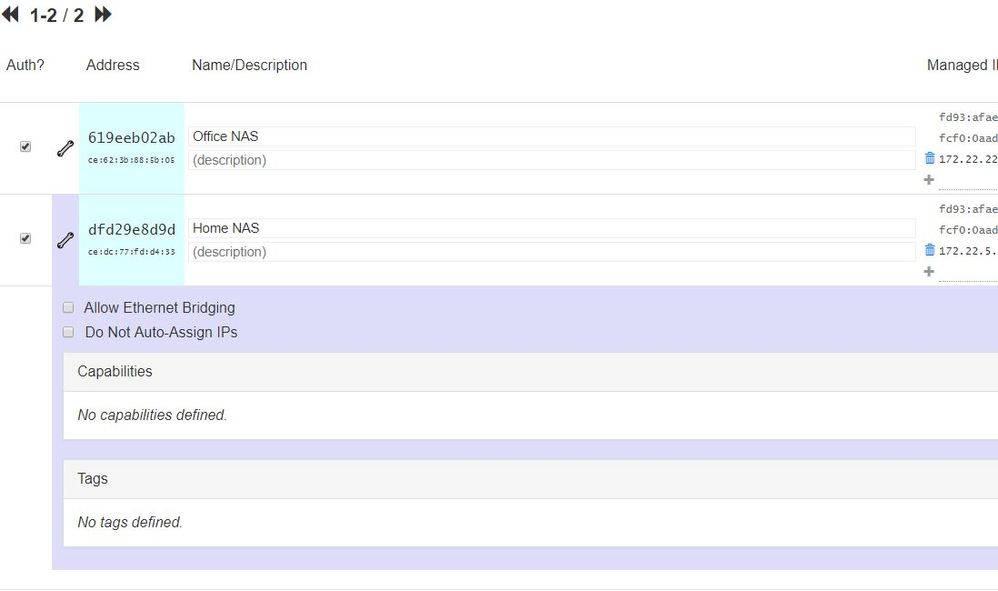
- Mark as New
- Bookmark
- Subscribe
- Subscribe to RSS Feed
- Permalink
- Report Inappropriate Content
Re: ERROR Can't create a ReadyCloud REPLICATE Account
Update: After my last post, I tried using the FTP protocol.
I tried using the FTP protocol and it worked.... I was able to get NAS-1 at my office to back up to the remote NAS-2 at my house. Finally successfully backup on my home network off premise. Thanks so much for you help. I am backing up NAS-1 to a external hard drive connected to NAS usb port so I have incremental back up copy of my data , but I wanted to back up the same data offsite to my second NAS-2 at my house too, just in case main NAS-1 and the external back up drive attached to it's usb drive would get stolen or damaged in fire..etc. I know the possibility is low fo this happening, but wanted to have a way to back up off site just in case.
Not sure why the rsync protocol will not work I have the rsync turned on in the settings on both NAS.
I am not going to do any incremental back ups to the remote NAS, just a back up once a day. So hopefully using the FTP protocol will fine to use for what I am trying to do.
Thanks for all your help on this so I could do this remote backup.
I am going to try to install ZeroTier on my windows10 PC to see if I can get access to both NAS as you suggest. It that works it, it would be be great if you could map the drive too form that remote pc.
Thanks again for all your help
- Mark as New
- Bookmark
- Subscribe
- Subscribe to RSS Feed
- Permalink
- Report Inappropriate Content
Re: ERROR Can't create a ReadyCloud REPLICATE Account
Your ZeroTier appears to be set up correctly. Specifying the port in an rsync backup job is new to OS6.9.0, and I have not yet updated my main NASes to it. But the standard port for rsync is 873. If that doesn't work, can you temporarilly put them on the same LAN and see if the same failure occurs using theior local IP address?
- Mark as New
- Bookmark
- Subscribe
- Subscribe to RSS Feed
- Permalink
- Report Inappropriate Content
Re: ERROR Can't create a ReadyCloud REPLICATE Account
Perhaps review this guide, and see if you missed something in the rsync setup: https://kb.netgear.com/29741/How-do-I-back-up-data-between-two-ReadyNAS-OS-6-systems-using-the-backu...