
- Subscribe to RSS Feed
- Mark Topic as New
- Mark Topic as Read
- Float this Topic for Current User
- Bookmark
- Subscribe
- Printer Friendly Page
Netgear Readynas 212 additional disk is not showing
- Mark as New
- Bookmark
- Subscribe
- Subscribe to RSS Feed
- Permalink
- Report Inappropriate Content
Netgear Readynas 212 additional disk is not showing
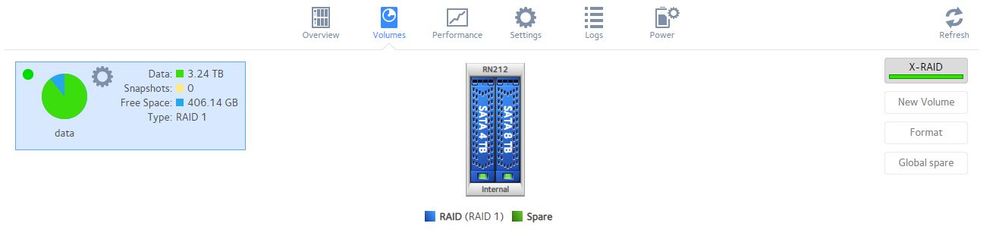
- Mark as New
- Bookmark
- Subscribe
- Subscribe to RSS Feed
- Permalink
- Report Inappropriate Content
Re: Netgear Readynas 212 additional disk is not showing
@sbi_cap wrote:
Now 4+8=12TB size should be showing on the portal.
No, unfortunately that is not the case. XRAID is designed to give you single redundancy - providing some protection against routine disk failures, and giving you the ability to expand storage w/o down time. In the case of a two-bay NAS that requires two mirrored disks (RAID-1, as is shown on your screen shot). The capacity rule for single redundancy is "sum the disks and subtract the largest" - which is the same 4 TB you had before.
If you'd checked the manual first, you'd have realized that you needed to switch to FlexRAID before you added the disk. That would have given you the option to have two volumes (one for each disk), and you could have moved some shares over to the new larger drive.
Regrettably, the NAS doesn't have a way to undo the mirrored array you've accidentally created. So your options are to:
(a) purchase a second 8 TB drive, and upgrade the 4 TB one. That would increase your space to 8 TB.
(b) Back up your data, uninstall your apps, switch to flexraid, destroy the current volume, and create two new ones. Then recreate your shares, reinstall your apps, and restore the data from your backup.
