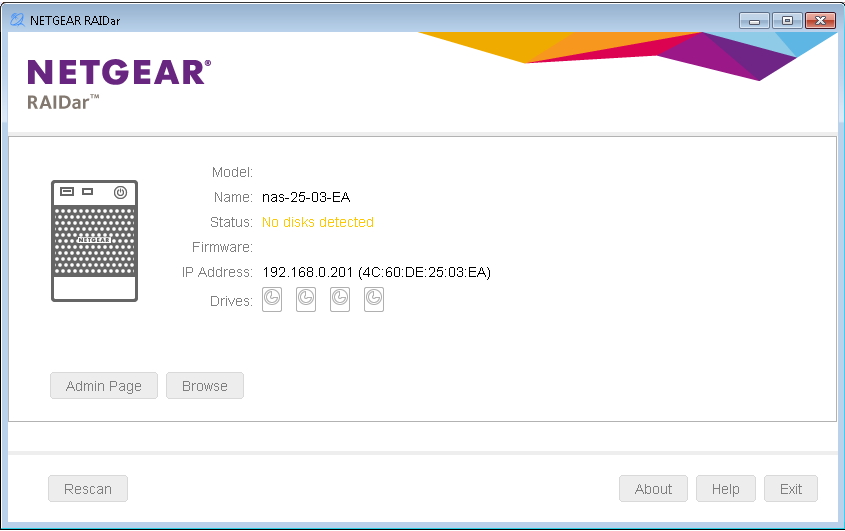- Subscribe to RSS Feed
- Mark Topic as New
- Mark Topic as Read
- Float this Topic for Current User
- Bookmark
- Subscribe
- Printer Friendly Page
Ready Nas 1500 Raidar / GUI inaccessible
- Mark as New
- Bookmark
- Subscribe
- Subscribe to RSS Feed
- Permalink
- Report Inappropriate Content
Hi All, New here, i have the above readynas, i can ping the nas but i can't access the webgui and the only time Raidar detect's the nas is when i remove all the disks, i have tried the OS-restore but no luck, i can't run the factory default as i need the data stored on the disks, i was thinking maybe the os is corrupt, would anyone to able to point me the right direction to get the nas backup and running
Solved! Go to Solution.
Accepted Solutions
- Mark as New
- Bookmark
- Subscribe
- Subscribe to RSS Feed
- Permalink
- Report Inappropriate Content
@Tokin0008 wrote:
Thanks Stephen, would you have a link for the firmware
I don't have a link, but the information in this (fairly long) thread might help. https://community.netgear.com/t5/ReadyNAS-in-Business/OS6-Data-Recovery-How-to-Mount-BTRFS-Volumes/t...
@Tokin0008 wrote:
Anyone how i could reload the firmware from usb
I doubt that will help, and it might hurt.
Before trying that, perhaps remove all the disks (NAS powered down, and labeling them by slot) and install a scratch disk. Either unformat/zero the scratch disk, or boot up using the factory default option.
If that does a clean install, then reloading from USB won't help.
All Replies
- Mark as New
- Bookmark
- Subscribe
- Subscribe to RSS Feed
- Permalink
- Report Inappropriate Content
Re: Ready Nas 1500 Raidar / GUI inaccessible
This originally ran 4.2.x firmware, so you can't get official Netgear support.
You could try mounting the array in an x86 linux system that supports btrfs. Or hope that someone from Netgear offers to troubleshoot it remotely.
Unfortunately I don't think there are many other options.
- Mark as New
- Bookmark
- Subscribe
- Subscribe to RSS Feed
- Permalink
- Report Inappropriate Content
Re: Ready Nas 1500 Raidar / GUI inaccessible
Thanks Stephen, would you have a link for the firmware
- Mark as New
- Bookmark
- Subscribe
- Subscribe to RSS Feed
- Permalink
- Report Inappropriate Content
Re: Ready Nas 1500 Raidar / GUI inaccessible
Anyone how i could reload the firmware from usb
- Mark as New
- Bookmark
- Subscribe
- Subscribe to RSS Feed
- Permalink
- Report Inappropriate Content
@Tokin0008 wrote:
Thanks Stephen, would you have a link for the firmware
I don't have a link, but the information in this (fairly long) thread might help. https://community.netgear.com/t5/ReadyNAS-in-Business/OS6-Data-Recovery-How-to-Mount-BTRFS-Volumes/t...
@Tokin0008 wrote:
Anyone how i could reload the firmware from usb
I doubt that will help, and it might hurt.
Before trying that, perhaps remove all the disks (NAS powered down, and labeling them by slot) and install a scratch disk. Either unformat/zero the scratch disk, or boot up using the factory default option.
If that does a clean install, then reloading from USB won't help.
- Mark as New
- Bookmark
- Subscribe
- Subscribe to RSS Feed
- Permalink
- Report Inappropriate Content
Re: Ready Nas 1500 Raidar / GUI inaccessible
This is a legacy 32-bit x86 ReadyNAS.
It can only run RAIDiator-x86 4.2.x.
I don't see any indication that there was an attempt to put OS6 (a 64-bit OS) on this system unless I'm missing something?
It could be that you have a bad disk.
Have you tried powering down, removing your disks (label order), connecting them up to your PC and testing them using vendor tools (e.g. test SeaGate disks using SeaTools and WD disks using WD Data LifeGuard Diagnostics)?
- Mark as New
- Bookmark
- Subscribe
- Subscribe to RSS Feed
- Permalink
- Report Inappropriate Content
Re: Ready Nas 1500 Raidar / GUI inaccessible
Thanks for the help Guys, it appears it may of been a bad disk, The Nas box is now back and running
I removed all the disks in order, installed an unformmated disk and ran the factory defaults option which proved Stephen right in that nothing was wrong with the firmware, as the nas box came online with no problems, i then installed the original disks but had the same issue
So i reinstalled the original factory restored disk and upgraded the firmware to the lastest, put the original 4 disks back in and ran the reinstall OS option which got the box up and running all without losing any data 🙂
the unit has a failed disk which after reading mdgm's comments leads me to believe the disk failure could of caused the original issue
Thanks again Guys for your help