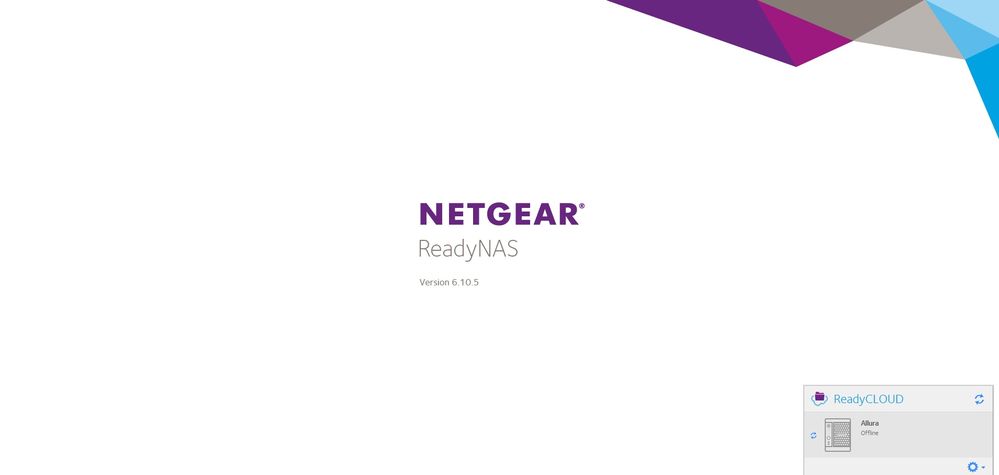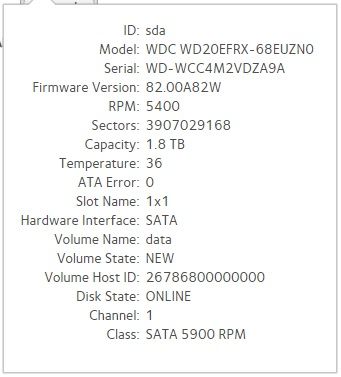- Subscribe to RSS Feed
- Mark Topic as New
- Mark Topic as Read
- Float this Topic for Current User
- Bookmark
- Subscribe
- Printer Friendly Page
Re: ReadyNAS 202 keeps going Offline
- Mark as New
- Bookmark
- Subscribe
- Subscribe to RSS Feed
- Permalink
- Report Inappropriate Content
ReadyNAS 202 keeps going Offline
Hi all, my Ready NAS 202 which has run perfectly for years now has suddenly taken to going 'offline' on a regular basis in the past 3-6 months.
The hardware appears to be OK and the NAS is powered on however the Destop Client and ReadyClound access states that the device is Offline, the only way to access the NAS is to reboot the system physically.
Attached screenshot of the system, USB drives are local backups of the system.
Thanks,
Simon
- Mark as New
- Bookmark
- Subscribe
- Subscribe to RSS Feed
- Permalink
- Report Inappropriate Content
Re: ReadyNAS 202 keeps going Offline
About how often is this happening?
Has this happened since the hotfix was installed?
Are there any apps running on the system?
The log zip might have some clues.
- Mark as New
- Bookmark
- Subscribe
- Subscribe to RSS Feed
- Permalink
- Report Inappropriate Content
Re: ReadyNAS 202 keeps going Offline
Is the NAS on your local intranet? If so, ReadyCloud really isn't the best way to access it, even though Netgear points you in that direction. Using it, you are relying on the Netear server over Internet to make the initial connection. Try using a direct SMB connection.
- Mark as New
- Bookmark
- Subscribe
- Subscribe to RSS Feed
- Permalink
- Report Inappropriate Content
Re: ReadyNAS 202 keeps going Offline
Hi Guys
Thanks for the reply, to answer all your questions:
- About how often is this happening? - I would have said once a week however now it seems to be daily
- Has this happened since the hotfix was installed? - Can't be sure
- Are there any apps running on the system? - No
- The log zip might have some clues. - Copy attached
- Is the NAS on your local intranet? - Yes, however I use mapped drive to access the NAS locally
Went to check this morning and the NAS is running, however when I tyr to log in directly to it I'm met with the screen shown in the Jpg and the Desktop client says that it is offline.
Direct access via mapped drives times out.
So are rebooting I have downloaded the log files for the past 6 months and attached. File extension changed to .pdf from .zip so that I could attach.
Unable to attach them sorry, keeps getting rejected.
- Mark as New
- Bookmark
- Subscribe
- Subscribe to RSS Feed
- Permalink
- Report Inappropriate Content
Re: ReadyNAS 202 keeps going Offline
@simon2457 wrote:
File extension changed to .pdf from .zip so that I could attach.Unable to attach them sorry, keeps getting rejected.
Correct. Which is a good thing, since they shouldn't be publicly posted. There is some privacy leakage.
I am a little unclear on your current status.
- Are you saying that even after reboot, you can not access the web ui using https://nas-ip-address/admin ? Using the real NAS ip address of course.
- Also, are you saying that even after reboot you can no longer map a NAS share to a drive letter?
- Mark as New
- Bookmark
- Subscribe
- Subscribe to RSS Feed
- Permalink
- Report Inappropriate Content
Re: ReadyNAS 202 keeps going Offline
Hi Stephen
Thanks for the response; No once I reboot the device (hard reboot is the only way possible) everything works OK.
This morning for instance I was met with the following screen when trying to login locally to the NAS and via ReadyCloud; however the locally mapped drives were still accessible.
Once I rebooted the NAS everything has worked fine.
- Mark as New
- Bookmark
- Subscribe
- Subscribe to RSS Feed
- Permalink
- Report Inappropriate Content
Re: ReadyNAS 202 keeps going Offline
Do you have any apps installed?
- Mark as New
- Bookmark
- Subscribe
- Subscribe to RSS Feed
- Permalink
- Report Inappropriate Content
- Mark as New
- Bookmark
- Subscribe
- Subscribe to RSS Feed
- Permalink
- Report Inappropriate Content
Re: ReadyNAS 202 keeps going Offline
Have you tried running the disk test from the volume settings wheel?
- Mark as New
- Bookmark
- Subscribe
- Subscribe to RSS Feed
- Permalink
- Report Inappropriate Content
Re: ReadyNAS 202 keeps going Offline
Ran the test this morning, approx' 6 hours to run it and results are:
Volume: Disk test failed on disk in channel 1, model WDC_WD20EFRX-68EUZN0, serial WD-WCC4M2VDZA9A.
Post Test Disk:
- Mark as New
- Bookmark
- Subscribe
- Subscribe to RSS Feed
- Permalink
- Report Inappropriate Content
Re: ReadyNAS 202 keeps going Offline
Jpg isn't showing on the previous reply so attached below.
- Mark as New
- Bookmark
- Subscribe
- Subscribe to RSS Feed
- Permalink
- Report Inappropriate Content
Re: ReadyNAS 202 keeps going Offline
@simon2457 wrote:
Jpg isn't showing on the previous reply so attached below.
Embedded images are manually reviewed and approved before they are shown.
Despite the "online" status, I think it likely that the disk is indeed failing. You can download the full log zip file, and look at the full stats in disk-info.log, and also look for errors in system.log and kernel.log related to /dev/sda. It is conceivable (much less likely) that there is an issue with the drive bay - hopefully not, since that is not repairable.
You could also confirm the test results by powering down the NAS, connecting the disk to a Windows PC (either with SATA or a USB adapter/dock), and testing it with either WD's Lifeguard software or their newer Digital Dashboard. Another thing you could do is power down, and temporarily swap the disks (putting disk 1 into disk 2's bay, and vice versa). Then run the test again. Put the disks back in the correct slots when done (again, with the NAS powered down).
As far as replacements go, another WD20EFRX or a 2 TB Seagate Ironwolf would be fine. Don't get the WD20EFAX (or any disk in the new WD Red line). They are all SMR, and don't work well in ReadyNAS. The WD20EFRX is not in the WD Red Plus line, which are fine.
Netgear recommends making a backup before disk replacement (and IMO you should always have a backup plan in place for your NAS if it is used for primary storage). You can just hot-swap the drive (NAS running).
- Mark as New
- Bookmark
- Subscribe
- Subscribe to RSS Feed
- Permalink
- Report Inappropriate Content
Re: ReadyNAS 202 keeps going Offline
Thanks, will try some of this over the weekend and get back.
- Mark as New
- Bookmark
- Subscribe
- Subscribe to RSS Feed
- Permalink
- Report Inappropriate Content
Re: ReadyNAS 202 keeps going Offline
So spent a bit of time on this and also waited to reply.
Over a few days I have run Defrag, Scrub, Balance and the Disk Test again on the volumes.
Disk Test passed this time, and since this the NAS has stayed online, go figure.
Any ideas as to what has fixed this miraculously? He says with fingers crossed that it now stays online for at least a month to give me confidence.