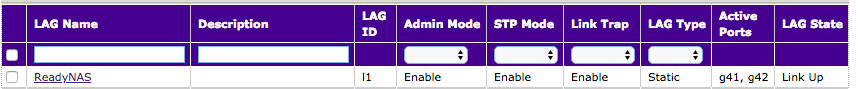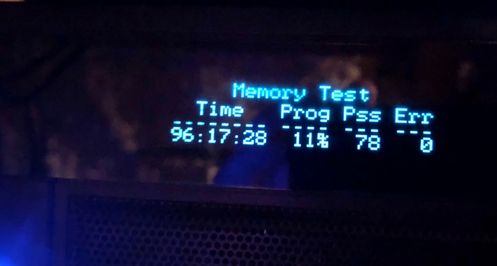- Subscribe to RSS Feed
- Mark Topic as New
- Mark Topic as Read
- Float this Topic for Current User
- Bookmark
- Subscribe
- Printer Friendly Page
Re: ReadyNAS Pro 6 has become unstable and regularly hangs
- Mark as New
- Bookmark
- Subscribe
- Subscribe to RSS Feed
- Permalink
- Report Inappropriate Content
ReadyNAS Pro 6 has become unstable and regularly hangs
My ReadyNAS Pro has started hanging after running fine for many years.
Currently running firmware 6.9.2 but have had the same problem with the last few versions released.
I've tried disabling the four apps I have running, as well as turning off features such as the scheduled snapshotting.
But still, since around November 2017, I've found my ReadyNAS will just freeze and needs the power button holding down to shut it off and then press again to start it up.
What sort of things can cause this hanging in the ReadyNAS Pro and what logs can I check to look for any clues?
- Mark as New
- Bookmark
- Subscribe
- Subscribe to RSS Feed
- Permalink
- Report Inappropriate Content
Re: ReadyNAS Pro 6 has become unstable and regularly hangs
Start by downloading the log zip file, and look in volume.log.
Look at the SMART stats for the disks and make sure those look healthy.
Then scroll down and look at the space usage in /dev/md0. That is normally around 20%. Let us know what you are seeing there.
- Mark as New
- Bookmark
- Subscribe
- Subscribe to RSS Feed
- Permalink
- Report Inappropriate Content
Re: ReadyNAS Pro 6 has become unstable and regularly hangs
Thanks for the pointers Stephen.
volume.log shows all disk SMART info as passed/healthy, and no errors or retry counts for any of the disks. I don't claim to understand what most of the info in the volume.log is about.
I'm using RAID5 if that is of importance, using 4 disks.
=== df -h ===
Filesystem Size Used Avail Use% Mounted on
udev 10M 4.0K 10M 1% /dev
/dev/md0 4.0G 717M 3.0G 20% /
- Mark as New
- Bookmark
- Subscribe
- Subscribe to RSS Feed
- Permalink
- Report Inappropriate Content
Re: ReadyNAS Pro 6 has become unstable and regularly hangs
What services do you have enabled?
- Mark as New
- Bookmark
- Subscribe
- Subscribe to RSS Feed
- Permalink
- Report Inappropriate Content
Re: ReadyNAS Pro 6 has become unstable and regularly hangs
- Running (green light) services are SMB, AFP, UPnP, SSH, HTTPS, HTTP
Other info may be of use...
- Apps i have Plex, CouchPotato, Sickbeard, uTorrent. I've also turned them all off to rule them out, and the ReadyNAS has still done the same freezing after a few days/week.
- I have no backups configured.
- Bonded network carts on round-robin.
- All shares have snapshot turned off as I first thought that might be triggering it.
- CPU running at an average 43 C
- Mark as New
- Bookmark
- Subscribe
- Subscribe to RSS Feed
- Permalink
- Report Inappropriate Content
- Mark as New
- Bookmark
- Subscribe
- Subscribe to RSS Feed
- Permalink
- Report Inappropriate Content
Re: ReadyNAS Pro 6 has become unstable and regularly hangs
No, I've not got LAG configured on the switch ports.
Thinking about it -- around the time this ReadyNAS issue probably started happening Netgear factory reset the GS748Tv5 switch whilst we were trying to diagnose a different problem last year.
So I've added the two switch ports the ReadyNAS is plugged in to on the LAG table:
Could this be a reason for the ReadyNAS locking up randomly after a few days?
- Mark as New
- Bookmark
- Subscribe
- Subscribe to RSS Feed
- Permalink
- Report Inappropriate Content
- Mark as New
- Bookmark
- Subscribe
- Subscribe to RSS Feed
- Permalink
- Report Inappropriate Content
Re: ReadyNAS Pro 6 has become unstable and regularly hangs
@budda1 wrote:
No, I've not got LAG configured on the switch ports.
Thinking about it -- around the time this ReadyNAS issue probably started happening Netgear factory reset the GS748Tv5 switch whilst we were trying to diagnose a different problem last year.
So I've added the two switch ports the ReadyNAS is plugged in to on the LAG table:
Could this be a reason for the ReadyNAS locking up randomly after a few days?
It could be. Round-robin really needs one IP address to work properly. If that isn't used, the IP connections might sometimes time out, which could look like a lockup. Please do report back if the problem happens with the LAGs in place (or if it runs a week or two without any issues).
FWIW, I think Netgear should change the name of that mode to include "static LAG".
- Mark as New
- Bookmark
- Subscribe
- Subscribe to RSS Feed
- Permalink
- Report Inappropriate Content
Re: ReadyNAS Pro 6 has become unstable and regularly hangs
When my ReadyNAS is hung even tapping the power button to wake up the display of disk usage and installed disks doesn't work.
- Mark as New
- Bookmark
- Subscribe
- Subscribe to RSS Feed
- Permalink
- Report Inappropriate Content
Re: ReadyNAS Pro 6 has become unstable and regularly hangs
@budda1 wrote:
When my ReadyNAS is hung even tapping the power button to wake up the display of disk usage and installed disks doesn't work.
That sounds like more than a networking issue, but maybe give it a couple of days just to confirm.
- Mark as New
- Bookmark
- Subscribe
- Subscribe to RSS Feed
- Permalink
- Report Inappropriate Content
Re: ReadyNAS Pro 6 has become unstable and regularly hangs
It has been a few days, and the ReadyNAS stayed up longer than expected. But it's died again. I've not been up into the loft to reboot it yet so not sure of the exact date and time it was last writing to logs.
- Mark as New
- Bookmark
- Subscribe
- Subscribe to RSS Feed
- Permalink
- Report Inappropriate Content
Re: ReadyNAS Pro 6 has become unstable and regularly hangs
i've upgraded to firmware 6.9.3 in the off chance to helps stability in some way.
- Mark as New
- Bookmark
- Subscribe
- Subscribe to RSS Feed
- Permalink
- Report Inappropriate Content
Re: ReadyNAS Pro 6 has become unstable and regularly hangs
Really still struggling with the stability of the ReadyNAS. It still regularly falls offline and needs a physical power cycle to bring it back online - sometimes for as short as two days!
Is there any other advice/suggestions on what I could try to fathom what a cause could be? I'm really stumped on what to check. Happy to SSH on to the box to gather data.
- Mark as New
- Bookmark
- Subscribe
- Subscribe to RSS Feed
- Permalink
- Report Inappropriate Content
Re: ReadyNAS Pro 6 has become unstable and regularly hangs
Maybe ask @mdgm-ntgr if he is willing to analyze your logs?
- Mark as New
- Bookmark
- Subscribe
- Subscribe to RSS Feed
- Permalink
- Report Inappropriate Content
Re: ReadyNAS Pro 6 has become unstable and regularly hangs
Today I've un-bonded my two ethernet cards and disabled the second one to see if that helps narrow down the cause of the box becoming unresponsive.
I also disabled UPnP service from the admin settings page.
- Mark as New
- Bookmark
- Subscribe
- Subscribe to RSS Feed
- Permalink
- Report Inappropriate Content
Re: ReadyNAS Pro 6 has become unstable and regularly hangs
You can send in your logs (see the Sending Logs link in my sig)
Have you looked at e.g. systemd-journal.log and kernel.log around when you boot it up again after it hangs (these logs have timestamped entries)? Do errors show in the logs?
- Mark as New
- Bookmark
- Subscribe
- Subscribe to RSS Feed
- Permalink
- Report Inappropriate Content
Re: ReadyNAS Pro 6 has become unstable and regularly hangs
I've sent the logs by email as per the described process.
systemd-journal.log
The last stuff in the log before the "-- Reboot --" is a cron task
Jun 09 03:17:01 nas-01-ng CRON[15009]: pam_unix(cron:session): session opened for user root by (uid=0) Jun 09 03:17:01 nas-01-ng CRON[15013]: (root) CMD ( cd / && run-parts --report /etc/cron.hourly) Jun 09 03:17:01 nas-01-ng CRON[15009]: pam_unix(cron:session): session closed for user root
I have nothing in the /etc/cron.hourly/ directory.
kernel.log
I couldn't see any errors just before the "--Reboot--" message.
- Mark as New
- Bookmark
- Subscribe
- Subscribe to RSS Feed
- Permalink
- Report Inappropriate Content
Re: ReadyNAS Pro 6 has become unstable and regularly hangs
Not sure what's causing this.
Have you tried running the memory test boot menu option?
- Mark as New
- Bookmark
- Subscribe
- Subscribe to RSS Feed
- Permalink
- Report Inappropriate Content
Re: ReadyNAS Pro 6 has become unstable and regularly hangs
I have not tried the memory test, I didn't know it was possible - but have just read the KB article on how to do it so will give it a go.
- Mark as New
- Bookmark
- Subscribe
- Subscribe to RSS Feed
- Permalink
- Report Inappropriate Content
Re: ReadyNAS Pro 6 has become unstable and regularly hangs
How long does a memory test usually take? I've had it running for a number of days now. I took a quick screenshot of the ReadyNAS LCD yesterday.
Do I just leave it to crack on until I get to 100% prog or does it loop around and start again?
- Mark as New
- Bookmark
- Subscribe
- Subscribe to RSS Feed
- Permalink
- Report Inappropriate Content
Re: ReadyNAS Pro 6 has become unstable and regularly hangs
On the Pro it'll keep on running additional passes till you stop it. You could have stopped it after running just two or three passes, I think.
- Mark as New
- Bookmark
- Subscribe
- Subscribe to RSS Feed
- Permalink
- Report Inappropriate Content
Re: ReadyNAS Pro 6 has become unstable and regularly hangs
Ok, so it passed okay enough times then. I'll stop it in the morning as the ReadyNAS lives in the loft out of the way.
Where does that leave me with regards to debugging the regular crashing?
- Mark as New
- Bookmark
- Subscribe
- Subscribe to RSS Feed
- Permalink
- Report Inappropriate Content
Re: ReadyNAS Pro 6 has become unstable and regularly hangs
As I have the exact same issue since some months, but my /dev/md0 shows more than 20% I wonder if that is giving a hint and possible action to try?
Filesystem Size Used Avail Use% Mounted on
/dev/md0 4.0G 1.3G 2.4G 36% /
- Mark as New
- Bookmark
- Subscribe
- Subscribe to RSS Feed
- Permalink
- Report Inappropriate Content