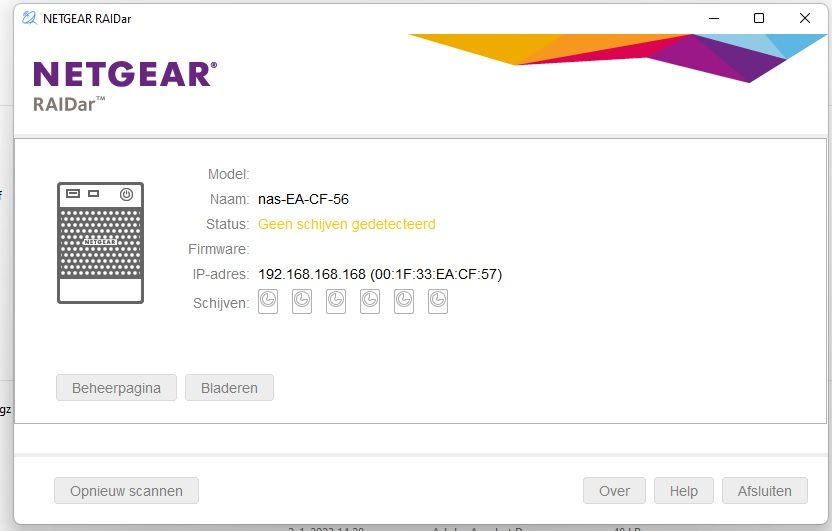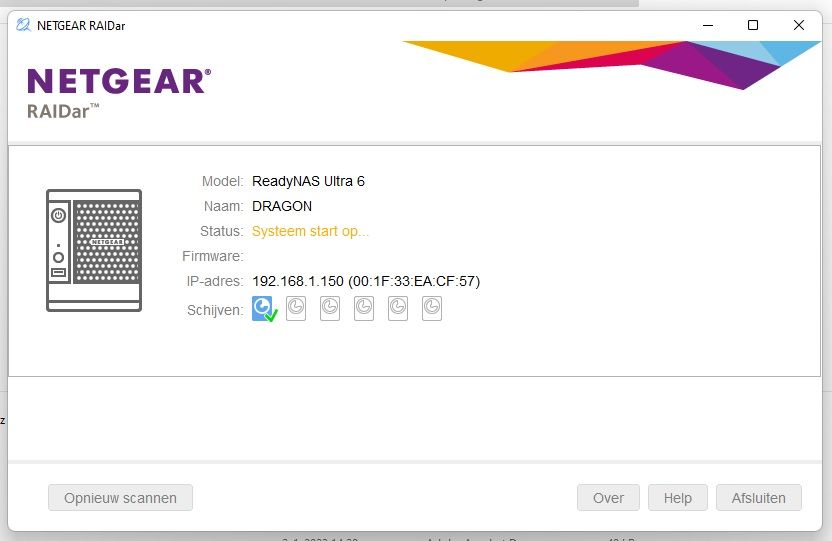- Subscribe to RSS Feed
- Mark Topic as New
- Mark Topic as Read
- Float this Topic for Current User
- Bookmark
- Subscribe
- Printer Friendly Page
Re: ReadyNAS Ultra 6 Review (RNDU6000) no network activity???
- Mark as New
- Bookmark
- Subscribe
- Subscribe to RSS Feed
- Permalink
- Report Inappropriate Content
I have a Netgear ReadyNAS Ultra 6 Review (RNDU6000) that I suddenly couldn't access through my computer last night. The NAS is in my network and is my storage of miscellaneous. It's in a kind of raid 5 but Xraid5 because it's from Netgear. Other computers in my network no longer saw the NAS either. Then tried with the MediaPlayer, but this also did not see the NAS anymore. Then physically looked at the NAS and there I saw that there was no network activity. Tried a new network cable but still the same. Tried another port on the switch and still nothing. NAS taken inside and connected to a switch there and still no network activity. So the NAS has been completely out. There is another network connection on the NAS, but it also does nothing. I have removed the sides of the NAS and see that there is a large print with the network connections on it in the NAS and no separate network card. I have not yet checked whether there are bad solder joints because then I have to remove the PCB. In the meantime, Netgear support created a case and emailed it for a solution. They only direct me to the forum so I don't get any help for my problem. Maybe someone here on the forum knows a solution. All input is welcome.
Solved! Go to Solution.
Accepted Solutions
- Mark as New
- Bookmark
- Subscribe
- Subscribe to RSS Feed
- Permalink
- Report Inappropriate Content
@Andreas64nl wrote:How to install OS 6 because I have a ReadyNAS Ultra 6?
I recommend increasing the RAM before you begin. Shipping OS-6 NAS have at least 2 GB of RAM, your ReadyNAS only has 1 GB. It might work, but there have been folks who have run into out-of-memory issues after converting. The upgrade is inexpensive, and is simple to do. If you aren't sure what to purchase, you can open the chassis and examine the RAM that's already installed in order to find something compatible.
Also, if you have the skills, you should probably back up the VPD before conversion. Netgear Mods so far have resolved the VPD problem for users who have run into it, but backing it up would allow you to resolve the issue on your own if you run into it. More information on this is here:
The conversion steps are:
(Optionally) make sure the latest BIOS is installed before you do the conversion. To do this you install http://www.readynas.com/download/addons/x86/4.2/BIOS_Update_Package_0.5-x86.bin as an add-on and reboot the NAS. Do this after you backup the NAS. This isn't necessary, but if you do want to update the BIOS it is easiest to do it prior to conversion
Basic instructions for the conversion itself are
- BACKUP, BACKUP, BACKUP
- Upload PREPR4TOR6_0.1-x86.bin as an add-on using the ReadyNAS web gui, but do not reboot afterwards (avoids the need to do manual factory resets)
- Upload R4toR6_6.9.5.bin using the ReadyNAS web gui firmware update
- After you upload the addon+firmware and reboot, it will update the firmware and start a factory default.
- Go through the setup process on the converted NAS
- Update the NAS to the current OS 6 (check for updates will work).
- Restore files from the backup.
There is a small risk that the process could fail, and if that were to happen it might not be possible to get the NAS running again.
Note that if you ever need to do a USB recovery later on, you will need to use the procedure for 4.2 systems - substituting an OS-6 image for the 4.2.31 one.
All Replies
- Mark as New
- Bookmark
- Subscribe
- Subscribe to RSS Feed
- Permalink
- Report Inappropriate Content
Re: ReadyNAS Ultra 6 Review (RNDU6000) no network activity???
The network circuity and the power on/off are powered by a separate voltage from the supply called +5VSB (+5 Volt StandBy). If you have also experienced issues with the unit shutting down or powering up properly, it's likely the problem is with the power supply. It's a typical failure -- your NAS is just old, and the +5VSB is always on, even when the NAS is "off".
If you have no problem with the on/off, then look to see if the LED on the Ethernet port comes on while the NAS is booting -- indicating it may be a software issue rather than a hardware one.
Fortunately, it's a standard SFX form factor supply if that is the issue. The main cable is longer on the ReadyNAS supply than most, so you need a 5" or so extender. You also need 3 4-pin Molex ("ATA hard drive") connections, so will likely need a Y cable or SATA-to-4-pin adapter. While the original is a 300W supply, I recommend at least a 400W replacement because the 12V rail on many 300W isn't as capable as the Seasonic supply the ReadyNAS uses. The Seasonic is no longer available, BTW, so don't bother looking. I have found the APEVIA SFX-AP400W to be a reasonably priced replacement, at least in the USA. You can also purchase a replacement already modified for the ReadyNAS on eBay (same as for the ReadyNAS Pro6).
If you have a "spare" standard ATX12V supply available, you can connect it externally just to see it that fixes it before you invest in a new supply.
- Mark as New
- Bookmark
- Subscribe
- Subscribe to RSS Feed
- Permalink
- Report Inappropriate Content
Re: ReadyNAS Ultra 6 Review (RNDU6000) no network activity???
The network circuity and the power on/off are powered by a separate voltage from the supply called +5VSB (+5 Volt StandBy). If you have also experienced issues with the unit shutting down or powering up properly, it's likely the problem is with the power supply. It's a typical failure -- your NAS is just old, and the +5VSB is always on, even when the NAS is "off". I have no poroblems with power on and off. I hear the disks spinning up and later on tik a tik tik some relays I think. The fan is blowing and further nothing happens.
If you have no problem with the on/off, then look to see if the LED on the Ethernet port comes on while the NAS is booting -- indicating it may be a software issue rather than a hardware one. No led blinking on de ethernet port.
Fortunately, it's a standard SFX form factor supply if that is the issue. The main cable is longer on the ReadyNAS supply than most, so you need a 5" or so extender. You also need 3 4-pin Molex ("ATA hard drive") connections, so will likely need a Y cable or SATA-to-4-pin adapter. While the original is a 300W supply, I recommend at least a 400W replacement because the 12V rail on many 300W isn't as capable as the Seasonic supply the ReadyNAS uses. The Seasonic is no longer available, BTW, so don't bother looking. I have found the
APEVIA SFX-AP400W to be a reasonably priced replacement, at least in the USA. You can also purchase a replacement already modified for the ReadyNAS on eBay (same as for the ReadyNAS Pro6).
I think I am good about te powersupply?
If you have a "spare" standard ATX12V supply available, you can connect it externally just to see it that fixes it before you invest in a new supply.
- Mark as New
- Bookmark
- Subscribe
- Subscribe to RSS Feed
- Permalink
- Report Inappropriate Content
Re: ReadyNAS Ultra 6 Review (RNDU6000) no network activity???
I try this also but not working;
https://kb.netgear.com/30267/RAIDiator-4-2-USB-Recovery-Tool
- Mark as New
- Bookmark
- Subscribe
- Subscribe to RSS Feed
- Permalink
- Report Inappropriate Content
Re: ReadyNAS Ultra 6 Review (RNDU6000) no network activity???
@Andreas64nl wrote:
I try this also but not working;
https://kb.netgear.com/30267/RAIDiator-4-2-USB-Recovery-Tool
Try removing the disks with the NAS powered down (labeling them by slot).
Then power up the NAS, and see if RAIDar can find it.
- Mark as New
- Bookmark
- Subscribe
- Subscribe to RSS Feed
- Permalink
- Report Inappropriate Content
Re: ReadyNAS Ultra 6 Review (RNDU6000) no network activity???
If you see nothing (including not even a blip on the Ethernet LED) with no drives, then it seems you probably have a bad Ethernet transceiver or hardware supporting it, which is not repairable. Given you are still running OS4.2.31, your options for replacement are more limited. Another Ultra6, and Ultra6Plus, or a Pro6. If the replacement has been converted to OS6, you can convert it back, but have to do that using a spare drive before you install your drives.
- Mark as New
- Bookmark
- Subscribe
- Subscribe to RSS Feed
- Permalink
- Report Inappropriate Content
Re: ReadyNAS Ultra 6 Review (RNDU6000) no network activity???
It is booting I think. I get the message ERR: No disks detected. And I see the NAS with RAIDar but with a different IP: 192.168.168.168 so I can not reach it. And there is network activity. What to do now?
- Mark as New
- Bookmark
- Subscribe
- Subscribe to RSS Feed
- Permalink
- Report Inappropriate Content
Re: ReadyNAS Ultra 6 Review (RNDU6000) no network activity???
But I can not boot from USB.
- Mark as New
- Bookmark
- Subscribe
- Subscribe to RSS Feed
- Permalink
- Report Inappropriate Content
Re: ReadyNAS Ultra 6 Review (RNDU6000) no network activity???
OK, so this is a bit odd. RAIDar sees it, which usually means the hardware is good, but the router isn't assigning a proper address, so maybe still something wrong.
The older NAS are very picky about the USB drive you use for USB recovery. It absolutely cannot be USB3 or larger than 32GB, and I've found that staying under 8GB will generally give you a better shot (most likely because they tend to use older hardware). There can also only be one partition (some drives that offer encryption have more than one). When you create the USB, run the program with admin rights, as some have found the need to do so.
- Mark as New
- Bookmark
- Subscribe
- Subscribe to RSS Feed
- Permalink
- Report Inappropriate Content
Re: ReadyNAS Ultra 6 Review (RNDU6000) no network activity???
I use 7 different USB`s and old ones that are not higer than 8GB.
Is it possible that it is booting in a standard way because the disks are out. Is one the disks damaged where the os is on. What must I do now?
- Mark as New
- Bookmark
- Subscribe
- Subscribe to RSS Feed
- Permalink
- Report Inappropriate Content
Re: ReadyNAS Ultra 6 Review (RNDU6000) no network activity???
When you boot with the drives out, it won't boot completely normally. But, it should boot enough to get a proper IP address and even get into the GUI (though you won't get far without a volume). Your NAS seems to be doing that, except it has the default IP address that is assigned when no DHCP server gives it a proper one. Yet RAIDar can see it, so the Ethernet hardware is active, at least at that point. I think we need to work through this issue before you even see if anything is wrong with your volume.
While you have no other symptoms related to the +5VSB, I'm wondering if this might not still be a power supply issue. Do you have a standard ATX12V supply available (maybe from an old computer you still have around)? I don't have enough confidence that it's a PSU issue for you to spend any money on a replacement supply. But if you have a suitable supply that can be connected externally, you could see if that fixes it.
- Mark as New
- Bookmark
- Subscribe
- Subscribe to RSS Feed
- Permalink
- Report Inappropriate Content
Re: ReadyNAS Ultra 6 Review (RNDU6000) no network activity???
Thanks for your respons. I have a ATX powersupply and it is tested so everything is okay at that Powersupply. Only the Powersupply in the NAS is different. When I connect the external Powersupply at the 24 pins connector and it is on it won`t strart up. The other connectors I can not connect because they are different.
- Mark as New
- Bookmark
- Subscribe
- Subscribe to RSS Feed
- Permalink
- Report Inappropriate Content
Re: ReadyNAS Ultra 6 Review (RNDU6000) no network activity???
Is the supply at least 300W? You have to make sure all the connectors from the original supply are disconnected. If you are just powering up without the drives, you should be OK to just connect one of the 4-pin connections to the backplane. Most ATX12V supplies have at least one.
- Mark as New
- Bookmark
- Subscribe
- Subscribe to RSS Feed
- Permalink
- Report Inappropriate Content
Re: ReadyNAS Ultra 6 Review (RNDU6000) no network activity???
Okay, I will try this evening when I am back from work and post here what happens.
Yes it is 350Watt
- Mark as New
- Bookmark
- Subscribe
- Subscribe to RSS Feed
- Permalink
- Report Inappropriate Content
Re: ReadyNAS Ultra 6 Review (RNDU6000) no network activity???
@Andreas64nl wrote:
It is booting I think. I get the message ERR: No disks detected. And I see the NAS with RAIDar but with a different IP: 192.168.168.168 so I can not reach it. And there is network activity. What to do now?
The main thing I wanted to confirm is that the NIC card was working. Since RAIDar detected the NAS, it is certainly working (even though the router isn't giving you an IP address for your network).
- Mark as New
- Bookmark
- Subscribe
- Subscribe to RSS Feed
- Permalink
- Report Inappropriate Content
Re: ReadyNAS Ultra 6 Review (RNDU6000) no network activity???
@Andreas64nl wrote:Is it possible that it is booting in a standard way because the disks are out. Is one the disks damaged where the os is on. What must I do now?
It is starting up with no disks - so either there is a problem with the disks, or perhaps a power supply that can't give enough power with the disks inserted.
I'd power down the NAS and replace the disks next. Then power up again. Then see if you can get more info from the front panel (and also RAIDar).
- Mark as New
- Bookmark
- Subscribe
- Subscribe to RSS Feed
- Permalink
- Report Inappropriate Content
Re: ReadyNAS Ultra 6 Review (RNDU6000) no network activity???
With the external ATX Powersupply and one disk it is booting and is on his original IP adres and reachable via the windows pc but not reachable via the browser because of ERR_SSL_VERSION_OR_CIPHER_MISMATCH.
It is also working on the original Powersupply.
- Mark as New
- Bookmark
- Subscribe
- Subscribe to RSS Feed
- Permalink
- Report Inappropriate Content
Re: ReadyNAS Ultra 6 Review (RNDU6000) no network activity???
Not booting with 2 and 3 disks???
With 1 and 4 and 5 and 6 it is booting.
- Mark as New
- Bookmark
- Subscribe
- Subscribe to RSS Feed
- Permalink
- Report Inappropriate Content
Re: ReadyNAS Ultra 6 Review (RNDU6000) no network activity???
@Andreas64nl wrote:
but not reachable via the browser because of ERR_SSL_VERSION_OR_CIPHER_MISMATCH.
See this:
- Mark as New
- Bookmark
- Subscribe
- Subscribe to RSS Feed
- Permalink
- Report Inappropriate Content
Re: ReadyNAS Ultra 6 Review (RNDU6000) no network activity???
Thanks for the workaround but I can not reach the NAS or I don`t know houw to? Can you help me out? I can not get in root? Password is not accepteted.
- Mark as New
- Bookmark
- Subscribe
- Subscribe to RSS Feed
- Permalink
- Report Inappropriate Content
Re: ReadyNAS Ultra 6 Review (RNDU6000) no network activity???
I manage to boot with disk 1,4,5 and 6. If I add disk 2 and 3 later, they will be accepted. And with RAIDar see them all with a green check mark. When I reboot after that, it won't boot anymore. If I then take out disk 2 and 3 and reboot, then it works again. But then I can't go to my folders. I also can't get into root via SSH because my password is not accepted.
- Mark as New
- Bookmark
- Subscribe
- Subscribe to RSS Feed
- Permalink
- Report Inappropriate Content
Re: ReadyNAS Ultra 6 Review (RNDU6000) no network activity???
I ordered two HDD because I think there are two defect. I read that the system can have two faulty disks that can be replaced and the NAS rebuild everything like it was.
- Mark as New
- Bookmark
- Subscribe
- Subscribe to RSS Feed
- Permalink
- Report Inappropriate Content
Re: ReadyNAS Ultra 6 Review (RNDU6000) no network activity???
I found out what the problem was. I conect all the disks to my laptop but could not see anything. I have usb with portable apps and there was one app whom can give information about HDD. This app told me that disk 1,3,4,5,6 where for 90% healthy and disk 2 was almost dead. So I put al the disks in and the NAS boots en recynted everything. I am the whole day busy to made back-ups. I ordered 2 disks already so I will replace disk 2 and later on disk 5 because these are the disks in the middle and getting warmer than the rest.
I only want to tackle the problem to go to my NAS via the browser normally and not get this message again: ERR_SSL_VERSION_OR_CIPHER_MISMATCH
- Mark as New
- Bookmark
- Subscribe
- Subscribe to RSS Feed
- Permalink
- Report Inappropriate Content
Re: ReadyNAS Ultra 6 Review (RNDU6000) no network activity???
It can recover from two failed drives only if you used FlexRAID and RAID6. Can you get to your files now? If so, you really need to be sure you've backed them up, as another drive failure could occur during sync of the new drives.
If you cannot reach your files, then you likely had RAID5 via XRAID, which is the standard, and the volume cannot be re-built.
- Mark as New
- Bookmark
- Subscribe
- Subscribe to RSS Feed
- Permalink
- Report Inappropriate Content
Re: ReadyNAS Ultra 6 Review (RNDU6000) no network activity???
I can reach my files, As I said a post before, I am backing-up as much Ican now. But the ERR_SSL_VERSION_OR_CIPHER_MISMATCH remains.