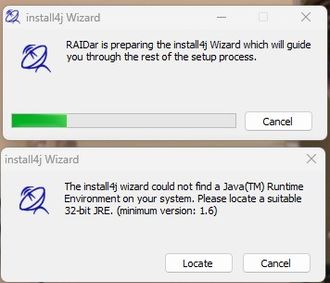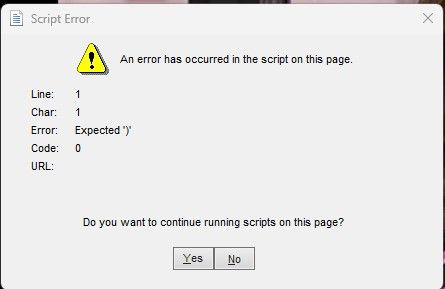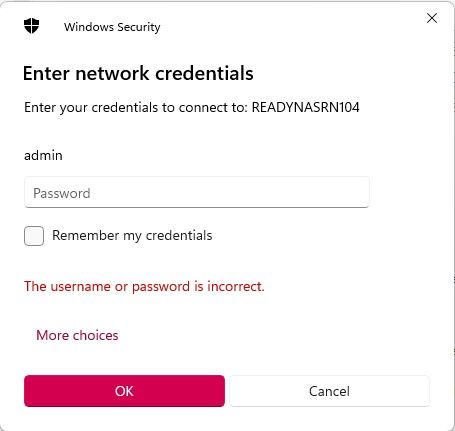- Subscribe to RSS Feed
- Mark Topic as New
- Mark Topic as Read
- Float this Topic for Current User
- Bookmark
- Subscribe
- Printer Friendly Page
Re: ReadyNas Duo V2 - Constantly Blinking Blue LED and Windows 11 RAIDar Installation Issues
- Mark as New
- Bookmark
- Subscribe
- Subscribe to RSS Feed
- Permalink
- Report Inappropriate Content
Hi all - hope you can help me with trying to sort my ReadyNas Duo V2.
I can see the NAS in Windows Explorer fine but the blinking LED is worrying me. Logging in via Firefox does not reveal any issues whatsoever with either of my 2 x 3TB disks (X-Raid 2). Most posts elsewhere suggest issues regarding seeing your data or the NAS cannot be seen but I am not having these issues, so why the blinking LED? I've left it blinking for hours but it never stops!
Also I am trying to get ready to start over with this NAS and put it to a different use. So I have downloaded RAIDar 6.5.0. Trying to install this is becoming a nightmare. First it refuses to install as it requires JAVA of some kind. When I try to install JAVA it bombs out too with some sort of script error. I really need RAIDar so that I can start over, once I've saved the current data, appx 0.7TB.
Could someone please help me please - thank you
Solved! Go to Solution.
Accepted Solutions
- Mark as New
- Bookmark
- Subscribe
- Subscribe to RSS Feed
- Permalink
- Report Inappropriate Content
The problem is that you need an old version of java - which is a pain.
This runtime binary will work:
Note you can also get the runtime sdk from Oracle, but you need to create an Oracle account to download it.
This is in the second section (titled "Java SE Runtime Environment 8u202"). It appears to be a bit older than the first link (which is version 221) - no idea why that is the caes.
If you ever uninstall this stuff, you need to uninstall RAIDar first, as the uninstall will fail if it can't find the java runtime.
All Replies
- Mark as New
- Bookmark
- Subscribe
- Subscribe to RSS Feed
- Permalink
- Report Inappropriate Content
Re: ReadyNas Duo V2 - Constantly Blinking Blue LED and Windows 11 RAIDar Installation Issues
@rozel1 wrote:
ReadyNas Duo V2
Can you confirm that you are running 5.3.x firmware?
If you are running 4.1.x firmware, then you have the original Duo (called a v1 here).
@rozel1 wrote:
I can see the NAS in Windows Explorer fine but the blinking LED is worrying me.
Which LED?
@rozel1 wrote:
Also I am trying to get ready to start over with this NAS and put it to a different use. So I have downloaded RAIDar 6.5.0.
If you are planning to stick with XRAID, then there is no need to bother with RAIDar.
- Mark as New
- Bookmark
- Subscribe
- Subscribe to RSS Feed
- Permalink
- Report Inappropriate Content
Re: ReadyNas Duo V2 - Constantly Blinking Blue LED and Windows 11 RAIDar Installation Issues
Thank you for your speedy response - much appreciated. Answers are: -
I'm using 5.3.13 - it's definitely a Duo V2.
The LED immediately below the on/off button.
No I want RAIDar so I can choose whether to use RAID or not.
- Mark as New
- Bookmark
- Subscribe
- Subscribe to RSS Feed
- Permalink
- Report Inappropriate Content
Re: ReadyNas Duo V2 - Constantly Blinking Blue LED and Windows 11 RAIDar Installation Issues
@rozel1 wrote:
The LED immediately below the on/off button.
That is the disk activity LED. Blinking isn't necessarily a problem, though it might be useful to sort out why the disks are always being accessed.
One thing you can try is disconnecting the ethernet cable for a while (maybe 30 minutes or so), and see if that changes the behavior.
@rozel1 wrote:
No I want RAIDar so I can choose whether to use RAID or not.
One long-standing bug in RAIDar 6.5 is that it doesn't have the feature that lets you choose XRAID vs FlexRAID with the legacy NAS. You still need RAIDar 4.3.8 for that.
- Mark as New
- Bookmark
- Subscribe
- Subscribe to RSS Feed
- Permalink
- Report Inappropriate Content
Re: ReadyNas Duo V2 - Constantly Blinking Blue LED and Windows 11 RAIDar Installation Issues
The blinking has stopped! By pure coincidence I did disconnect the ethernet cable earlier and having reconnected it, all seems perfect now.
I still want RAIDar, whatever the version. Given the issues detailed in my original post, may I ask what I need to do please?
- Mark as New
- Bookmark
- Subscribe
- Subscribe to RSS Feed
- Permalink
- Report Inappropriate Content
Re: ReadyNas Duo V2 - Constantly Blinking Blue LED and Windows 11 RAIDar Installation Issues
@rozel1 wrote:
I still want RAIDar, whatever the version. Given the issues detailed in my original post, may I ask what I need to do please?
If you want to run FlexRAID, then download RAIDar 4.3.8 from https://kb.netgear.com/20684/ReadyNAS-Downloads#raidar
It likely will also say that it needs Java. If it does, then you'll have to install it.
No idea what Java install error you ran into (or even whether you installed from java.com or openjdk.java.net). So if you run into that issue with 4.3.8, then you will need to provide more details.
- Mark as New
- Bookmark
- Subscribe
- Subscribe to RSS Feed
- Permalink
- Report Inappropriate Content
Re: ReadyNas Duo V2 - Constantly Blinking Blue LED and Windows 11 RAIDar Installation Issues
Maybe someone else can help?
- Mark as New
- Bookmark
- Subscribe
- Subscribe to RSS Feed
- Permalink
- Report Inappropriate Content
Re: ReadyNas Duo V2 - Constantly Blinking Blue LED and Windows 11 RAIDar Installation Issues
Where did you download Java from?
Can you post a screenshot of the Java install error?
- Mark as New
- Bookmark
- Subscribe
- Subscribe to RSS Feed
- Permalink
- Report Inappropriate Content
Re: ReadyNas Duo V2 - Constantly Blinking Blue LED and Windows 11 RAIDar Installation Issues
Good morning
Yes, the first screenshot is the error when currently trying to install RAIDar version 4.3.8, the second one is trying to installJava: -
I am getting the Java files from here: - https://www.java.com/en/download/manual.jsp
Perhaps you would be so kind as to point me to a suitable Java Download that won't give me the Script error please? I am running Windows 11 64-bit. It's a case of trial and error at the moment, not knowing what Java to install - all seem to give this error.
- Mark as New
- Bookmark
- Subscribe
- Subscribe to RSS Feed
- Permalink
- Report Inappropriate Content
The problem is that you need an old version of java - which is a pain.
This runtime binary will work:
Note you can also get the runtime sdk from Oracle, but you need to create an Oracle account to download it.
This is in the second section (titled "Java SE Runtime Environment 8u202"). It appears to be a bit older than the first link (which is version 221) - no idea why that is the caes.
If you ever uninstall this stuff, you need to uninstall RAIDar first, as the uninstall will fail if it can't find the java runtime.
- Mark as New
- Bookmark
- Subscribe
- Subscribe to RSS Feed
- Permalink
- Report Inappropriate Content
Re: ReadyNas Duo V2 - Constantly Blinking Blue LED and Windows 11 RAIDar Installation Issues
100% perfect - thank you!
Yes the download for Java was not amongst the ones I tried - guessing that RAIDar doesn't work with 64-bit Java. Anyhow I can now "setup" my Duo v2. Also RAIDar 6.5.0 works now too with my ReadyNas RN104 - further result 👍.
May I ask a further question please? I have just set up a separate 4 disk RAID 5 array (4 x 2TB), non-NAS, which is working perfectly attached to my PC. If I want to see this on my Network, will it be a simple case of attaching it to my ReadyNas RN104 using one of its USB3 ports? Or is there some configuration needed? Thanks - your answer will determine which way I'll go with my Duo.
I appreciate you sticking with me, very much appreciated.
- Mark as New
- Bookmark
- Subscribe
- Subscribe to RSS Feed
- Permalink
- Report Inappropriate Content
Re: ReadyNas Duo V2 - Constantly Blinking Blue LED and Windows 11 RAIDar Installation Issues
@rozel1 wrote:
May I ask a further question please? I have just set up a separate 4 disk RAID 5 array (4 x 2TB), non-NAS, which is working perfectly attached to my PC. If I want to see this on my Network, will it be a simple case of attaching it to my ReadyNas RN104 using one of its USB3 ports?
No, that won't work.
You can of course share the storage as a network share from the PC
- Mark as New
- Bookmark
- Subscribe
- Subscribe to RSS Feed
- Permalink
- Report Inappropriate Content
Re: ReadyNas Duo V2 - Constantly Blinking Blue LED and Windows 11 RAIDar Installation Issues
Ha - I've been fiddling around. Connected it to the RN104 logged in through PC and configured it just as I've done with my other Network Shared Folders, albeit it shows up as an external source. Currently transferring some Photos and Videos to see if a Media Player in another room picks them up and shows/plays them. If it does then my rearranging of all my storage will commence in earnest. I'm transferring via my PC now, which is usually off when I use a media player, which are situated in another room
- Mark as New
- Bookmark
- Subscribe
- Subscribe to RSS Feed
- Permalink
- Report Inappropriate Content
Re: ReadyNas Duo V2 - Constantly Blinking Blue LED and Windows 11 RAIDar Installation Issues
Nope! Transfer - appx 24GB started well but bombed out and now it's asking for Windows Credentials: -
So what now? Obviously tried the credentials associated with my NAS - not seen this before. And why did the transfer start but then bomb about 5 mins later? Windows Explorer is also preventing me accessing, again with this request
- Mark as New
- Bookmark
- Subscribe
- Subscribe to RSS Feed
- Permalink
- Report Inappropriate Content
Re: ReadyNas Duo V2 - Constantly Blinking Blue LED and Windows 11 RAIDar Installation Issues
@rozel1 wrote:
Connected it to the RN104 logged in through PC and configured it just as I've done with my other Network Shared Folders, albeit it shows up as an external source.
Normally it will do that with a normal external hard drive, but not with a RAID array. Just guessing here, but you might have a SAN solution with hardware RAID that looks like a normal USB drive to the NAS.
@rozel1 wrote:
now it's asking for Windows Credentials
You could enter the NAS admin password and see what happens.
- Mark as New
- Bookmark
- Subscribe
- Subscribe to RSS Feed
- Permalink
- Report Inappropriate Content
Re: ReadyNas Duo V2 - Constantly Blinking Blue LED and Windows 11 RAIDar Installation Issues
Most any USB(3) DAS RAID array (which is what it sounds like you have) will work fine with an OS6 ReadyNAS as an "external USB drive". The problem is that most such devices come with some sort of administrative/maintenance program to use with it and monitor it's health, expand, etc., and that won't work ion that configuration. So step one would be to plug the unit back into a PC where you have access to that program and can check the health of the RAID. One of my initial attempts at backup for my 516 was a Drobo DAS. It worked fine, but I didn't like not having access to anything to show me the health of the unit. I ultimately determined a second NAS was the right move. Of course, a 104 is far less capable that a 516, and memory and CPU time could become an issue with a very large external array.
Some here have reported issues with large external drives (not even RAID) and large files, and it sounds like you may have a similar issue. Unfortunately, I've not seen a solution or even a work-around. Most seem to just keep trying and either it finally (for reasons unknown) works or they give up.
- Mark as New
- Bookmark
- Subscribe
- Subscribe to RSS Feed
- Permalink
- Report Inappropriate Content
Re: ReadyNas Duo V2 - Constantly Blinking Blue LED and Windows 11 RAIDar Installation Issues
I've tried entering the ReadyNas's credentials to no avail. You said: -
"Normally it will do that with a normal external hard drive, but not with a RAID array. Just guessing here, but you might have a SAN solution with hardware RAID that looks like a normal USB drive to the NAS."
Can you explain what you mean exactly. Are you saying I cannot attach a Raid Array (it's a Yottamaster) to the RN104? What do you mean by "SAN" solution?
I've just logged in via 2 browsers both accepted the ReadyNas Credentials but sadly the "External" USB HDD does not show. In Windows Explorer Explorer after disconnecting from the RN104 and back into the PC what was supposedly transferred previously before the transfer bombed out is not available to view, resulting in me having to reformat as a normal HDD - am currently back to where I was before connecting the Yottamaster to the RN104.
I'm troubled now because I cannot log into the RN104 via Windows Explorer. Thankfully my Media Server is seeing the Shares. Any thoughts how I can get Explorer to work again please? Sorry for this, just thought I could connect the Yottamaster
- Mark as New
- Bookmark
- Subscribe
- Subscribe to RSS Feed
- Permalink
- Report Inappropriate Content
Re: ReadyNas Duo V2 - Constantly Blinking Blue LED and Windows 11 RAIDar Installation Issues
Yes - I'll give up on attaching the Yottamaster - but how do I login again with Explorer?
- Mark as New
- Bookmark
- Subscribe
- Subscribe to RSS Feed
- Permalink
- Report Inappropriate Content
Re: ReadyNas Duo V2 - Constantly Blinking Blue LED and Windows 11 RAIDar Installation Issues
Ignore Guys - a reboot of my PC and the RN104 has restored matters to how they should be.
FWIW, I haven't installed any Yottamaster software - the RAID mode is selected using a combination of 5 rocker switches on its reverse and I initialized and formatted via std Disk Administration in Windows. I still cannot understand why everything worked correctly at first then went pear shaped after I managed to transfer 7.5GB of data before it bombed. Ideas?
- Mark as New
- Bookmark
- Subscribe
- Subscribe to RSS Feed
- Permalink
- Report Inappropriate Content
Re: ReadyNas Duo V2 - Constantly Blinking Blue LED and Windows 11 RAIDar Installation Issues
@rozel1 wrote:
I still cannot understand why everything worked correctly at first then went pear shaped after I managed to transfer 7.5GB of data before it bombed. Ideas?
How was the storage formatted? exfat? NTFS, something else?
Are you connecting it to the RN104 front port, or one of the rear ports?
- Mark as New
- Bookmark
- Subscribe
- Subscribe to RSS Feed
- Permalink
- Report Inappropriate Content
Re: ReadyNas Duo V2 - Constantly Blinking Blue LED and Windows 11 RAIDar Installation Issues
It was formatted NTFS
Used one of the rear USB3 ports
- Mark as New
- Bookmark
- Subscribe
- Subscribe to RSS Feed
- Permalink
- Report Inappropriate Content
Re: ReadyNas Duo V2 - Constantly Blinking Blue LED and Windows 11 RAIDar Installation Issues
Are the drives in the Yottamaster SMR or CMR? RAID is going to slow things down, anyway, and even more so with SMR drives, especially with large and/or continuous file transfers. The 104 is very memory limited, and drive buffering may be an issue if the unit is slow to respond.
BTW, a "SAN" is a Storage Area Network. That's networked "bulk storage", usually access via iSCSI. What you have is a DAS (Direct Attached Storage).
- Mark as New
- Bookmark
- Subscribe
- Subscribe to RSS Feed
- Permalink
- Report Inappropriate Content
Re: ReadyNas Duo V2 - Constantly Blinking Blue LED and Windows 11 RAIDar Installation Issues
@Sandshark asked: -
Are the drives in the Yottamaster SMR or CMR
I really haven't a clue - never heard of this distinction. These are the drives: -
https://www.amazon.co.uk/dp/B00DXOJJQQ?psc=1&ref=ppx_yo2ov_dt_b_product_details
- Mark as New
- Bookmark
- Subscribe
- Subscribe to RSS Feed
- Permalink
- Report Inappropriate Content
Re: ReadyNas Duo V2 - Constantly Blinking Blue LED and Windows 11 RAIDar Installation Issues
@rozel1 wrote:
@Sandshark asked: -
Are the drives in the Yottamaster SMR or CMR
https://www.amazon.co.uk/dp/B00DXOJJQQ?psc=1&ref=ppx_yo2ov_dt_b_product_details
CMR per https://nascompares.com/answer/list-of-wd-cmr-and-smr-hard-drives-hdd/
@rozel1 wrote:
I really haven't a clue - never heard of this distinction.
Something you should be aware of. Many drives in the 2-6 TB class are SMR (shingled magnetic recording). These drives don't behave well in ReadyNAS (particularly OS-6 systems), and often don't perform well in RAID generally.
The issue is that sustained write performance with this technology is very poor.
- Mark as New
- Bookmark
- Subscribe
- Subscribe to RSS Feed
- Permalink
- Report Inappropriate Content