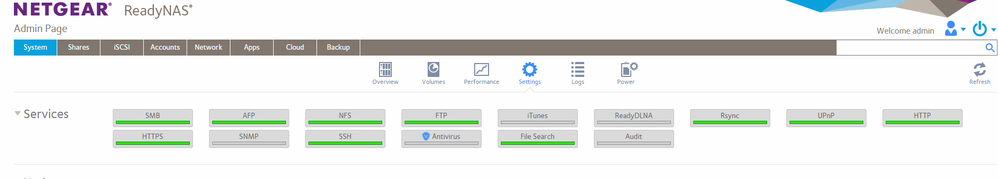- Subscribe to RSS Feed
- Mark Topic as New
- Mark Topic as Read
- Float this Topic for Current User
- Bookmark
- Subscribe
- Printer Friendly Page
Re: Shares visible on network but not in web gui
- Mark as New
- Bookmark
- Subscribe
- Subscribe to RSS Feed
- Permalink
- Report Inappropriate Content
Hello all! I have been combing through the community trying to find an answer to this without any luck. So here goes.
I have a ReadyNAS 516 (firmware 6.9.5) and it has been a wonderful NAS. I am running into a problem with my shared folders.
When I connect to the shares in PC File Explorer or Mac OSX Connect to Server, I can see all of my folders as they should be. However, when I log into the device through its web interface, I cannot see one of my main folders. I am using the same account in all situations.
I have been using this without issue for a couple of years now. I don't remember changing anything, and I am just stumped. What am I doing wrong?
Solved! Go to Solution.
Accepted Solutions
- Mark as New
- Bookmark
- Subscribe
- Subscribe to RSS Feed
- Permalink
- Report Inappropriate Content
I tried all of these methods without any luck on changing the visibility. Again, I can see the share in SSH but still cannot see them in any web browser. I ended up creating a new folder and then coping all of my invisible shares into it using the mapped drive through Windows. I was able to use command line to get the copying completed faster.
Once I verifed that everything was copied to the visiable share, I deleted all of the hidden shares. It took about 10 hours to do this but it has solved the problem.
Thank you all for all your help and suggestions!
All Replies
- Mark as New
- Bookmark
- Subscribe
- Subscribe to RSS Feed
- Permalink
- Report Inappropriate Content
Re: Shares visible on network but not in web gui
Is this a "private" share? If so, it would be under "home". You can click on "home" in the web ui, and see if it shows up there.
- Mark as New
- Bookmark
- Subscribe
- Subscribe to RSS Feed
- Permalink
- Report Inappropriate Content
Re: Shares visible on network but not in web gui
Thank you for the reply, by that is not the case. It is a full share, right beside the Home folder.
I have also tried logging in as other users with and without admin credentials. Same thing. All shares show up properly on the network, but not in the web interface.
- Mark as New
- Bookmark
- Subscribe
- Subscribe to RSS Feed
- Permalink
- Report Inappropriate Content
Re: Shares visible on network but not in web gui
Do you have ssh enabled? If you do, you could list the subvolumes of the data volume there, and make sure it is a subvolume, and not an ordinary folder.
One way to resolve this is to
- create a new share with a temporary name.
- use ssh to delete the temporary subvolume
- use ssh to rename the original share folder to the temporary name
- rename the new share in the web ui to the correct name.
- Mark as New
- Bookmark
- Subscribe
- Subscribe to RSS Feed
- Permalink
- Report Inappropriate Content
Re: Shares visible on network but not in web gui
Hi @sooveryconfused, did you try using different browsers to exclude the issue is coming from that side? E.g. Firefox can behave a bit weird when it comes to displaying objects or impacting their behaviour, if you configure its security in a very strict way. Chrome or Edge might be worth a try, of course native, which means no add-ins and only default configuration parameters.
Kind regards
- Mark as New
- Bookmark
- Subscribe
- Subscribe to RSS Feed
- Permalink
- Report Inappropriate Content
Re: Shares visible on network but not in web gui
Thaks for the idea. I do not believe I have ssh on. I don't see it in the web interface, but of course I cannot see the shares I need anyway. Do you have a suggestion on how I can find out if it is enabled?
- Mark as New
- Bookmark
- Subscribe
- Subscribe to RSS Feed
- Permalink
- Report Inappropriate Content
Re: Shares visible on network but not in web gui
I did try different browsers when I first noticed the issues. It is the same in Chrome, Firefox, IE, and Safari. 😞
- Mark as New
- Bookmark
- Subscribe
- Subscribe to RSS Feed
- Permalink
- Report Inappropriate Content
Re: Shares visible on network but not in web gui
@sooveryconfused wrote:
Do you have a suggestion on how I can find out if it is enabled?
Look on system->services - it should be listed there.
You need to log in as root (using the NAS admin password). Are you familiar with the linux command line?
- Mark as New
- Bookmark
- Subscribe
- Subscribe to RSS Feed
- Permalink
- Report Inappropriate Content
Re: Shares visible on network but not in web gui
Durp! Thank you for pointing it out. If it was a snake, I would be dead.
SSH is NOT enabled.
I am familiar with command line in a lot of systems, but not specifically linux. I have access to both a Mac and PC for any diagnostics.
looking at this, i am unsure why so may services are on. I dont use a 3rd of those.
- Mark as New
- Bookmark
- Subscribe
- Subscribe to RSS Feed
- Permalink
- Report Inappropriate Content
Re: Shares visible on network but not in web gui
@sooveryconfused wrote:
looking at this, i am unsure why so many services are on. I dont use a 3rd of those.
Some likely are on by default. It does make sense to turn off ones that you don't use.
@sooveryconfused wrote:
I am familiar with command line in a lot of systems, but not specifically linux. I have access to both a Mac and PC for any diagnostics.
If you are using XRAID, then you'd delete the temporary share using
# btrfs -c subvolume delete /data/tempsharename
To rename the existing share to tempsharename you enter
# cd /data # mv sharename tempsharename
If you aren't using XRAID, you'd need to substitute your volume name for /data.
- Mark as New
- Bookmark
- Subscribe
- Subscribe to RSS Feed
- Permalink
- Report Inappropriate Content
Re: Shares visible on network but not in web gui
Good morning!
I have enabled ssh to see if i can perform the above recommendation. It appears when I connect via ssh, I still cannot see the shares I am missing. I do still see them when mapping the drive and/or conneting to the sever through Finder.
This seems like some wierd permission issue. I can see the shares through some connection types, but not through others.
Any other suggestions?
- Mark as New
- Bookmark
- Subscribe
- Subscribe to RSS Feed
- Permalink
- Report Inappropriate Content
Re: Shares visible on network but not in web gui
Ah! I was able to get in using a different admin account. I am trying the remanes now.
- Mark as New
- Bookmark
- Subscribe
- Subscribe to RSS Feed
- Permalink
- Report Inappropriate Content
Re: Shares visible on network but not in web gui
Even though I can't spell renames, I was able to see my shares. However, I was unable to delete or rename using the commands above.
I am going to try to mv one of my shares into another folder that I can see.
- Mark as New
- Bookmark
- Subscribe
- Subscribe to RSS Feed
- Permalink
- Report Inappropriate Content
Re: Shares visible on network but not in web gui
@sooveryconfused wrote:
I have enabled ssh to see if i can perform the above recommendation. It appears when I connect via ssh,
Are you logging in as root (using the NAS admin password)?
Perhaps post the name of the shared folder?
Is it possible that the folder is hidden? That is, have you tried
# ls -alh /data | grep -i sharename
Also, is it possible that the share is somehow not at the top level of the file system? That is, have you tried
# find /data -type d -iname sharename
Note this will take a while.
It would also be helpful if you check the btrfs subvolume list
# btrfs subvolume list /data | grep -i sharename
This list would include any snapshots of the sharename. If the shared folder isn't a btrfs subvolume than you'd need a different fix than the one I gave you earlier.
For all commands: if you are using flexraid you'll need to use your actual volume name instead of data.
- Mark as New
- Bookmark
- Subscribe
- Subscribe to RSS Feed
- Permalink
- Report Inappropriate Content
Re: Shares visible on network but not in web gui
@sooveryconfused wrote:
However, I was unable to delete or rename using the commands above.
Log in as root, using the NAS admin password.
- Mark as New
- Bookmark
- Subscribe
- Subscribe to RSS Feed
- Permalink
- Report Inappropriate Content
I tried all of these methods without any luck on changing the visibility. Again, I can see the share in SSH but still cannot see them in any web browser. I ended up creating a new folder and then coping all of my invisible shares into it using the mapped drive through Windows. I was able to use command line to get the copying completed faster.
Once I verifed that everything was copied to the visiable share, I deleted all of the hidden shares. It took about 10 hours to do this but it has solved the problem.
Thank you all for all your help and suggestions!