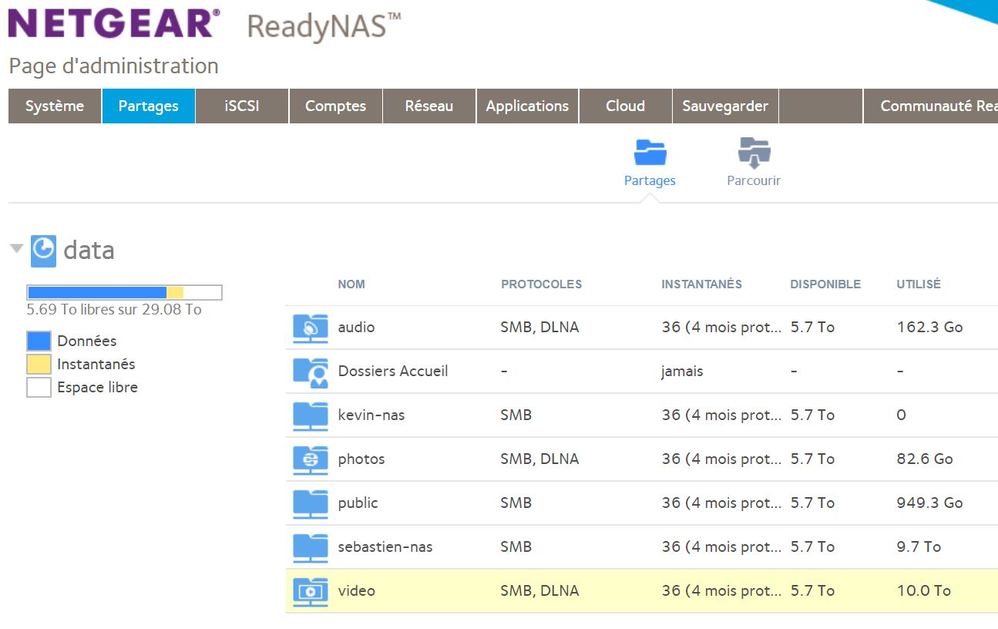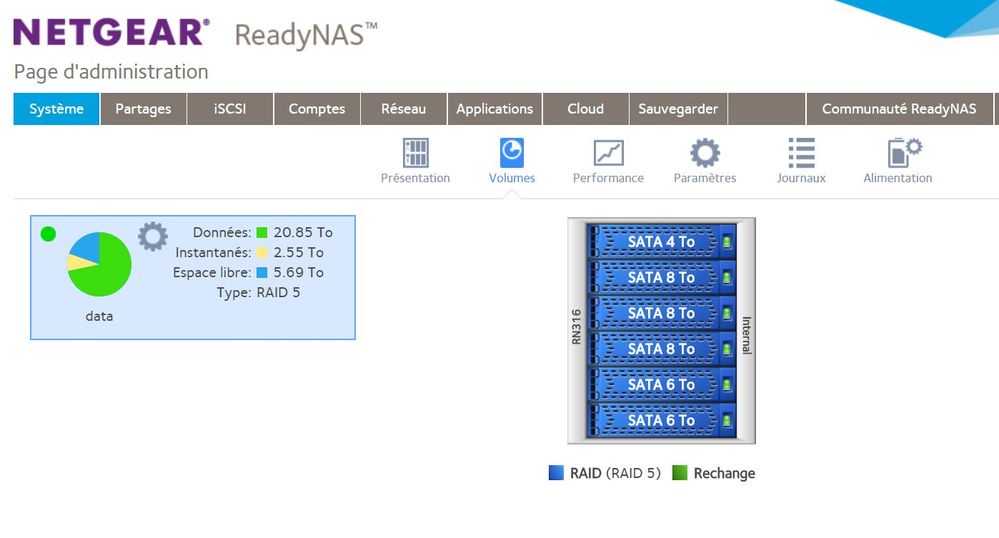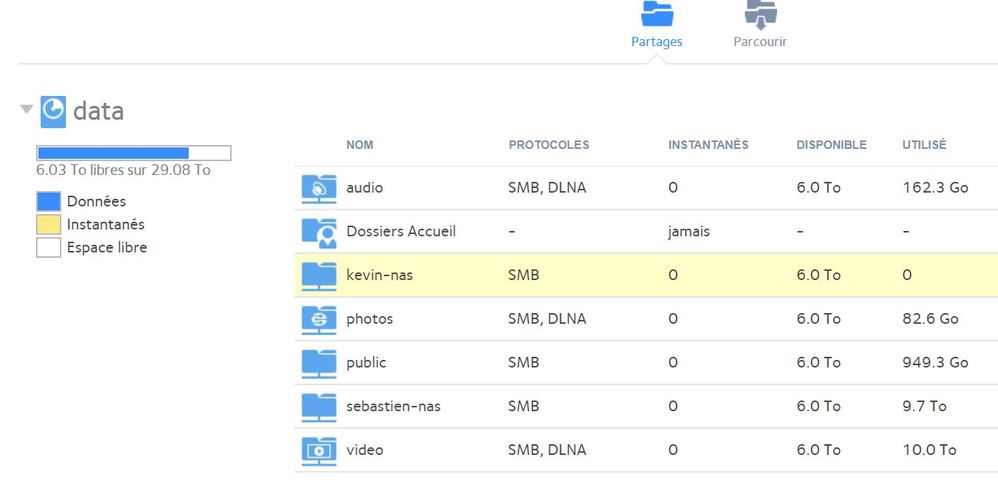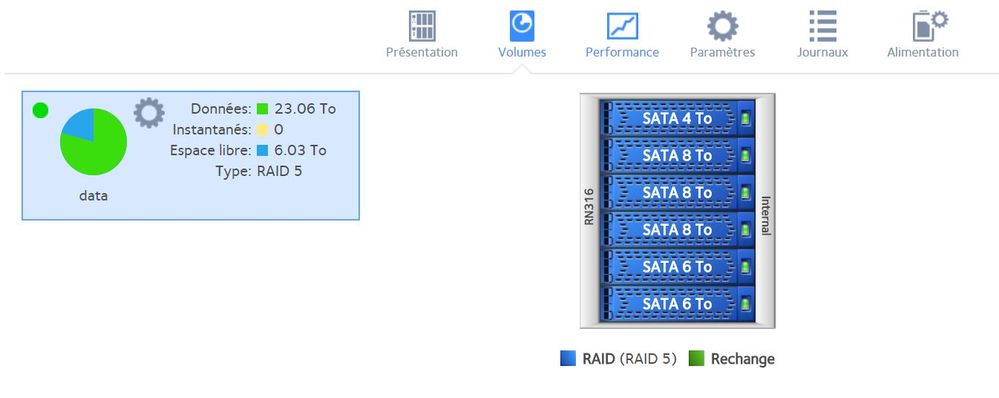- Subscribe to RSS Feed
- Mark Topic as New
- Mark Topic as Read
- Float this Topic for Current User
- Bookmark
- Subscribe
- Printer Friendly Page
Re: Snapshots ReadyNas 316
- Mark as New
- Bookmark
- Subscribe
- Subscribe to RSS Feed
- Permalink
- Report Inappropriate Content
Hello,
I have a problem, yesterday deleted all my snapshots.
The volume displayed =>
data 20.31 TB
Snapshots: 0 TB
Free: 8.30 TB
I started balancing and defragmenting.
This morning I reconnect and the interface displays =>
data 18.62 TB
Snapshots: 2.16 TB
Free: 8.30 TB
There is now 1 snapshot in each of my 6 volumes.
I have no files modified since yesterday, why this snapshot space used?
Solved! Go to Solution.
Accepted Solutions
- Mark as New
- Bookmark
- Subscribe
- Subscribe to RSS Feed
- Permalink
- Report Inappropriate Content
I try btrfs balance start -dusage=100 /data
And try disable and enable quota.
It's ok now !!!
I think quota it's the solution for my problem !!
Thanks everyone
All Replies
- Mark as New
- Bookmark
- Subscribe
- Subscribe to RSS Feed
- Permalink
- Report Inappropriate Content
Re: Snapshots ReadyNas 316
There is little change in your volume size. What's happened is that some space that was in your main shares has shifted to the snapshot.
This could be because of the defrag.
Another possibility is that you enabled quotas yestderday. Did you do that?
- Mark as New
- Bookmark
- Subscribe
- Subscribe to RSS Feed
- Permalink
- Report Inappropriate Content
Re: Snapshots ReadyNas 316
Why has space not moved into free space?
No I have not enabled the quotas.
I thought the complete removal of snapshots will free space.
- Mark as New
- Bookmark
- Subscribe
- Subscribe to RSS Feed
- Permalink
- Report Inappropriate Content
Re: Snapshots ReadyNas 316
@Retired_Member wrote:
Why has space not moved into free space?
Why would you expect that?
If I understand your post right, you were using 20.31 TB of data after you deleted the snapshots. Then after the defrag you were using 18.62+2.16 (or 20.78 total).
Am I misunderstanding?
Try deleting the snapshots again. Then run a balance.
- Mark as New
- Bookmark
- Subscribe
- Subscribe to RSS Feed
- Permalink
- Report Inappropriate Content
Re: Snapshots ReadyNas 316
Data using 18.62 + 2.16 (or 20.78 total) after the ReadyNas create a new snapshot for my 6 volumes (at midnight).
I just tried it again.
Before removing snapshots
data 18.64 TB
Snapshots: 2.16 TB
Free: 8.29 TB
After removing snapshots and balancing without defragmentation
data 20.79 TB
Snapshots: 0 TB
Free: 8.29 TB
- Mark as New
- Bookmark
- Subscribe
- Subscribe to RSS Feed
- Permalink
- Report Inappropriate Content
Re: Snapshots ReadyNas 316
(EDIT) The balance already completed?
What firmware are you running?
- Mark as New
- Bookmark
- Subscribe
- Subscribe to RSS Feed
- Permalink
- Report Inappropriate Content
Re: Snapshots ReadyNas 316
Yes the balance is complete.
Firmware 6.7.4.
- Mark as New
- Bookmark
- Subscribe
- Subscribe to RSS Feed
- Permalink
- Report Inappropriate Content
Re: Snapshots ReadyNas 316
Perhaps wait a bit, and see if the space gets updated.
- Mark as New
- Bookmark
- Subscribe
- Subscribe to RSS Feed
- Permalink
- Report Inappropriate Content
Re: Snapshots ReadyNas 316
I do not understand why the snapshot space does not move to free space.
And why after the creation of the new snapshots at midnight the space returns as before the deletion (without modifications of the files)
- Mark as New
- Bookmark
- Subscribe
- Subscribe to RSS Feed
- Permalink
- Report Inappropriate Content
Re: Snapshots ReadyNas 316
I'm puzzled by your data too. Hopefully Netgear will have an explanation on what's going on.
- Mark as New
- Bookmark
- Subscribe
- Subscribe to RSS Feed
- Permalink
- Report Inappropriate Content
Re: Snapshots ReadyNas 316
Can you send me your logs (see the Sending Logs link in my sig)?
- Mark as New
- Bookmark
- Subscribe
- Subscribe to RSS Feed
- Permalink
- Report Inappropriate Content
Re: Snapshots ReadyNas 316
This morning after my new snapshots my ReadyNas display again :
data 18.64 TB
Snapshots: 2.16 TB
Free: 8.28 TB
I just send my log.
Thanks
- Mark as New
- Bookmark
- Subscribe
- Subscribe to RSS Feed
- Permalink
- Report Inappropriate Content
- Mark as New
- Bookmark
- Subscribe
- Subscribe to RSS Feed
- Permalink
- Report Inappropriate Content
Re: Snapshots ReadyNas 316
Can you paste here the content of btrfs.log from the log file?
- Mark as New
- Bookmark
- Subscribe
- Subscribe to RSS Feed
- Permalink
- Report Inappropriate Content
Re: Snapshots ReadyNas 316
My btrfs.log (Part because is too long)
The volume displayed =>
data : 18.76 TB
Snapshots: 2.17 TB
Free: 8.16 TB
Total devices 1 FS bytes used 597.75MiB
devid 1 size 4.00GiB used 1.24GiB path /dev/md0
Label: '0ed5f1d4:data' uuid: 59a02110-52d8-4984-bf2d-623c275822c0
Total devices 4 FS bytes used 20.90TiB
devid 1 size 13.62TiB used 12.56TiB path /dev/md126
devid 2 size 4.55TiB used 2.98TiB path /dev/md125
devid 3 size 7.28TiB used 4.80TiB path /dev/md124
devid 4 size 3.64TiB used 1.17TiB path /dev/md127
Label: 'USB_HDD_2' uuid: 23c9506b-1872-41f5-88f6-7e9dfb8c5af7
Total devices 1 FS bytes used 128.00KiB
devid 1 size 1.82TiB used 3.02GiB path /dev/sdg1
=== filesystem /data ===
Data, single: total=21.47TiB, used=20.88TiB
System, RAID1: total=32.00MiB, used=2.66MiB
Metadata, RAID1: total=25.00GiB, used=23.77GiB
GlobalReserve, single: total=512.00MiB, used=0.00B
=== subvolume /data ===
ID 256 gen 197737 top level 5 path home
ID 257 gen 220486 top level 5 path .apps
ID 258 gen 172683 top level 5 path .vault
ID 264 gen 220574 top level 5 path ._share
ID 265 gen 172681 top level 5 path .purge
ID 266 gen 220569 top level 5 path public
ID 267 gen 220567 top level 5 path photos
ID 268 gen 220571 top level 5 path sebastien-nas
ID 269 gen 220565 top level 5 path kevin-nas
ID 366 gen 172681 top level 256 path home/kevin
ID 403 gen 220573 top level 5 path video
ID 404 gen 220563 top level 5 path audio
ID 737 gen 172672 top level 256 path home/sebastien
ID 1590 gen 220564 top level 404 path audio/.snapshots
ID 1628 gen 220566 top level 269 path kevin-nas/.snapshots
ID 1666 gen 220568 top level 267 path photos/.snapshots
ID 1704 gen 220570 top level 266 path public/.snapshots
ID 1742 gen 220572 top level 268 path sebastien-nas/.snapshots
ID 1780 gen 220574 top level 403 path video/.snapshots
ID 1824 gen 220347 top level 5 path .timemachine
ID 42298 gen 218706 top level 1590 path audio/.snapshots/932/snapshot
ID 42299 gen 218708 top level 1628 path kevin-nas/.snapshots/922/snapshot
ID 42300 gen 218710 top level 1666 path photos/.snapshots/918/snapshot
ID 42301 gen 218712 top level 1704 path public/.snapshots/915/snapshot
ID 42302 gen 218714 top level 1742 path sebastien-nas/.snapshots/911/snapshot
ID 42303 gen 218716 top level 1780 path video/.snapshots/909/snapshot
ID 42336 gen 219235 top level 1590 path audio/.snapshots/933/snapshot
ID 42337 gen 219237 top level 1628 path kevin-nas/.snapshots/923/snapshot
ID 42338 gen 219239 top level 1666 path photos/.snapshots/919/snapshot
ID 42339 gen 219241 top level 1704 path public/.snapshots/916/snapshot
ID 42340 gen 219243 top level 1742 path sebastien-nas/.snapshots/912/snapshot
ID 42341 gen 219626 top level 1780 path video/.snapshots/910/snapshot
ID 42342 gen 219833 top level 1590 path audio/.snapshots/934/snapshot
ID 42343 gen 219835 top level 1628 path kevin-nas/.snapshots/924/snapshot
ID 42344 gen 219837 top level 1666 path photos/.snapshots/920/snapshot
ID 42345 gen 219840 top level 1704 path public/.snapshots/917/snapshot
ID 42346 gen 219842 top level 1742 path sebastien-nas/.snapshots/913/snapshot
ID 42347 gen 219845 top level 1780 path video/.snapshots/911/snapshot
ID 42385 gen 220166 top level 1590 path audio/.snapshots/935/snapshot
ID 42386 gen 220169 top level 1628 path kevin-nas/.snapshots/925/snapshot
ID 42387 gen 220172 top level 1666 path photos/.snapshots/921/snapshot
ID 42388 gen 220175 top level 1704 path public/.snapshots/918/snapshot
ID 42389 gen 220178 top level 1742 path sebastien-nas/.snapshots/914/snapshot
ID 42390 gen 220181 top level 1780 path video/.snapshots/912/snapshot
ID 42410 gen 220393 top level 1590 path audio/.snapshots/936/snapshot
ID 42411 gen 220395 top level 1628 path kevin-nas/.snapshots/926/snapshot
ID 42412 gen 220397 top level 1666 path photos/.snapshots/922/snapshot
ID 42413 gen 220399 top level 1704 path public/.snapshots/919/snapshot
ID 42414 gen 220401 top level 1742 path sebastien-nas/.snapshots/915/snapshot
ID 42415 gen 220403 top level 1780 path video/.snapshots/913/snapshot
ID 42435 gen 220473 top level 1590 path audio/.snapshots/937/snapshot
ID 42436 gen 220475 top level 1628 path kevin-nas/.snapshots/927/snapshot
ID 42437 gen 220477 top level 1666 path photos/.snapshots/923/snapshot
ID 42438 gen 220479 top level 1704 path public/.snapshots/920/snapshot
ID 42439 gen 220481 top level 1742 path sebastien-nas/.snapshots/916/snapshot
ID 42440 gen 220483 top level 1780 path video/.snapshots/914/snapshot
ID 42441 gen 220491 top level 1590 path audio/.snapshots/938/snapshot
ID 42442 gen 220493 top level 1628 path kevin-nas/.snapshots/928/snapshot
ID 42443 gen 220495 top level 1666 path photos/.snapshots/924/snapshot
ID 42444 gen 220497 top level 1704 path public/.snapshots/921/snapshot
ID 42445 gen 220499 top level 1742 path sebastien-nas/.snapshots/917/snapshot
ID 42446 gen 220501 top level 1780 path video/.snapshots/915/snapshot
ID 42447 gen 220503 top level 1590 path audio/.snapshots/939/snapshot
ID 42448 gen 220505 top level 1628 path kevin-nas/.snapshots/929/snapshot
ID 42449 gen 220507 top level 1666 path photos/.snapshots/925/snapshot
ID 42450 gen 220509 top level 1704 path public/.snapshots/922/snapshot
ID 42451 gen 220511 top level 1742 path sebastien-nas/.snapshots/918/snapshot
ID 42452 gen 220513 top level 1780 path video/.snapshots/916/snapshot
ID 42453 gen 220515 top level 1590 path audio/.snapshots/940/snapshot
ID 42454 gen 220517 top level 1628 path kevin-nas/.snapshots/930/snapshot
ID 42455 gen 220519 top level 1666 path photos/.snapshots/926/snapshot
ID 42456 gen 220521 top level 1704 path public/.snapshots/923/snapshot
ID 42457 gen 220523 top level 1742 path sebastien-nas/.snapshots/919/snapshot
ID 42458 gen 220525 top level 1780 path video/.snapshots/917/snapshot
ID 42459 gen 220527 top level 1590 path audio/.snapshots/941/snapshot
ID 42460 gen 220529 top level 1628 path kevin-nas/.snapshots/931/snapshot
ID 42461 gen 220531 top level 1666 path photos/.snapshots/927/snapshot
ID 42462 gen 220533 top level 1704 path public/.snapshots/924/snapshot
ID 42463 gen 220535 top level 1742 path sebastien-nas/.snapshots/920/snapshot
ID 42464 gen 220537 top level 1780 path video/.snapshots/918/snapshot
ID 42465 gen 220539 top level 1590 path audio/.snapshots/942/snapshot
ID 42466 gen 220541 top level 1628 path kevin-nas/.snapshots/932/snapshot
ID 42467 gen 220543 top level 1666 path photos/.snapshots/928/snapshot
ID 42468 gen 220545 top level 1704 path public/.snapshots/925/snapshot
ID 42469 gen 220547 top level 1742 path sebastien-nas/.snapshots/921/snapshot
ID 42470 gen 220549 top level 1780 path video/.snapshots/919/snapshot
ID 42471 gen 220551 top level 1590 path audio/.snapshots/943/snapshot
ID 42472 gen 220553 top level 1628 path kevin-nas/.snapshots/933/snapshot
ID 42473 gen 220555 top level 1666 path photos/.snapshots/929/snapshot
ID 42474 gen 220557 top level 1704 path public/.snapshots/926/snapshot
ID 42475 gen 220559 top level 1742 path sebastien-nas/.snapshots/922/snapshot
ID 42476 gen 220561 top level 1780 path video/.snapshots/920/snapshot
ID 42477 gen 220563 top level 1590 path audio/.snapshots/944/snapshot
ID 42478 gen 220565 top level 1628 path kevin-nas/.snapshots/934/snapshot
ID 42479 gen 220567 top level 1666 path photos/.snapshots/930/snapshot
ID 42480 gen 220569 top level 1704 path public/.snapshots/927/snapshot
ID 42481 gen 220571 top level 1742 path sebastien-nas/.snapshots/923/snapshot
ID 42482 gen 220573 top level 1780 path video/.snapshots/921/snapshot
=== btrfs dump-super /dev/md0 /dev/md124 /dev/md125 /dev/md126 /dev/md127
superblock: bytenr=65536, device=/dev/md0
---------------------------------------------------------
- Mark as New
- Bookmark
- Subscribe
- Subscribe to RSS Feed
- Permalink
- Report Inappropriate Content
Re: Snapshots ReadyNas 316
There is a diff option for the snapper command to compare snapshots. This should help you to understand why the snapshots are taking up the space that they are.
- Mark as New
- Bookmark
- Subscribe
- Subscribe to RSS Feed
- Permalink
- Report Inappropriate Content
Re: Snapshots ReadyNas 316
The problem is that by removing all snapshots, the free space remains the same, but the space used increases
- Mark as New
- Bookmark
- Subscribe
- Subscribe to RSS Feed
- Permalink
- Report Inappropriate Content
Re: Snapshots ReadyNas 316
Always the problem.
It seems that as soon as a snapshot is created (no matter its actual size).
The interface displays on the snapshot volume 2.16 TB + real size of the snapshot and removes 2.16 TB on the data volume (real size - 2.16 TB)
- Mark as New
- Bookmark
- Subscribe
- Subscribe to RSS Feed
- Permalink
- Report Inappropriate Content
Re: Snapshots ReadyNas 316
I think I found the origin of the problem (but not the solution).
Checking the size of my shares.
Everything seems ok except one.
The share "sebastien-nas" displays 9TB used on interface and connecting in ssh with command "du -sh /data/sebastien-nas" it shows 11TB used,
I think the problem comes from here
- Mark as New
- Bookmark
- Subscribe
- Subscribe to RSS Feed
- Permalink
- Report Inappropriate Content
- Mark as New
- Bookmark
- Subscribe
- Subscribe to RSS Feed
- Permalink
- Report Inappropriate Content
- Mark as New
- Bookmark
- Subscribe
- Subscribe to RSS Feed
- Permalink
- Report Inappropriate Content
- Mark as New
- Bookmark
- Subscribe
- Subscribe to RSS Feed
- Permalink
- Report Inappropriate Content
- Mark as New
- Bookmark
- Subscribe
- Subscribe to RSS Feed
- Permalink
- Report Inappropriate Content
Re: Snapshots ReadyNas 316
Hello DevilSilver
Can you please check if latest firmware fixed the issue?in the log,your device is still running 6.7.4.
- Mark as New
- Bookmark
- Subscribe
- Subscribe to RSS Feed
- Permalink
- Report Inappropriate Content
Re: Snapshots ReadyNas 316
Always the same problem.
Before delete all snap
after all snap.
After the first snap create, the free disk will change as every time (I post new space after the first snap)