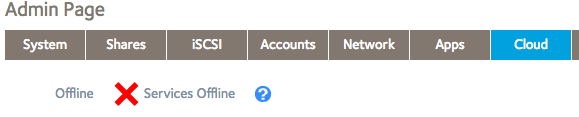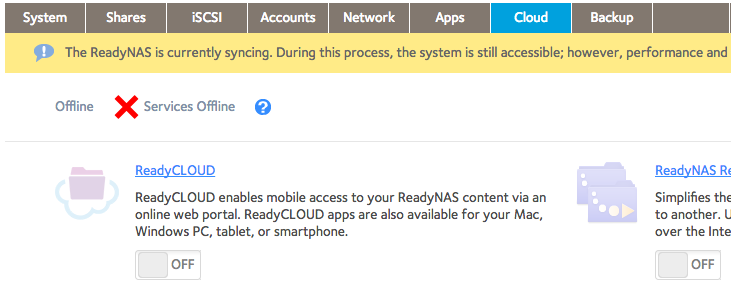- Subscribe to RSS Feed
- Mark Topic as New
- Mark Topic as Read
- Float this Topic for Current User
- Bookmark
- Subscribe
- Printer Friendly Page
Using ReadyNAS Replicate with OS 6.5.0
- Mark as New
- Bookmark
- Subscribe
- Subscribe to RSS Feed
- Permalink
- Report Inappropriate Content
I am using Replicate to backup from my RN312 to a RN104.
Both devices have been upgraded from latest 6.4 to 6.5.0.
I am not able to get Replicate working again.
Is there some documentation?
Problems so far:
- on the Cloud tab, I remember there was something like "Remote". Can't find it anymore.
- instead, I tried to set up ReadyCloud. Is that the right way?
- ip v4 no longer works for my installation. I have to use ip v6 on both devices. Otherwise they are not able to connect to ReadyCloud. Strange. I can not go back to v4, really?
- I can no longer login on the webbage replicate.readynas.com. The login page asks for a Remote ID. Is that new? I have a Replicate username / password, but it no longer works since yesterday or so. Also, it is not possible to log in with MyNetgear credentials.
Did I overlook something...
Best regards, Martin
Solved! Go to Solution.
Accepted Solutions
- Mark as New
- Bookmark
- Subscribe
- Subscribe to RSS Feed
- Permalink
- Report Inappropriate Content
Hi _frantic_,
Since you've performed FD, wait for the resync process to complete then add 8.8.8.8 DNS in the active NIC of your system. Once this is done, try to login again your old ReadyNAS Remote/Replicate ID credentials and see if it will accept it.
Kind regards,
BrianL
NETGEAR Community Team
All Replies
- Mark as New
- Bookmark
- Subscribe
- Subscribe to RSS Feed
- Permalink
- Report Inappropriate Content
Re: Using ReadyNAS Replicate with OS 6.5.0
Replicate still uses the Remote accounts.
Are you sure you haven't forgotten the password?
- Mark as New
- Bookmark
- Subscribe
- Subscribe to RSS Feed
- Permalink
- Report Inappropriate Content
Re: Using ReadyNAS Replicate with OS 6.5.0
1) We got rid of Remote in 6.5.0.
2) Replicate has always used Remote IDs and not ReadyCLOUD or NETGEAR accounts.
3) ReadyCLOUD and Replicate are only IPv4 service.
4) If you at some point you logged into ReadyCLOUD, and then you recently upgraded your ReadyCLOUD account to a NETGEAR account, try your NETGEAR account password with the Replicate account on replicate.readynas.com
- Mark as New
- Bookmark
- Subscribe
- Subscribe to RSS Feed
- Permalink
- Report Inappropriate Content
Re: Using ReadyNAS Replicate with OS 6.5.0
Thanks for those infos.
1) I am trying to understand: since 6.5, I have to activate ReadyCLOUD on my devices instead of ReadyNAS Remote. ReadyCLOUD uses MyNetgear credentials. The service seems to know about a connection between my MyNetgear account and my ReadyNAS Replicate ID, correct?
4) strange, but you were right: login to replicate.readynas.com does work with my Replicate User (Replicate ID) + password from MyNetgear account.
Backup jobs do not work. Both schedules and manually started.
Example error message:
[2016-05-20 16:45:37] [Error] Connect error code: -501 [2016-05-20 16:45:37] [Error] Please check network connection between devices
I can see both devices on replicate.readynas.com / views / network.
They are on the same network, same switch.
Perhaps a problem with the service (?).
"wait and see" might be a good idea.
- Mark as New
- Bookmark
- Subscribe
- Subscribe to RSS Feed
- Permalink
- Report Inappropriate Content
Re: Using ReadyNAS Replicate with OS 6.5.0
@_frantic_ wrote:
Thanks for those infos.
1) I am trying to understand: since 6.5, I have to activate ReadyCLOUD on my devices instead of ReadyNAS Remote. ReadyCLOUD uses MyNetgear credentials. The service seems to know about a connection between my MyNetgear account and my ReadyNAS Replicate ID, correct?
4) strange, but you were right: login to replicate.readynas.com does work with my Replicate User (Replicate ID) + password from MyNetgear account.
Backup jobs do not work. Both schedules and manually started.
Example error message:
[2016-05-20 16:45:37] [Error] Connect error code: -501 [2016-05-20 16:45:37] [Error] Please check network connection between devicesI can see both devices on replicate.readynas.com / views / network.
They are on the same network, same switch.
Perhaps a problem with the service (?).
"wait and see" might be a good idea.
1&4) ReadyNAS Remote functionality rolled into ReadyCLOUD. For RAIDiator devices and OS 6 devices before 6.5.0, you can continue to use Remote client, but for OS 6.5.0, you should be on ReadyCLOUD client. ReadyCLOUD and ReadyNAS Remote are not compatible with each other so you cannot install and run at the same time. For whatever reason, MyNETGEAR updates the ReadyNAS Remote ID + ReadyCLOUD password to match the MyNETGEAR account.
Regarding your backup jobs failing, it could be as simple as restarting both devices. Otherwise, is it doing a local LAN connection or trying to use P2P?
- Mark as New
- Bookmark
- Subscribe
- Subscribe to RSS Feed
- Permalink
- Report Inappropriate Content
Re: Using ReadyNAS Replicate with OS 6.5.0
@kohdee wrote:
1&4) ReadyNAS Remote functionality rolled into ReadyCLOUD.
I have never used ReadyCLOUD in the past and I have no plans to do so.
I activated it for the first time ever because Replicate would not work without it.
Can I use Replicate while ReadyCLOUD is in OFF state? Seems to be possible.
Can I remove my devices from ReadyCLOUD and still use Replicate?
@kohdee wrote:Regarding your backup jobs failing, it could be as simple as restarting both devices. Otherwise, is it doing a local LAN connection or trying to use P2P?
Rebooting did not help:
[2016-05-21 14:27:22] [Info] p2p connect to nas-6D-EE-EA_*** in *** network [2016-05-21 14:27:22] [Error] Unable to connect to nas-6D-EE-EA_*** [2016-05-21 14:27:22] [Error] Connect error code: -501 [2016-05-21 14:27:22] [Error] Please check network connection between devices
I have set up an extra ourly schedule for testing. Still hoping this will get fixed on the backend service.
- Mark as New
- Bookmark
- Subscribe
- Subscribe to RSS Feed
- Permalink
- Report Inappropriate Content
Re: Using ReadyNAS Replicate with OS 6.5.0
I added another test job. Same devices, opposite direction.
Good news: works fine.
Details:
[2016-05-23 19:29:31] [Info] Replicate version: 1.3.0 build R2 [2016-05-23 19:29:31] [Info] Starting backup job "Testjob RN104 - RN312" [2016-05-23 19:29:31] [Info] Create target folder: /data/Backup/Testjob RN104 - RN312 [2016-05-23 19:29:31] [Info] Locking target folder: /data/Backup/Testjob RN104 - RN312 [2016-05-23 19:29:32] [Info] Making full backup [2016-05-23 19:29:32] [Info] p2p connect to nas-34-DD-BC_*** in *** network [2016-05-23 19:29:37] [Info] Connection method: 2 [2016-05-23 19:29:37] [Info] LAN connection available [2016-05-23 19:29:37] [Info] Get LAN credentials [2016-05-23 19:29:37] [Info] Sending task to source device [2016-05-23 19:29:39] [Info] Awaiting task report [2016-05-23 19:29:43] [Info] Received success report [2016-05-23 19:29:43] [Info] Using LAN connection [2016-05-23 19:29:43] [Info] Initializing source device [2016-05-23 19:29:43] [Info] Sending task to source device [2016-05-23 19:29:45] [Info] Awaiting task report [2016-05-23 19:29:48] [Info] Received success report [2016-05-23 19:29:48] [Info] Device initialization finished [2016-05-23 19:29:48] [Info] Copy in progress [2016-05-23 19:29:58] [Info] Copy finished [2016-05-23 19:29:58] [Info] Rotate backups (5) [2016-05-23 19:29:58] [Info] Deinitialize source device [2016-05-23 19:29:58] [Info] Sending task to source device [2016-05-23 19:30:00] [Info] Awaiting task report [2016-05-23 19:30:03] [Info] Received success report [2016-05-23 19:30:03] [Info] Device deinitialization finished [2016-05-23 19:30:03] [Info] p2p disconnect with nas-34-DD-BC_*** in *** network [2016-05-23 19:30:04] [Info] Unlock target folder: /data/Backup/Testjob RN104 - RN312 [2016-05-23 19:30:04] [Info] Job finished
Can I do anything to get my original jobs running again / should I wait some more days?
- Mark as New
- Bookmark
- Subscribe
- Subscribe to RSS Feed
- Permalink
- Report Inappropriate Content
Re: Using ReadyNAS Replicate with OS 6.5.0
I finally found this document: http://kb.netgear.com/app/answers/detail/a_id/29751
According to this, you can use Relicate without having ReadyCloud.
That is good news: I was able to leave ReadyCloud from both devices and Replicate is still available.
(I then renamed local user accounts on both devices back to their original state - joining ReadyCloud had renamed them without asking and then they were no longer accessible via SMB.)
Unfortunateley, still no backup jobs are working from my main device RN312 to the backup device RN104.
A test job in the other direction does work.
I noticed, that ssh and sftp sessions are no longer possible between my Mac and the RN104. It is also not possible to ssh or sftp from the RN312 to the RN104. Strange. Perhaps something seems to be broken on the RN104 since updating from 6.4.2 to 6.5.0.
- Mark as New
- Bookmark
- Subscribe
- Subscribe to RSS Feed
- Permalink
- Report Inappropriate Content
Re: Using ReadyNAS Replicate with OS 6.5.0
@kohdee wrote:3) ReadyCLOUD and Replicate are only IPv4 service.
The strange thing is: ReadyCLOUD and Replicate will not work at all on my devices, when IPv6 is disabled. I get messages Offline and Services Offline:
Anyway: even with IPv6 enabled, Replicate still does not work from my main RN312 to the backup device RN104. (It does work in reverse direction.)
From this point on I do not know what to do other than factory resetting the RN104.
I will also try to avoid IPv6 from now on.
My suspicion is, that the use of IPv6 was not a good idea at all.
I activated IPv6 in addition to IPv4 in 6.4.0. Seems to be nonreversible from the beginning on (for me as a Replicate user).
- Mark as New
- Bookmark
- Subscribe
- Subscribe to RSS Feed
- Permalink
- Report Inappropriate Content
Re: Using ReadyNAS Replicate with OS 6.5.0
Reimaged my NAS and it works again. (factory reset)
- Mark as New
- Bookmark
- Subscribe
- Subscribe to RSS Feed
- Permalink
- Report Inappropriate Content
Re: Using ReadyNAS Replicate with OS 6.5.0
Okay, I did a Factory Reset on my ReadyNAS 104.
I was offered to upgrade from 6.5.0 to 6.5.1, so did I.
Same problem as before - the device can not register to ReadyNAS Replicate. I get an invalid username/password message and then this:
ReadyNAS Replicate seems to be unreachable.
What is causing this? Do I need any special firewall clearance or port forwarding for Cloud Services?
Do I have to activate special services on my device? Which log files should I check?
- Mark as New
- Bookmark
- Subscribe
- Subscribe to RSS Feed
- Permalink
- Report Inappropriate Content
Hi _frantic_,
Since you've performed FD, wait for the resync process to complete then add 8.8.8.8 DNS in the active NIC of your system. Once this is done, try to login again your old ReadyNAS Remote/Replicate ID credentials and see if it will accept it.
Kind regards,
BrianL
NETGEAR Community Team
- Mark as New
- Bookmark
- Subscribe
- Subscribe to RSS Feed
- Permalink
- Report Inappropriate Content
Re: Using ReadyNAS Replicate with OS 6.5.0
Proper IPv4 DNS configuration is the solution.
Perhaps one can also enable IPv6. This also seems to fix DNS problems.
- Mark as New
- Bookmark
- Subscribe
- Subscribe to RSS Feed
- Permalink
- Report Inappropriate Content
Re: Using ReadyNAS Replicate with OS 6.5.0
Hi _frantic_,
You're welcome!
We look forward to hearing more questions, tips, and suggestions from you in the future!
Kind regards,
BrianL
NETGEAR Community Team