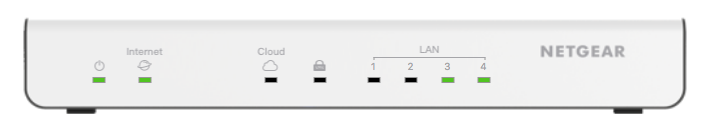- Subscribe to RSS Feed
- Mark Topic as New
- Mark Topic as Read
- Float this Topic for Current User
- Bookmark
- Subscribe
- Printer Friendly Page
Re: BR200 Cloud LED off and on
- Mark as New
- Bookmark
- Subscribe
- Subscribe to RSS Feed
- Permalink
- Report Inappropriate Content
BR200 Cloud LED off and on
Using BR200 vpn router for home business, have setup using web gui and device shows up on insight mobile app, created three vlans. But I cannot seem to find information on the "Cloud" led light on front of router. Seems it is mostly never on, but will light up ever so ofter for a few minutes then goes back out again? I would think the blue led comes on either only when insight is used or would stay on all the time?? does anyone know if the "Cloud" led suppose to be on all the time or how does it function?? Documentation online only talks about LAN, WAN, etc leds briefly on cloud.
- Mark as New
- Bookmark
- Subscribe
- Subscribe to RSS Feed
- Permalink
- Report Inappropriate Content
Re: BR200 Cloud LED off and on
It should be on, virtually 24*7, as it indicates the connection to the Insight cloud is established.
- Mark as New
- Bookmark
- Subscribe
- Subscribe to RSS Feed
- Permalink
- Report Inappropriate Content
Re: BR200 Cloud LED off and on
It does not, it is intermittent it may come on for few minutes then goes back off. It is connected to a netgear cable modem which has dhcp but not sure what could be interferring with cloud connection. DNS on router is set to cloudfare. any suggestions other than reset it?
- Mark as New
- Bookmark
- Subscribe
- Subscribe to RSS Feed
- Permalink
- Report Inappropriate Content
Re: BR200 Cloud LED off and on
I just setup a brand new BR200 and connected it to Insight via the mobile app. Same issue....the blue cloud LED initially came on....but as of now, goes on and off. Seems like it should stay on when connected to Insight.
- Mark as New
- Bookmark
- Subscribe
- Subscribe to RSS Feed
- Permalink
- Report Inappropriate Content
Re: BR200 Cloud LED off and on
- Mark as New
- Bookmark
- Subscribe
- Subscribe to RSS Feed
- Permalink
- Report Inappropriate Content
Re: BR200 Cloud LED off and on
Thanks for the reply. It looks like I posted my first post too fast. After blinking for several hours after setup, the blue cloud light is now on steady. We are a small graphic design group and not IT pros, so I am sorry I cannot answer your questions...but the BR200 fired up with 27 DHCP reservations and was a replacement router for our trustry 7-year-old Apple Airport Extreme. With this new wired router, we transitioned four Airport Extremes as wi-fi access points throughout our property and feel like we upgraded our network while being able to retain legacy equipment. So far Comcast speeds jumped up 100mbps for us, and the blue light seems to say all is well.
- Mark as New
- Bookmark
- Subscribe
- Subscribe to RSS Feed
- Permalink
- Report Inappropriate Content
Re: BR200 Cloud LED off and on
- Mark as New
- Bookmark
- Subscribe
- Subscribe to RSS Feed
- Permalink
- Report Inappropriate Content
Re: BR200 Cloud LED off and on
We also just noticed that the admin software does not indicate any blue light cloud status...maybe the UI team forgot about that one as all of the other lights seem to correspond to the actual unit. Happy New Year, stay well all.