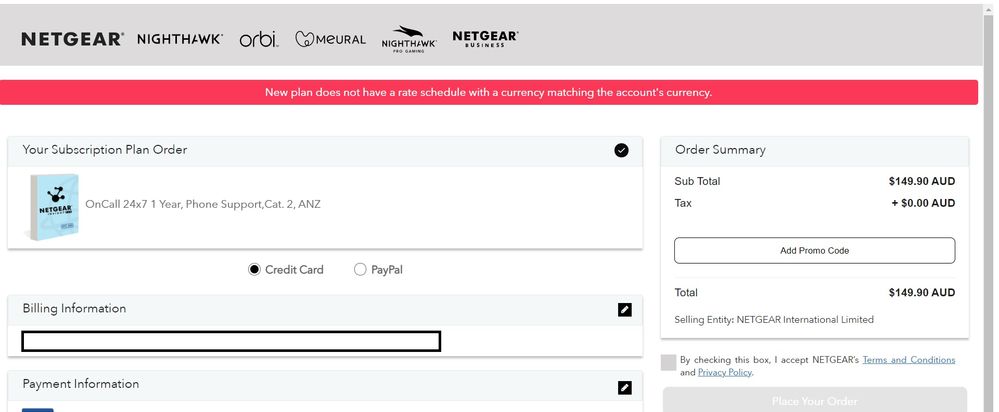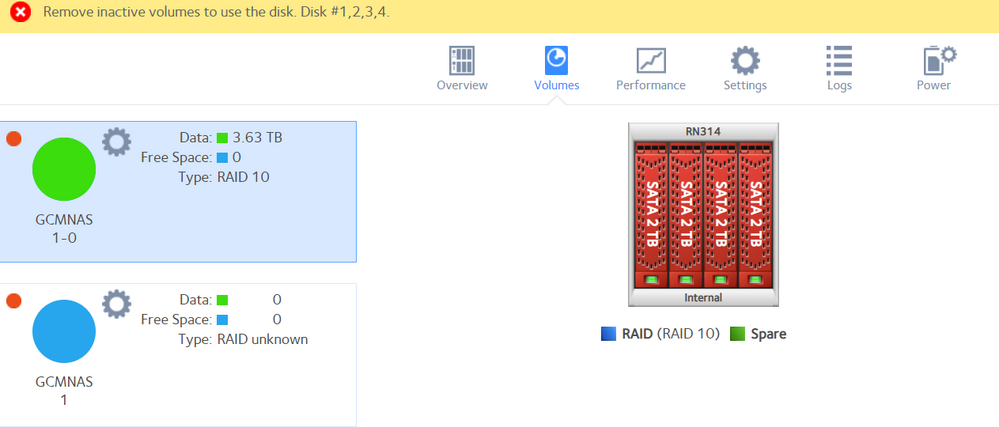- Subscribe to RSS Feed
- Mark Topic as New
- Mark Topic as Read
- Float this Topic for Current User
- Bookmark
- Subscribe
- Printer Friendly Page
Inactive Disks and can't purchase support
- Mark as New
- Bookmark
- Subscribe
- Subscribe to RSS Feed
- Permalink
- Report Inappropriate Content
Hi all
I am trying to purchase a support package but it won't let me purchase because our region isn't the same as the currency, but no option to change currency. Does anyone know how to purchase support?? Screenshot of the error message I get here, I have tried changing country to Australia and changing the profile country to Australia but it doesn't help as the unit was purchased in NZ. No issue with the Visa being able to do overseas purchases so I don't know why it's so hard!
I am having a major server meltdown and can't access any of the information, error message is to remove inactive volumes. It lets me reformat but then I will lose all of the data, our last full backup was June, with a half backup in August, so I reaaaally don't want to do that!
I have been upgrading the 4 volumes one by one, due to one being degraded and just needing an update after 4-5 years. I have been doing it slowly over the last few months because the data upload takes ages and then I forget to do the next one, the first two populated fine as a hot swap.
I went to change the 3rd volume yesterday but couldn't remember which I had got to so stupidly removed them all to check and didn't realise there needed to be a decent loading gap in between, so I assume that's why it isn't working.
After doing this, the 3rd volume showed up as "degraded" even though it was brand new, so it was doing a reloading process and I left it to it for the night. The server was still working fine at this point and until today, just the one error message on the 3rd volume. When I looked at the volumes page I had 3 blue volumes and one black that was reloading.
I did a restart this morning after it had finished reloading, as it was still black, and that's when everything failed and showed 3 red volumes and the one black volume hadn't changed. The error said "Remove inactive volumes Disk #1 #2 #4.
I have been reading threads on here and tried restart, off and on, leaving off for a while to cool down then turning on.
I also tried to put the old volume back in, now I have 4 volumes in the red and the below error screenshot of all 4 disks, so have decided to stop touching things and be patient..
Currently in the ReadyNAS are two new volumes and two old volumes, the first two volumes repopulated fine onto the new disks, so it's clearly the fact it took them all out this time that has ruined it...
I realise it's entirely my own fault but any advice would be appreciated as I have no idea how long it will be before Netgear calls me back and I can't get the support purchase to work!
I have got a spare new drive still in packet, the other new drive I tried to load in yesterday, plus an old drive that is still good and wasn't degraded - no idea if they are any use to have.
Screenshot here of the volume page:
Solved! Go to Solution.
Accepted Solutions
- Mark as New
- Bookmark
- Subscribe
- Subscribe to RSS Feed
- Permalink
- Report Inappropriate Content
@eve-gcm wrote:I am trying to purchase a support package but it won't let me purchase because our region isn't the same as the currency, but no option to change currency. Does anyone know how to purchase support??
I think you will need a mod to help with that. @DaneA ; @JeraldM : can you assist???
@eve-gcm wrote:
I have been reading threads on here and tried restart, off and on, leaving off for a while to cool down then turning on.
I also tried to put the old volume back in, now I have 4 volumes in the red and the below error screenshot of all 4 disks, so have decided to stop touching things and be patient..
Just to clarify - I think you only have one Volume (RAID-10) that uses 4 disks.
Netgear will probably require you to get a data recovery contract (which is separate from the normal support contract). Terms are here: https://kb.netgear.com/69/ReadyNAS-Data-Recovery-Diagnostics-Scope-of-Service
There might be a local company that can also do data recovery for you - you'd want to make sure they understand that your data is stored on a RAID-10 volume using the BTRFS file system.
Another option is to use RAID recovery software. You'd need to be able to connect the disks to a Windows PC (either with SATA or with a USB dock of some kind). ReclaiMe is one package that several users have had success with. https://www.reclaime.com/
@eve-gcm wrote:
our last full backup was June, with a half backup in August, so I reaaaally don't want to do that!
FYI, Netgear recommends updating your backup before replacing/upgrading disks. The volume is at risk then, since the volume is degraded. And of course it is easy to make mistakes (as you unfortunately did).
In general, RAID isn't enough to keep your data safe, so you probably should re-think your backup strategy. The NAS will let you run the backups on a schedule (unattended), so you can easily run a daily incremental backup on the NAS.
All Replies
- Mark as New
- Bookmark
- Subscribe
- Subscribe to RSS Feed
- Permalink
- Report Inappropriate Content
@eve-gcm wrote:I am trying to purchase a support package but it won't let me purchase because our region isn't the same as the currency, but no option to change currency. Does anyone know how to purchase support??
I think you will need a mod to help with that. @DaneA ; @JeraldM : can you assist???
@eve-gcm wrote:
I have been reading threads on here and tried restart, off and on, leaving off for a while to cool down then turning on.
I also tried to put the old volume back in, now I have 4 volumes in the red and the below error screenshot of all 4 disks, so have decided to stop touching things and be patient..
Just to clarify - I think you only have one Volume (RAID-10) that uses 4 disks.
Netgear will probably require you to get a data recovery contract (which is separate from the normal support contract). Terms are here: https://kb.netgear.com/69/ReadyNAS-Data-Recovery-Diagnostics-Scope-of-Service
There might be a local company that can also do data recovery for you - you'd want to make sure they understand that your data is stored on a RAID-10 volume using the BTRFS file system.
Another option is to use RAID recovery software. You'd need to be able to connect the disks to a Windows PC (either with SATA or with a USB dock of some kind). ReclaiMe is one package that several users have had success with. https://www.reclaime.com/
@eve-gcm wrote:
our last full backup was June, with a half backup in August, so I reaaaally don't want to do that!
FYI, Netgear recommends updating your backup before replacing/upgrading disks. The volume is at risk then, since the volume is degraded. And of course it is easy to make mistakes (as you unfortunately did).
In general, RAID isn't enough to keep your data safe, so you probably should re-think your backup strategy. The NAS will let you run the backups on a schedule (unattended), so you can easily run a daily incremental backup on the NAS.
- Mark as New
- Bookmark
- Subscribe
- Subscribe to RSS Feed
- Permalink
- Report Inappropriate Content
Re: Inactive Disks and can't purchase support
For future reference, you seem to have made many mistakes. The main one was not shutting the NAS down before pulling the drives. Once you pull a drive with power on (or boot with it missing), it gets out of sync with the rest and a full RAID resync is required, not just a short period of time. Everything you needed to know is available from the NAS GUI and/or downloaded logs -- you had no need to visually examine the drives at all.
Nothing you read here regarding corrupt volumes has anything to do with "cooling down". A corrupt volume won't heal itself. Rebooting is the last thing you should do, especially when you have access to the volume (so you could at least do a backup) but know something is awry, and even more especially if a RAID re-sync is in progress.
We much prefer to help you through a process before you make a mistake. So next time, please consider coming to the forum first.
- Mark as New
- Bookmark
- Subscribe
- Subscribe to RSS Feed
- Permalink
- Report Inappropriate Content
- Mark as New
- Bookmark
- Subscribe
- Subscribe to RSS Feed
- Permalink
- Report Inappropriate Content
Re: Inactive Disks and can't purchase support
I did have it backing up to two other NAS, but they both stopped working in August and I hadn’t realised. I will look into the Vault options I think as I am used to the NAS Replicate system and need to learn the new ones properly.
- Mark as New
- Bookmark
- Subscribe
- Subscribe to RSS Feed
- Permalink
- Report Inappropriate Content
Re: Inactive Disks and can't purchase support
They have repaired it enough for me to access the data and back up so am in the process of that and then will do a full reconfigure of the NAS with the new disks before putting the data back on.
Thanks for your help.
- Mark as New
- Bookmark
- Subscribe
- Subscribe to RSS Feed
- Permalink
- Report Inappropriate Content
Re: Inactive Disks and can't purchase support
@eve-gcm wrote:
I had read up on hot swaps and thought this was an appropriate way
Hot swaps are a good way, and what I do myself.
Removing disks to check them with the NAS powered up was a huge mistake. When doing that, the NAS needs to be powered down first and remain powered down until the disks are placed back in their original slot.
You should have downloaded the log zip file instead. You then could have looked in disk_info.log, which would have told you the power-on hours for each disk. (one of several ways to tell).
- Mark as New
- Bookmark
- Subscribe
- Subscribe to RSS Feed
- Permalink
- Report Inappropriate Content
Re: Inactive Disks and can't purchase support
Yes, a "hot swap" is the best way to replace a drive. You remove one, insert the replacement, then wait for it to complete the RAID sync. You left out the last step, which takes hours, before you removed yet another. With RAID10, you could have removed a second without an issue if it was the right one, but a third would definately kill the volume. Glad Netgear support got you back up and running.