
Reply
Topic Options
- Subscribe to RSS Feed
- Mark Topic as New
- Mark Topic as Read
- Float this Topic for Current User
- Bookmark
- Subscribe
- Printer Friendly Page
Re: Replacing the fan in ReadyNAS Duo - possible?
- Mark as New
- Bookmark
- Subscribe
- Subscribe to RSS Feed
- Permalink
- Report Inappropriate Content
2009-01-10
12:47 PM
2009-01-10
12:47 PM
Re: Replacing the fan in ReadyNAS Duo - possible?
I replaced the stock fan today with this fan:
http://silenx.com/ixtremaprofans.asp?sku=ixp-34-16
The silenX fans aren't exactly famous for pushing lots of air, but in exchange for a bit hotter disk I now have a quiet NAS. I have one 1TB Samsung disk that with the stock fan kept a stable 32°c. With the SilenX fan, on minimum 2000RPM, it keeps a stable 36°c .
This fan seems to handle the job well when there is only one disk inside the cabinet, but I am not sure whether it would provide enough air to cool two disks down.
Has anyone tried using a Papst fan?
http://silenx.com/ixtremaprofans.asp?sku=ixp-34-16
The silenX fans aren't exactly famous for pushing lots of air, but in exchange for a bit hotter disk I now have a quiet NAS. I have one 1TB Samsung disk that with the stock fan kept a stable 32°c. With the SilenX fan, on minimum 2000RPM, it keeps a stable 36°c .
This fan seems to handle the job well when there is only one disk inside the cabinet, but I am not sure whether it would provide enough air to cool two disks down.
Has anyone tried using a Papst fan?
Message 26 of 127
- Mark as New
- Bookmark
- Subscribe
- Subscribe to RSS Feed
- Permalink
- Report Inappropriate Content
2009-02-06
11:57 PM
2009-02-06
11:57 PM
Re: Replacing the fan in ReadyNAS Duo - possible?
Hey all.
New to this forum.
Currently my Netgear Readynas Duo is way to loud for the bedroom..especially when i need to sleep :rofl:
Searching around and i have managed to find this little fan that has the following specs:
http://uk.rs-online.com/web/search/sear ... &R=0426370
Size 60x60x25mm
Operating Voltage 12Vdc
Power 1.2W
Airflow 25m³/h
Noise Level 19dB
Fan Speed 3000rpm
Have one in order and as soon as i fit it in, will update with regards noise level.
Thanks
🙂
Good news!
New fan has cut noise by half and can confirm the temputure of the hard disks are stable constant.
Still using Fan RPM overide and currently set on 1500 rpms. Can leave this switched on during the night and get some sleep.
Happy days!
:lol: :lol:
New to this forum.
Currently my Netgear Readynas Duo is way to loud for the bedroom..especially when i need to sleep :rofl:
Searching around and i have managed to find this little fan that has the following specs:
http://uk.rs-online.com/web/search/sear ... &R=0426370
Size 60x60x25mm
Operating Voltage 12Vdc
Power 1.2W
Airflow 25m³/h
Noise Level 19dB
Fan Speed 3000rpm
Have one in order and as soon as i fit it in, will update with regards noise level.
Thanks
🙂
Good news!
New fan has cut noise by half and can confirm the temputure of the hard disks are stable constant.
Still using Fan RPM overide and currently set on 1500 rpms. Can leave this switched on during the night and get some sleep.
Happy days!
:lol: :lol:
Message 27 of 127
- Mark as New
- Bookmark
- Subscribe
- Subscribe to RSS Feed
- Permalink
- Report Inappropriate Content
2009-02-18
01:33 PM
2009-02-18
01:33 PM
Re: Replacing the fan in ReadyNAS Duo - possible?
Duo with Papst + step by step => http://www.readynas.com/forum/viewtopic.php?f=34&t=24941
Message 28 of 127
- Mark as New
- Bookmark
- Subscribe
- Subscribe to RSS Feed
- Permalink
- Report Inappropriate Content
2009-02-20
11:49 AM
2009-02-20
11:49 AM
Re: Replacing the fan in ReadyNAS Duo - possible?
kwantai wrote: Thanks for all comments!
I've replaced the fan now, which was very easy by the way 🙂
I'm now using a 60mm fan from Fractal Design - http://www.fractal-design.com/?view=pro ... =4&prod=15
I believe the noise level is much lower now. Haven't had the fan in place for that long, but I do think it made a significant change.
I have also replaced my fan with the one used bu kwantai. I have two Seagate 500 GB HDs that runs steady at 38 degrees celsius (100 degrees farenheight). I must say that this is the best investment I've made since buying the NAS itself. 😄
The noise is so much lower. I recommend it!
Message 29 of 127
- Mark as New
- Bookmark
- Subscribe
- Subscribe to RSS Feed
- Permalink
- Report Inappropriate Content
2009-03-26
01:50 PM
2009-03-26
01:50 PM
Re: Replacing the fan in ReadyNAS Duo - possible?
Yeah, I can't for the life of me understand what NetGear was thinking, putting those noisy Crown fans in the Duo.
I removed the 60mm fan, and put a Nexus silent case fan of 80mm on the backside, so it s u c k s air out of the Duo now. Does it really well too, my RN Duo has never ran cooler AND quieter than this! OK, sure, backside looks weird since I stuck the fan to the backside with some rubber-kit, but it still beats the noise it was making before.
FYI, this is the fan I have on the backside now.
I removed the 60mm fan, and put a Nexus silent case fan of 80mm on the backside, so it s u c k s air out of the Duo now. Does it really well too, my RN Duo has never ran cooler AND quieter than this! OK, sure, backside looks weird since I stuck the fan to the backside with some rubber-kit, but it still beats the noise it was making before.
FYI, this is the fan I have on the backside now.
Message 30 of 127
- Mark as New
- Bookmark
- Subscribe
- Subscribe to RSS Feed
- Permalink
- Report Inappropriate Content
2009-04-14
10:01 AM
2009-04-14
10:01 AM
Re: Replacing the fan in ReadyNAS Duo - possible?
Fetsy wrote: I replaced the stock fan today with this fan:
http://silenx.com/ixtremaprofans.asp?sku=ixp-34-16
The silenX fans aren't exactly famous for pushing lots of air, but in exchange for a bit hotter disk I now have a quiet NAS. I have one 1TB Samsung disk that with the stock fan kept a stable 32°c. With the SilenX fan, on minimum 2000RPM, it keeps a stable 36°c .
This fan seems to handle the job well when there is only one disk inside the cabinet, but I am not sure whether it would provide enough air to cool two disks down.
Has anyone tried using a Papst fan?
Spring is here in Paris and temps are raising... 😎
And I've decided to make the move and switch from the stock Fan to the SilenX. No more noisy ReadyNAS Duos but very bad idea : I'm getting almost a +10°C on previous HDD temps, cruising very close to max Ambient Operationnal temps specified by HDD manufacturers (60°C). 2 HHDs per Duos, see my signature.
Equivalent or better CFM is a must have!
Message 31 of 127
- Mark as New
- Bookmark
- Subscribe
- Subscribe to RSS Feed
- Permalink
- Report Inappropriate Content
2009-04-18
10:59 AM
2009-04-18
10:59 AM
Re: Replacing the fan in ReadyNAS Duo - possible?
Hello,
I have bought, installed, and then removed the aforementioned SilenX 60mm fan. It's silent alright, but it's not doing its job! 😄
Since I couldn't find a 60mm fan with a good CFM, I went for a 80mm one.
The Noctua NF-R8 provides 31 CFM at 17 db, or 23 CFM at 10 db, which is what I chose to use.
Now my drives temperatures rarely exceed 34 C (93 F), and that's after using them for streaming content.
It really is a dirty way to mount it, but here's how the thing looks now, I had to remove the back panel and then the fan was just the width of the available space:

I have bought, installed, and then removed the aforementioned SilenX 60mm fan. It's silent alright, but it's not doing its job! 😄
Since I couldn't find a 60mm fan with a good CFM, I went for a 80mm one.
The Noctua NF-R8 provides 31 CFM at 17 db, or 23 CFM at 10 db, which is what I chose to use.
Now my drives temperatures rarely exceed 34 C (93 F), and that's after using them for streaming content.
It really is a dirty way to mount it, but here's how the thing looks now, I had to remove the back panel and then the fan was just the width of the available space:

Message 32 of 127
- Mark as New
- Bookmark
- Subscribe
- Subscribe to RSS Feed
- Permalink
- Report Inappropriate Content
2009-04-22
03:10 PM
2009-04-22
03:10 PM
Re: Replacing the fan in ReadyNAS Duo - possible?

This is mine, with a Nexus fan.
Look here for specs and here for 80mm fan review.
I used sillicone kit to mount the sides of it to the back. Removed the Crown fan from inside.
Runs really cool and silent now @~1200 RPM. Harddisks never hotter than 29 degrees Celsius;

Message 33 of 127
- Mark as New
- Bookmark
- Subscribe
- Subscribe to RSS Feed
- Permalink
- Report Inappropriate Content
2009-04-30
01:27 PM
2009-04-30
01:27 PM
Re: Replacing the fan in ReadyNAS Duo - possible?
Here my results:
I noticed that part of the noise generated is caused by resonating of the metal of the back of the box. Especially the finger protector can resonate at a high irritating pitch. Putting some pieces of damping material for use in cars on the back and centre of the grille did help a lot.
A week ago I did put in two WD WD1000FYPS 1TB enterprise disks. Wow, these disk are really silent, almost inaudible, even listening very close at them. Time to get rid of the remaining noise of the fan and jump into the adventure 😄
Removed the original fan and did put a super silent 70mm fan from Nexus on the back. This fan is recycled from a Nexus AMD Socket A/462 CPU cooler from my surplus bin.
The thing is really silent now and almost inaudible, even close by. Only very close at the unit you can hear some weak noise from the air flow at the back. I did a recalibration of the fan and it is running at a steady speed of 1650 RPM at 21 deg room temperature.
I did not enable HD spin down so the disk are spinning continuous. Disk temperature with the original Crown fan was at a steady 39 - 40 deg C at 21 deg C room temperature and 1550 RPM with the new WD HD’s installed. With the Nexus fan steady disk temperature has now even dropped to a comfortable 31 – 33 deg at 21 deg room temperature.
IMHO Netgear has still an opportunity to make the Duo box really quiet. At least a lot quieter than it came from the factory.
I noticed that part of the noise generated is caused by resonating of the metal of the back of the box. Especially the finger protector can resonate at a high irritating pitch. Putting some pieces of damping material for use in cars on the back and centre of the grille did help a lot.
A week ago I did put in two WD WD1000FYPS 1TB enterprise disks. Wow, these disk are really silent, almost inaudible, even listening very close at them. Time to get rid of the remaining noise of the fan and jump into the adventure 😄
Removed the original fan and did put a super silent 70mm fan from Nexus on the back. This fan is recycled from a Nexus AMD Socket A/462 CPU cooler from my surplus bin.
The thing is really silent now and almost inaudible, even close by. Only very close at the unit you can hear some weak noise from the air flow at the back. I did a recalibration of the fan and it is running at a steady speed of 1650 RPM at 21 deg room temperature.
I did not enable HD spin down so the disk are spinning continuous. Disk temperature with the original Crown fan was at a steady 39 - 40 deg C at 21 deg C room temperature and 1550 RPM with the new WD HD’s installed. With the Nexus fan steady disk temperature has now even dropped to a comfortable 31 – 33 deg at 21 deg room temperature.
IMHO Netgear has still an opportunity to make the Duo box really quiet. At least a lot quieter than it came from the factory.
Message 34 of 127
- Mark as New
- Bookmark
- Subscribe
- Subscribe to RSS Feed
- Permalink
- Report Inappropriate Content
2009-05-18
04:42 PM
2009-05-18
04:42 PM
Re: Replacing the fan in ReadyNAS Duo - possible?
Hi
New user here... I have been looking at this fan:
http://www.acousticpc.com/acoustiproducts_60mm_dust_proof_acousti_fan.html
Looks like it will be much more quite than the original one, plus it should fit perfectly as it is 60x60 mm. But it is a bit expensive. Any thoughts on this one?
/j.
New user here... I have been looking at this fan:
http://www.acousticpc.com/acoustiproducts_60mm_dust_proof_acousti_fan.html
Looks like it will be much more quite than the original one, plus it should fit perfectly as it is 60x60 mm. But it is a bit expensive. Any thoughts on this one?
/j.
Message 35 of 127
- Mark as New
- Bookmark
- Subscribe
- Subscribe to RSS Feed
- Permalink
- Report Inappropriate Content
2009-05-29
07:35 AM
2009-05-29
07:35 AM
Re: Replacing the fan in ReadyNAS Duo - possible?
Hi, Can anyone point me to a place I can buy the Fractal Designs 60mm fan used by others in the USA? If I don't find a suitable replacement for this fan, I think sadly the Duo will have to get returned. Live in a studio apartment and can't take the whining!
Message 36 of 127
- Mark as New
- Bookmark
- Subscribe
- Subscribe to RSS Feed
- Permalink
- Report Inappropriate Content
2009-05-29
03:17 PM
2009-05-29
03:17 PM
Re: Replacing the fan in ReadyNAS Duo - possible?
Ennio wrote:
Ennio,
This isn't a good way to do it, because the hub (center/motor) of your large fan is blocking nearly all of the vent slots for the 60mm fan. You are just pulling air through the tiny sliver visible around the hub, and the old screw holes. The blades up against the flat sheet metal don't do much of anything.
A somewhat better fix is a conical spacer that fits between the motor and the back frame. There are 60mm to 80mm spacers, and 80mm to 120mm spacers. Stack them up to use a 120mm fan.
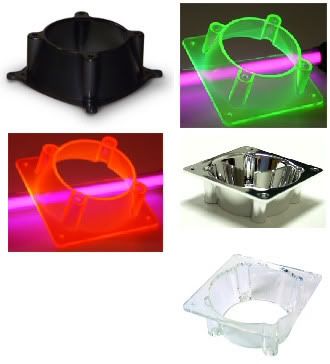

80-120mm Fan Adapter Translucent Plastic UV Sensitive Blue, $3.95
http://www.coolerguys.com/840556056423.html
Funnel 60 to 80mm Fan Adapters, $2.49
http://www.coolerguys.com/840556017172.html
There are three other issues to be addressed.
1. New fan should at least be of equivelant CFM to original fan to keep same cooling level
2. New fan Amperage should not exceed original fan or you may overheat/damage the power supply
3. Unknown if the Duo actually monitors SPEED or just MOVEMENT.
Some fan tachometers only care that it spins and not how fast, in a simple sort of "IS IT WORKING?" test. Actual speed control is varying the power and not caring about realtime speed measurements.
Some smart controllers monitor speed and vary the power to get to the desired RPM. This is where a large fan is going to be a problem. If the tiny whizzy fan spins at 4000 RPM, the large fan only needs 2000 RPM or less to match that. But if the top speed is only 2000 then the system will read it as constantly underspeed and keeps trying to increase speed, hence the fan always runs at top speed and never slows down.
Message 37 of 127
- Mark as New
- Bookmark
- Subscribe
- Subscribe to RSS Feed
- Permalink
- Report Inappropriate Content
2009-06-01
05:57 PM
2009-06-01
05:57 PM
Re: Replacing the fan in ReadyNAS Duo - possible?
Javik wrote: This isn't a good way to do it, because the hub (center/motor) of your large fan is blocking nearly all of the vent slots for the 60mm fan. You are just pulling air through the tiny sliver visible around the hub, and the old screw holes. The blades up against the flat sheet metal don't do much of anything.
That's not true at all. The fan pulls out air from any hole it finds to pull from. I have thoroughly tested its capacity to ventilate and have a free flow of air from the inside of the box, and saw no problem remotely signifying what you describe. You also miss the fact that I used sillicone-kit to make the fan not pull air from other holes than the ones linked to the insides of the unit and adapt the size of air-flow. Of course you can pay up heavily to get pre-packaged plastics (like the ones you try to sell) that do the exact same thing, but I don't need them, obviously.
Furthermore, the HD temperatures I get are waaaaay lower than those from using the stock Crown fan that came with my RN Duo. Not to mention the noisefree operation I have with this fan. Plus, I can set it to run at 1100 RPM and still my HD's stay under 29 degrees Celsius. Conclusion:
Using a large fan, the way I did, is not going to be a problem whatsoever.
Message 38 of 127
- Mark as New
- Bookmark
- Subscribe
- Subscribe to RSS Feed
- Permalink
- Report Inappropriate Content
2009-06-01
07:11 PM
2009-06-01
07:11 PM
Re: Replacing the fan in ReadyNAS Duo - possible?
I too quickly tired of the cheap stock fan's ridiculous amount of noise. I first tried the Silenx 60, but also found the low CFM hurting temps. I then got another 60mm fan with higher cfm, don't remember make or model, and am VERY pleased with the noise and performance. I did however, remove the grill and depressed ring from the rear case to increase the diameter of the vent hole the fan was exhausting through to help remove any parasitic drag that might be reducing cfm. The extra 4 or 5mm in diameter, with the extra area obtained by removing the grill obstructions drastically increase the flow area and give the fan the best chance to move the maximum amount of air through the unit.
The new fan has been running for about 6 months and the 1.5's remain cool.
The new fan made the DUO nearly silent.
The new fan has been running for about 6 months and the 1.5's remain cool.
The new fan made the DUO nearly silent.
Message 39 of 127
- Mark as New
- Bookmark
- Subscribe
- Subscribe to RSS Feed
- Permalink
- Report Inappropriate Content
2009-06-02
02:12 PM
2009-06-02
02:12 PM
Re: Replacing the fan in ReadyNAS Duo - possible?
Has anyone checked out the SCYTHE MINI KAZE 60MM (http://www.dustinhome.se/pd_5010315358.aspx)?
36 CFM and 20 dB
It seems though that it is fixed to 2500 rpm, but maybe that's good (constant noise)
36 CFM and 20 dB
It seems though that it is fixed to 2500 rpm, but maybe that's good (constant noise)
Message 40 of 127
- Mark as New
- Bookmark
- Subscribe
- Subscribe to RSS Feed
- Permalink
- Report Inappropriate Content
2009-06-03
10:16 AM
2009-06-03
10:16 AM
Re: Replacing the fan in ReadyNAS Duo - possible?
Ennio wrote:
Javik wrote: This isn't a good way to do it, because the hub (center/motor) of your large fan is blocking nearly all of the vent slots for the 60mm fan. You are just pulling air through the tiny sliver visible around the hub, and the old screw holes. The blades up against the flat sheet metal don't do much of anything.
That's not true at all. The fan pulls out air from any hole it finds to pull from. I have thoroughly tested its capacity to ventilate and have a free flow of air from the inside of the box, and saw no problem remotely signifying what you describe. You also miss the fact that I used sillicone-kit to make the fan not pull air from other holes than the ones linked to the insides of the unit and adapt the size of air-flow. Of course you can pay up heavily to get pre-packaged plastics (like the ones you try to sell) that do the exact same thing, but I don't need them, obviously.
Heh I'm not selling anything. Those links were the from first site I found with Google with both funnel sizes. Also, I hardly think it is expensive to buy funnel adapters that cost a total of $5 for both to help prevent meltdown of a $250 NAS device outfitted with two $125 drives. Um, I think I can afford the extra $5 to assure high CFM with a large slow fan and avoid drive/NAS failure.
Ennio wrote: Furthermore, the HD temperatures I get are waaaaay lower than those from using the stock Crown fan that came with my RN Duo. Not to mention the noisefree operation I have with this fan. Plus, I can set it to run at 1100 RPM and still my HD's stay under 29 degrees Celsius. Conclusion:
Using a large fan, the way I did, is not going to be a problem whatsoever.
It is a classic case of YMMV. What is your average room temperature? Do you have air conditioning? What time of the year is it? The manufacturer's CFM rating is going to be designed to operate across the widest range of temperatures, including very hot places where that whiny little fan has to run at max speed just to keep up. Also, dust is a factor, such that you may be getting a great temp reading now but just wait until the thing gets dusty after 6-12 months.
I'm going to be sticking this into an un-air-conditioned upstairs closet that regularly hits 80-90F in the summer, so I need to match the stock CFM or better because it will not be in an ideal cooling space,
Message 41 of 127
- Mark as New
- Bookmark
- Subscribe
- Subscribe to RSS Feed
- Permalink
- Report Inappropriate Content
2009-06-03
11:15 AM
2009-06-03
11:15 AM
Re: Replacing the fan in ReadyNAS Duo - possible?
Hi Javik,
Thanks for your tip about the fan adapters. It is a good one and these things doesn’t cost much indeed and makes it easy to mount a bigger fan reliable. Although I know of these adapters I made myself one in an hour or so from a piece of 12 mm MDF for a 70 mm fan.
But this shows not much hands-on experience with a real DUO:
Yes, it measures speed and reports it in RAIDar and Frontview, you can even set a minimum speed if you wish. And if you read back this thread you’ll see that people that did put another fan on it report much better cooling than with the stock fan at much less noise.
FYI: My disks are running 12 deg C above ambient (ambient is 24 deg C at the moment) after replacing the fan against 18 deg C above ambient for the stock fan.
Thanks for your tip about the fan adapters. It is a good one and these things doesn’t cost much indeed and makes it easy to mount a bigger fan reliable. Although I know of these adapters I made myself one in an hour or so from a piece of 12 mm MDF for a 70 mm fan.
But this shows not much hands-on experience with a real DUO:
Javik wrote:
3. Unknown if the Duo actually monitors SPEED or just MOVEMENT.
Yes, it measures speed and reports it in RAIDar and Frontview, you can even set a minimum speed if you wish. And if you read back this thread you’ll see that people that did put another fan on it report much better cooling than with the stock fan at much less noise.
FYI: My disks are running 12 deg C above ambient (ambient is 24 deg C at the moment) after replacing the fan against 18 deg C above ambient for the stock fan.
Message 42 of 127
- Mark as New
- Bookmark
- Subscribe
- Subscribe to RSS Feed
- Permalink
- Report Inappropriate Content
2009-06-03
07:24 PM
2009-06-03
07:24 PM
Re: Replacing the fan in ReadyNAS Duo - possible?
Yeah I just bought the Duo and I was trying to find noise info before I bought it. Of course NetGear would choose a lowest-bidder fan manufacturer, regardless of noise output, and nobody really discusses noise on review pages for NAS hardware.
------------
It seems like the Duo fan part number may have changed from the "H" ending?
This Duo I purchased has a fan that says on the label:
09056D
CROWN AGE 60x25
Model AGE6025B12U
DC 12v 0.21 A
Ball Bearing
-------------
The Crown company website is really weird.
Their spec sheet for the 6025 series doesn't any model ending with "U"....
http://www.crownelectronics.com.tw/Serpro/AGE06025.pdf
But if you browse their main product list and look at the 6020 series, you can see that "U" is a higher speed fan than the "H":
http://www.crownelectronics.com.tw/Serpro/AGE06020.pdf
The 6025 list is more fun when you see that the max airflow for the H series is 25.62 CFM, but if you look at their list of all fan sizes, that page lists the max airflow for their 60mm fans as 34.84 CFM:
http://www.crownelectronics.com.tw/Page ... o.asp?id=1
So I would have to presume that the unlisted "U" series is the 34.84 CFM fan.
(Why are they making this so hard to figure out?)
--------------------
The french fan thread mentioned in the earlier pages of this one is interesting to pick over for URLs, though I don't speak french. It has a link to a quiet fan that looks like a close match...
Noctua NF-R8 80mm - 53 m³/h at max speed, or 31.19 CFM ... a bit low vs the Crown
http://www.noctua.at/main.php?show=prod ... d=9&lng=en
The 120mm NF-P12 of course has way more airflow, but also at much lower amperage.
Noctua NF-P12 120mm - 92.3 m³/h at max speed, or 54.32 CFM
Amps at full speed 0.09 A --- less than half the Crown at 60mm, but you get more leverage to move air with the big slow blades
19.2 dBA at full speed
http://www.noctua.at/main.php?show=prod ... g=en&set=1
----------------
I'm probably going to buy both of these to see how they compare. More money to blow trying to make this quiet, but that's the way it goes. :?
(Also, you can use Google to do airflow conversions. Put this in the Google search box and it'll give you the answer...)
convert 92.3 cubic meters per hour to cubic feet per minute
------------
It seems like the Duo fan part number may have changed from the "H" ending?
This Duo I purchased has a fan that says on the label:
09056D
CROWN AGE 60x25
Model AGE6025B12U
DC 12v 0.21 A
Ball Bearing
-------------
The Crown company website is really weird.
Their spec sheet for the 6025 series doesn't any model ending with "U"....
http://www.crownelectronics.com.tw/Serpro/AGE06025.pdf
But if you browse their main product list and look at the 6020 series, you can see that "U" is a higher speed fan than the "H":
http://www.crownelectronics.com.tw/Serpro/AGE06020.pdf
The 6025 list is more fun when you see that the max airflow for the H series is 25.62 CFM, but if you look at their list of all fan sizes, that page lists the max airflow for their 60mm fans as 34.84 CFM:
http://www.crownelectronics.com.tw/Page ... o.asp?id=1
So I would have to presume that the unlisted "U" series is the 34.84 CFM fan.
(Why are they making this so hard to figure out?)
--------------------
The french fan thread mentioned in the earlier pages of this one is interesting to pick over for URLs, though I don't speak french. It has a link to a quiet fan that looks like a close match...
Noctua NF-R8 80mm - 53 m³/h at max speed, or 31.19 CFM ... a bit low vs the Crown
http://www.noctua.at/main.php?show=prod ... d=9&lng=en
The 120mm NF-P12 of course has way more airflow, but also at much lower amperage.
Noctua NF-P12 120mm - 92.3 m³/h at max speed, or 54.32 CFM
Amps at full speed 0.09 A --- less than half the Crown at 60mm, but you get more leverage to move air with the big slow blades
19.2 dBA at full speed
http://www.noctua.at/main.php?show=prod ... g=en&set=1
----------------
I'm probably going to buy both of these to see how they compare. More money to blow trying to make this quiet, but that's the way it goes. :?
(Also, you can use Google to do airflow conversions. Put this in the Google search box and it'll give you the answer...)
convert 92.3 cubic meters per hour to cubic feet per minute
Message 43 of 127
- Mark as New
- Bookmark
- Subscribe
- Subscribe to RSS Feed
- Permalink
- Report Inappropriate Content
2009-06-15
11:57 PM
2009-06-15
11:57 PM
Re: Replacing the fan in ReadyNAS Duo - possible?
I checked my fan and it has part number age06025B12h. The Readynas was bought in Swtzerland in November 2008. This fan is mentioned in the data sheets where it says it has a max air flow of 25.2 CFM and a dba of 33 at max rpm:
Part NO. B / S / F V V A RPM m3/min CFM mm-H2O In-H2O dBA g
AGE06025_12H B S 2 7.0~13.8 0.25 5,000 0.726 25.62 6.48 0.26 33 57
I'm tempted to replace it with a larger fan or quieter 60mm fan but i'm unsure about the variable speed part. With the stock fan there is a speed element to it - it spins at 5000 rpm when first turned on and then idles at about 1700rpm. I have never seen it run faster than 1700 after the initial start up. Does it automatically speed up if the temperature rises?
I have a 120mm quiet case fan with the same amp rating and better flow.. but i dont know if it is variable speed..
regards
swisstony
edited for spelling
Part NO. B / S / F V V A RPM m3/min CFM mm-H2O In-H2O dBA g
AGE06025_12H B S 2 7.0~13.8 0.25 5,000 0.726 25.62 6.48 0.26 33 57
I'm tempted to replace it with a larger fan or quieter 60mm fan but i'm unsure about the variable speed part. With the stock fan there is a speed element to it - it spins at 5000 rpm when first turned on and then idles at about 1700rpm. I have never seen it run faster than 1700 after the initial start up. Does it automatically speed up if the temperature rises?
I have a 120mm quiet case fan with the same amp rating and better flow.. but i dont know if it is variable speed..
regards
swisstony
edited for spelling
Message 44 of 127
- Mark as New
- Bookmark
- Subscribe
- Subscribe to RSS Feed
- Permalink
- Report Inappropriate Content
2009-06-16
09:58 AM
2009-06-16
09:58 AM
Re: Replacing the fan in ReadyNAS Duo - possible?
swisstony1 wrote: I have never seen it run faster than 1700 after the initial start up. Does it automatically speed up if the temperature rises?
Good point, I suppose so. Maybe the Jedis can enlighten this?
What size of fan you need will largely depend on the heat generated by your disks. I have 2 WD GP disks in my DUO and with the 70 mm Nexus fan, speed will be a steady 1550 – 1650 RPM and never goes higher. I have used the minimum speed utility to set minimum speed at 1800 RPM. At that speed the fan is still almost inaudible and the disks run 2 deg C cooler. Anyway the fan will run approximately at the speed as set by the speed utility in my case.
IMHO any low noise 80mm fan of app 2400 RPM max. and is capable for speed adjusting, will do the job perfectly. Although this also depends on your room temperature.
A point of caution: Not all fans will start up if speed is set too low. You have to check this. But with most modern quality case fans this is no big issue I think.
Message 45 of 127
- Mark as New
- Bookmark
- Subscribe
- Subscribe to RSS Feed
- Permalink
- Report Inappropriate Content
2009-06-17
08:22 AM
2009-06-17
08:22 AM
Re: Replacing the fan in ReadyNAS Duo - possible?
How do I access the minimum fan speed utility on OSX? Is it in Raidar or the web interface or....?
Thanks!
Thanks!
Message 46 of 127
- Mark as New
- Bookmark
- Subscribe
- Subscribe to RSS Feed
- Permalink
- Report Inappropriate Content
2009-06-17
10:02 AM
2009-06-17
10:02 AM
Re: Replacing the fan in ReadyNAS Duo - possible?
It is available from within FrontView. But you have to install the EnableFanMinRPMOverride add-on first from here: http://www.readynas.com/?page_id=617 (under Miscellaneous Patches).
Message 47 of 127
- Mark as New
- Bookmark
- Subscribe
- Subscribe to RSS Feed
- Permalink
- Report Inappropriate Content
2009-07-20
03:30 AM
2009-07-20
03:30 AM
Re: Replacing the fan in ReadyNAS Duo - possible?
sibe wrote: Just replaced the stock fan in my duo a couple of days ago with a Fractal Design Silent Series 60mm fan and everything is working great! Actually it´s better than great! The duo with two 500gb barracudas installed are running much cooler now, 35-36C as opposed to 40-41C with the stock fan with no modification to the automatic fan speed controls. And the best part is; it is almost quiet! It is almost as if the disks are noisier than the fan 🙂 I have been really annoyed about the noise of the stock fan, especially as they market the duo as quiet! "Our designers went so far as to sleep with the Duo at night to make sure it was quiet so you can be sure it can fit in discretely anywhere in your home." yea right!
My advice to everyone out there, buy a new fan! But be careful, look for a fan that moves enough air to cool your drives!
________________________________________
http://komponenttoppen.blogspot.com
Hi Sibe, are your drives still running cool enough? I'm looking to replace the stock fan with one of these:
http://www.quietpc.com/gb-en-gbp/products/60mmfans/afdp-6025b - However, I'm concerned that the CFM value looks low (13.7).
However, it is similar to the one you have installed, which on this same site lists the CFM as only 16? See here: http://www.quietpc.com/gb-en-gbp/products/fractaldesignfans/fd-fan-60
Can anyone else who has successfully quietened their Duo relate the CFM rating of the fan they have used?
Message 48 of 127
- Mark as New
- Bookmark
- Subscribe
- Subscribe to RSS Feed
- Permalink
- Report Inappropriate Content
2009-07-20
04:11 AM
2009-07-20
04:11 AM
Re: Replacing the fan in ReadyNAS Duo - possible?
I used one of these:
http://www.noctua.at/main.php?show=productview&products_id=9&lng=en
They only quote in m^3/h so you'll have to convert.
I opened up the back of the case with a dremel tool so the whole 80mm is flowing without obstruction. It works great - no noise and cool temps!
http://www.noctua.at/main.php?show=productview&products_id=9&lng=en
They only quote in m^3/h so you'll have to convert.
I opened up the back of the case with a dremel tool so the whole 80mm is flowing without obstruction. It works great - no noise and cool temps!
Message 49 of 127
- Mark as New
- Bookmark
- Subscribe
- Subscribe to RSS Feed
- Permalink
- Report Inappropriate Content
2009-07-20
04:32 AM
2009-07-20
04:32 AM
Re: Replacing the fan in ReadyNAS Duo - possible?
Well, I've managed to find and order the Silent Series 60mm here:
http://www.aquatuning.co.uk/product_inf ... etail.html
So will make a note of current running temperatures before installing this new one...
http://www.aquatuning.co.uk/product_inf ... etail.html
So will make a note of current running temperatures before installing this new one...
Message 50 of 127
