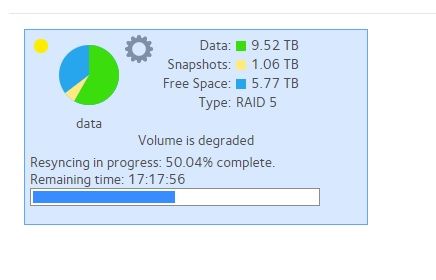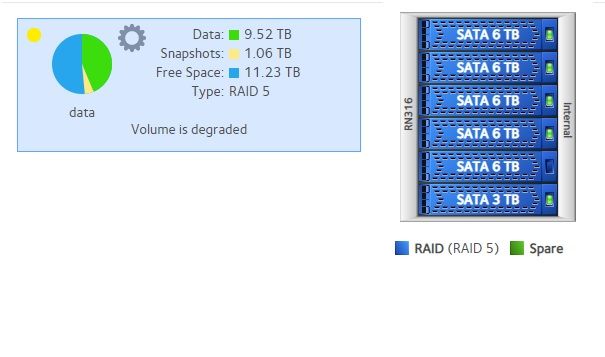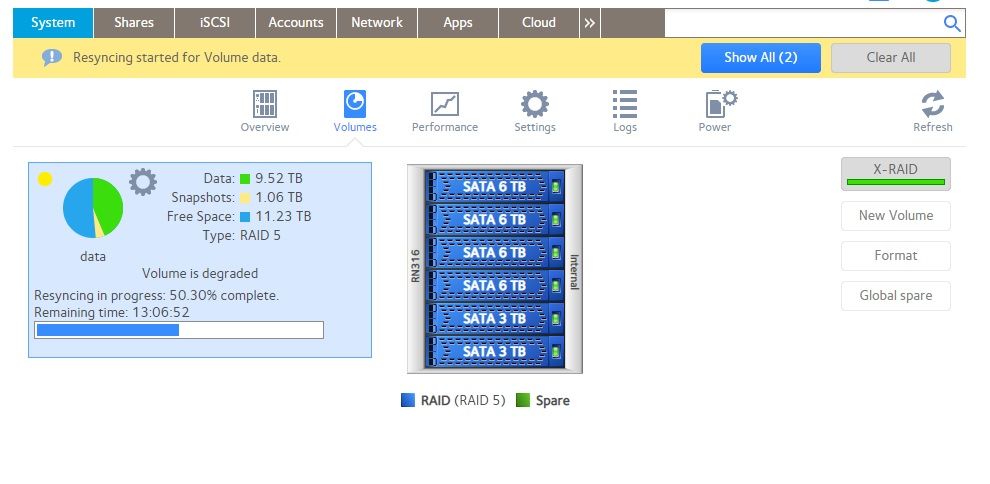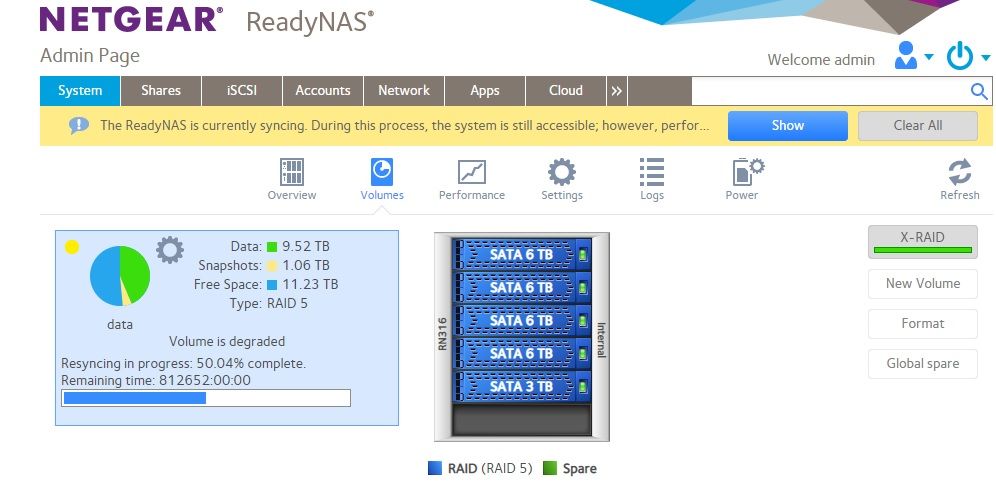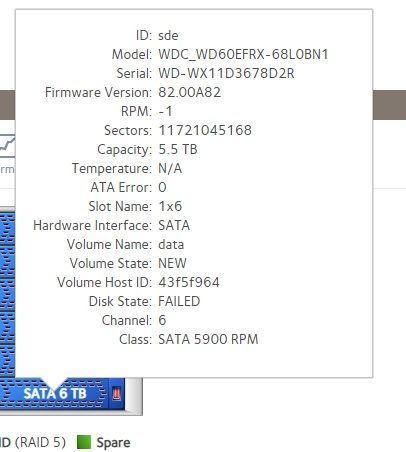- Subscribe to RSS Feed
- Mark Topic as New
- Mark Topic as Read
- Float this Topic for Current User
- Bookmark
- Subscribe
- Printer Friendly Page
Upgrading Hard drive??
- Mark as New
- Bookmark
- Subscribe
- Subscribe to RSS Feed
- Permalink
- Report Inappropriate Content
Yes, I have read here in this forum to hot swap new drives. The process is 1 drive at a time waiting for the NAS to Sync the data then add the next and so on till finished. I also read that it take time which I have no problem with. I am just wanting to make sure that me doing this is going right. I hot-swaped drive one, I waited till the next day and check and it finished syncing data my NAS was displaying "Healthy" again instead of during syncing showed "Degraded" . I now hot-swaped drive 2 and do not see it saying syncing it is showing this
Do I have anything to worry about???
Solved! Go to Solution.
Accepted Solutions
- Mark as New
- Bookmark
- Subscribe
- Subscribe to RSS Feed
- Permalink
- Report Inappropriate Content
Thanks for All your help StephenB, I reached out to the person I purchased the Hard drives from and he is sending me 2 more Hard drive to replace these 2 that aren't working.
All Replies
- Mark as New
- Bookmark
- Subscribe
- Subscribe to RSS Feed
- Permalink
- Report Inappropriate Content
- Mark as New
- Bookmark
- Subscribe
- Subscribe to RSS Feed
- Permalink
- Report Inappropriate Content
Re: Upgrading Hard drive??
I purchased all 6 - Of my Drives used to up grade from 6 - 3TB to 6 - 6TB drives the first one installed without a problem. The guy I purchased them from had me wait till he formatted them. Should I try to reformat the drive again??
- Mark as New
- Bookmark
- Subscribe
- Subscribe to RSS Feed
- Permalink
- Report Inappropriate Content
Re: Upgrading Hard drive??
@Yoda3647 wrote:
I purchased all 6 - Of my Drives used to up grade from 6 - 3TB to 6 - 6TB drives the first one installed without a problem. The guy I purchased them from had me wait till he formatted them. Should I try to reformat the drive again??
Actually you should unformat them (easiest to do with a Windows PC).
But if you can select the newly added drive in the NAS and format it from the web ui, then try that.
- Mark as New
- Bookmark
- Subscribe
- Subscribe to RSS Feed
- Permalink
- Report Inappropriate Content
Re: Upgrading Hard drive??
Okay I could have selected it and formatted but posted here first to make sure doing things right, but did take it back out and tried another one of the 6TB and it is syncing now will try to format that one after syncing is done will post to let you know what happens
- Mark as New
- Bookmark
- Subscribe
- Subscribe to RSS Feed
- Permalink
- Report Inappropriate Content
Re: Upgrading Hard drive??
Okay I put that one drive back in and was able to select Format as soon as I selected it and then typed in "FORMAT" the display changed to this
Already showing it at 50%, I am planning on letting it run till it's done, Is that okay??
- Mark as New
- Bookmark
- Subscribe
- Subscribe to RSS Feed
- Permalink
- Report Inappropriate Content
- Mark as New
- Bookmark
- Subscribe
- Subscribe to RSS Feed
- Permalink
- Report Inappropriate Content
Re: Upgrading Hard drive??
Okay, that one synced and all next question I put disc number 5 Now. I had to tell it to format like I did for the other HDrive not it has been about 10 min and it is not syncing and the drive in the RAID does not have a green light it has this
See the space to the right is not lite up green. Any help is appreciated
- Mark as New
- Bookmark
- Subscribe
- Subscribe to RSS Feed
- Permalink
- Report Inappropriate Content
Re: Upgrading Hard drive??
Are you using FlexRAID or X-RAID? (Look for the green stripe on the X-RAID control - if that is present you are using X-RAID).
Did you try selecting the drive again, and seeing if you can still format it?
- Mark as New
- Bookmark
- Subscribe
- Subscribe to RSS Feed
- Permalink
- Report Inappropriate Content
Re: Upgrading Hard drive??
Yes When I put it in it was showing like the first disk I asked you about so I was able to select it and told it to format then it just sat there for over 10 minutes, The light first turned green then not sure when but the next time I looked the light was not green anymore that is when I decided to post again for your help. Stupid me I put the old drive back in thinking it would be better, instead of having a degraded thought it would just be better but it is now syncing it back in to the RAID. I am assuming I will have to wait till it's finished before I can try the 6TB drives again?
- Mark as New
- Bookmark
- Subscribe
- Subscribe to RSS Feed
- Permalink
- Report Inappropriate Content
Re: Upgrading Hard drive??
@Yoda3647 wrote:
I am assuming I will have to wait till it's finished before I can try the 6TB drives again?
I don't think you have to do that, but I think it would be best to wait for it. If the drive isn't healthy, then I'd suggest just pulling it. But this is just expansion, so there is no reason to think that the resync will fail.
- Mark as New
- Bookmark
- Subscribe
- Subscribe to RSS Feed
- Permalink
- Report Inappropriate Content
Re: Upgrading Hard drive??
Okay now I am confused I put the drive in the last spot do not know if that makes a difference but I waited for about 4 minutes then I checked on it and this is what I see should I be worried????? It shows no HardDrive but it says it is syncing????
- Mark as New
- Bookmark
- Subscribe
- Subscribe to RSS Feed
- Permalink
- Report Inappropriate Content
Re: Upgrading Hard drive??
@Yoda3647 wrote:
I put the drive in the last spot do not know if that makes a difference
It doesn't.
@Yoda3647 wrote:
I waited for about 4 minutes then I checked on it and this is what I see should I be worried????? It shows no HardDrive but it says it is syncing????
I haven't seen this happen before. Is the "remaining time" dropping significantly (or the percentage completed rising)?
Does clicking on refresh make any difference in what you see?
Maybe also download the log zip, and see if the new drive is generating errors.
- Mark as New
- Bookmark
- Subscribe
- Subscribe to RSS Feed
- Permalink
- Report Inappropriate Content
Re: Upgrading Hard drive??
I just checked this mourning and It is now showing the drive but is showing RED light and when I hover on it it say drive failed
So I will get with the person who I bought it from, I just put in the last drive and crossing my fingers it works and I only got one bad drive. I believe I got a good deal all drive say there where made in 2016 and one says 2019 and I payed $60 per drive. Hopefully he will replace with another one he seemed like a good guy.
- Mark as New
- Bookmark
- Subscribe
- Subscribe to RSS Feed
- Permalink
- Report Inappropriate Content
Thanks for All your help StephenB, I reached out to the person I purchased the Hard drives from and he is sending me 2 more Hard drive to replace these 2 that aren't working.