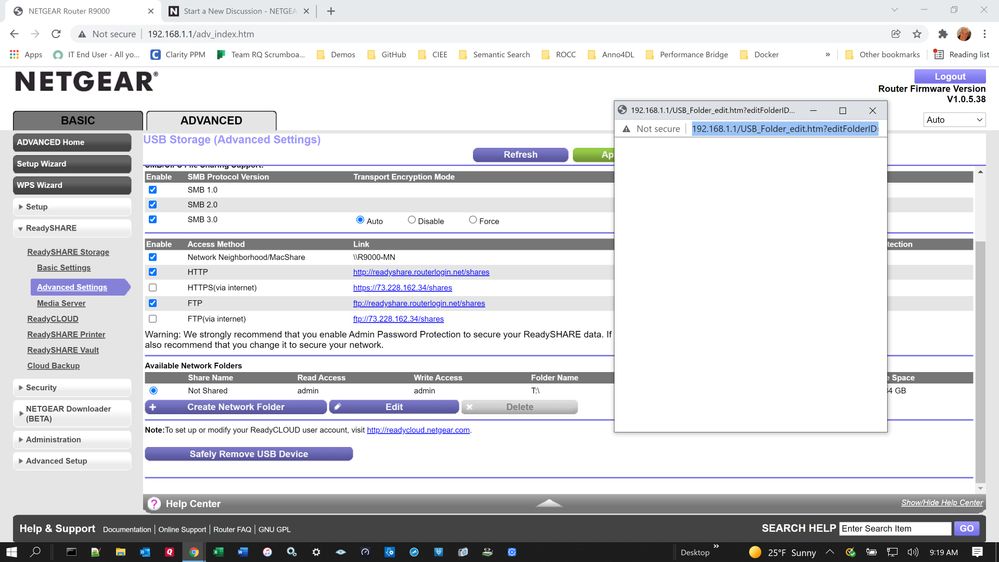- Subscribe to RSS Feed
- Mark Topic as New
- Mark Topic as Read
- Float this Topic for Current User
- Bookmark
- Subscribe
- Printer Friendly Page
Re: http://192.168.1.1/USB_Folder_edit.htm?editFolderID=0
- Mark as New
- Bookmark
- Subscribe
- Subscribe to RSS Feed
- Permalink
- Report Inappropriate Content
http://192.168.1.1/USB_Folder_edit.htm?editFolderID=0
I recently has to reset my router. Everything is back in working ordeer except that I cannot configure my USB drives. When I clieck edit or create network folder I get a popup with no content! See attached. I've rebooted my windows 10 laptop, I've rebooted the router. Thoughts? Picture displays properly when I'm editing this post. Not sure what is happening after posting.
- Mark as New
- Bookmark
- Subscribe
- Subscribe to RSS Feed
- Permalink
- Report Inappropriate Content
Re: http://192.168.1.1/USB_Folder_edit.htm?editFolderID=0
Try a different browser? MS Edge, IE11, Firefox or Opera?
- Mark as New
- Bookmark
- Subscribe
- Subscribe to RSS Feed
- Permalink
- Report Inappropriate Content
Re: http://192.168.1.1/USB_Folder_edit.htm?editFolderID=0
- Mark as New
- Bookmark
- Subscribe
- Subscribe to RSS Feed
- Permalink
- Report Inappropriate Content
Re: http://192.168.1.1/USB_Folder_edit.htm?editFolderID=0
Be sure you don't have any ad blocking or popup window blocking add-ons in the browsers.
Be sure to clear out ALL browser caches prior to entering in the routers web page.
- Mark as New
- Bookmark
- Subscribe
- Subscribe to RSS Feed
- Permalink
- Report Inappropriate Content
Re: http://192.168.1.1/USB_Folder_edit.htm?editFolderID=0
- Mark as New
- Bookmark
- Subscribe
- Subscribe to RSS Feed
- Permalink
- Report Inappropriate Content
Re: http://192.168.1.1/USB_Folder_edit.htm?editFolderID=0
Sometimes when I click on the Readyshare advanced tab the screen shows up blanks! I've tried using Google, Edge, and Firefox. This all was working last week! This is very frustrating. I've even tried using different USB flash drives (sizes and brands).
- Mark as New
- Bookmark
- Subscribe
- Subscribe to RSS Feed
- Permalink
- Report Inappropriate Content
Re: http://192.168.1.1/USB_Folder_edit.htm?editFolderID=0
Sounds like something in FW is broke.
You might downgrade back to what worked.
You also should try Voxels 3rd party FW for the R9000 he develops for.
- Mark as New
- Bookmark
- Subscribe
- Subscribe to RSS Feed
- Permalink
- Report Inappropriate Content
Re: http://192.168.1.1/USB_Folder_edit.htm?editFolderID=0
Good idea, downgrading the firmware. I just tried that but no joy. Returned to latest FW and kept trying. Evenetually if I let the empty popup "stew" for awhile, I noticed that the shares worked. Bizarre. Maybe after doing some research I'll look into the 3rd party sw you recommended. I used to run ddwrt fw on my old netgrear 54G router! Thanks.
- Mark as New
- Bookmark
- Subscribe
- Subscribe to RSS Feed
- Permalink
- Report Inappropriate Content
Re: http://192.168.1.1/USB_Folder_edit.htm?editFolderID=0
Wondering if there is some USB enumeration hang time happening. Is there any drive LED activity when this popup window appears?
Glad it started working.
- Mark as New
- Bookmark
- Subscribe
- Subscribe to RSS Feed
- Permalink
- Report Inappropriate Content
Re: http://192.168.1.1/USB_Folder_edit.htm?editFolderID=0
Thanks. Don't recall.
- Mark as New
- Bookmark
- Subscribe
- Subscribe to RSS Feed
- Permalink
- Report Inappropriate Content
Re: http://192.168.1.1/USB_Folder_edit.htm?editFolderID=0
Be sure to save off a back up configuration to file for safe keeping. Saves time if a reset is needed.
https://kb.netgear.com/24231/How-do-I-back-up-the-router-configuration-settings-on-my-Nighthawk-rout...
Enjoy. 📡
• What is the difference between WiFi 6 and WiFi 7?
• Yes! WiFi 7 is backwards compatible with other Wifi devices? Learn more