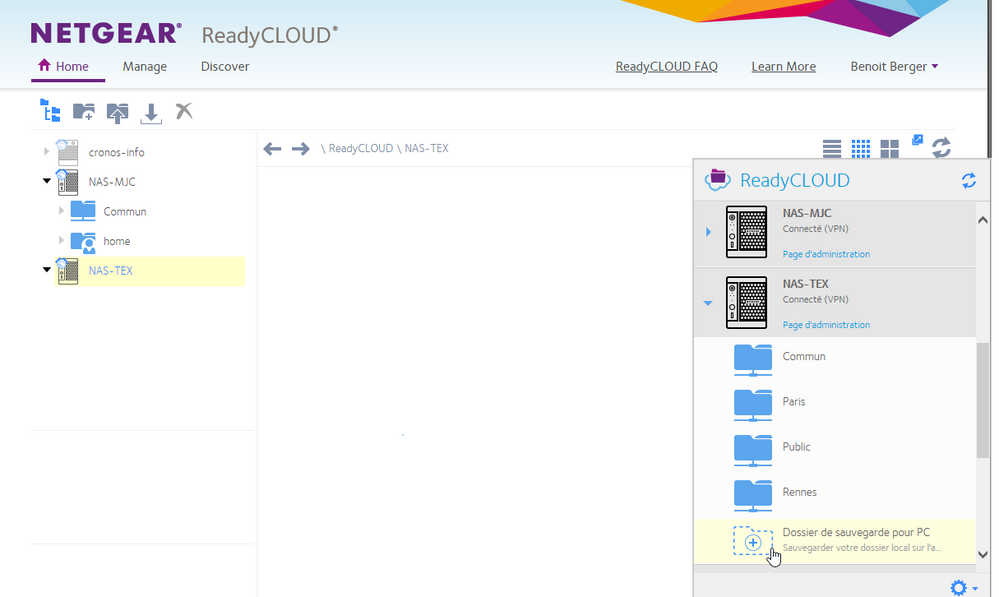- Subscribe to RSS Feed
- Mark Topic as New
- Mark Topic as Read
- Float this Topic for Current User
- Bookmark
- Subscribe
- Printer Friendly Page
Re: ReadyCloud error listing folders
- Mark as New
- Bookmark
- Subscribe
- Subscribe to RSS Feed
- Permalink
- Report Inappropriate Content
ReadyCloud error listing folders
Hello,
I have an issue using ReadyCloud with a RN212 (6.9.3). It's a new one.
I've created shares, users and readycloud users with all the necessary rights.
Everything works but the readycloud!
I see the shares on the network. I also see the ReadyCloud sharing with the admin readycloud account.
Services are ok.
The problem is all other readycloud users don't see any folders.
I have tried to disconnect/reconnect the NAS on the ReadyCloud, delete users and create it, using windows app, android app, web app...
I manage other NAS (RN212, 312, 402) with ReadyCloud and i have never had this problem.
Can you help me?
- Mark as New
- Bookmark
- Subscribe
- Subscribe to RSS Feed
- Permalink
- Report Inappropriate Content
Re: ReadyCloud error listing folders
Hi @Cronos_IT
The users needs to be invited to ReadyCloud once you have shared the folders on your ReadyNAS, they will have to create a MyNETGEAR Account to be able to login and see the shares. If a user already has an account then they will just need to login to the ReadyCloud portal to confirm the invite.
Also, setting up share access is a bit different from local users and for ReadyCloud users. You will have to set the permissions for local users under the share settings and for ReadyCloud under the Manage tab. You can check here
When your users login to the ReadyCloud portal or App do they see the NAS? If you can provide me a screenshot of your ReadyCloud users and also the Manage tab on ReadyCloud portal then we can check if there are any settings that needs to be changed.
Regards
- Mark as New
- Bookmark
- Subscribe
- Subscribe to RSS Feed
- Permalink
- Report Inappropriate Content
Re: ReadyCloud error listing folders
Hi,
I've invited users, registered the accounts and allowed them to read and write the shared folders.
The NAS is visible, but the folders aren't.
For the test i have registered an account with the same access to different NAS i manage. The other NAS are OK (RN212 with the same rights).
- Mark as New
- Bookmark
- Subscribe
- Subscribe to RSS Feed
- Permalink
- Report Inappropriate Content
Re: ReadyCloud error listing folders
Hi @Cronos_IT
You may want to try and update to 6.9.4 Beta. This resolves issues with ReadyCloud.
Regards
- Mark as New
- Bookmark
- Subscribe
- Subscribe to RSS Feed
- Permalink
- Report Inappropriate Content
Re: ReadyCloud error listing folders
Hi,
I've upgrade to 6.9.4 Beta and there is the same issue.
I have take a snapshot :
In the app you can see the NAS-TEX (RN212 with readycloud malfunction) with the readycloud main account : Folders are presents.
In Chrome you can see the NAS-TEX with no folders. There will be at least "Commun" and "Rennes", the rights are checked in readycloud and on the NAS.
As you can see, the NAS-MJC show some folders. It is the same model and the same method to share folders... The same Internet provider, the same model of router and the same configuration...
What do you think about it? (I'm lost...)
- Mark as New
- Bookmark
- Subscribe
- Subscribe to RSS Feed
- Permalink
- Report Inappropriate Content
Re: ReadyCloud error listing folders
Can we request for the logs, you check the guide on the signature.
This happens on different browsers right?
Regards
- Mark as New
- Bookmark
- Subscribe
- Subscribe to RSS Feed
- Permalink
- Report Inappropriate Content
Re: ReadyCloud error listing folders
This issue should be caused by MyNETGEAR account which has more than 32 charactors,ReadyCLOUD dev is working on the issue and the issue will be addressed in the next firmware release.
- Mark as New
- Bookmark
- Subscribe
- Subscribe to RSS Feed
- Permalink
- Report Inappropriate Content
Re: ReadyCloud error listing folders
Hi,
First, thanks for the answers.
Marc_V : I have sent you the logs.
Deniro : Why can i see other NAS readycloud folders with the same account? And why can i see the readycloud sharing with the main account and not with the users accounts?
Is there any Beta of this new firmware? Is it planned?
I try to understand!
My client is in a hurry...
Thank you for your help!
- Mark as New
- Bookmark
- Subscribe
- Subscribe to RSS Feed
- Permalink
- Report Inappropriate Content
Re: ReadyCloud error listing folders
Hi @Cronos_IT
An expert is already working on the issue we have, were you able to activate SDM?
You can check this guide.
Please let us know the port code through PM and if this has been resolved.
Regards