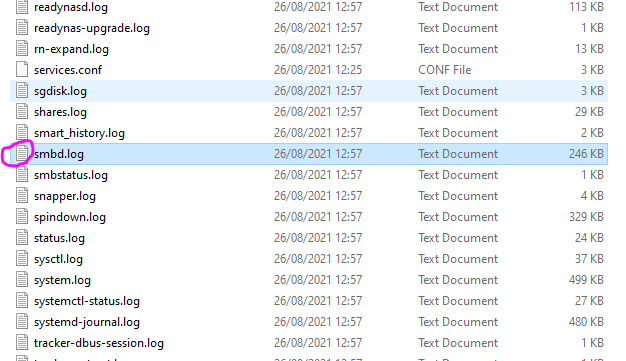- Subscribe to RSS Feed
- Mark Topic as New
- Mark Topic as Read
- Float this Topic for Current User
- Bookmark
- Subscribe
- Printer Friendly Page
Re: Correct way to delete all logs
- Mark as New
- Bookmark
- Subscribe
- Subscribe to RSS Feed
- Permalink
- Report Inappropriate Content
I am downloading the full logs from the ReadyNAS 214 dashboard. After that, I 'clear logs', which does remove all entries displayed on the dashboard. However, I noticed that many logs remain intact on the system if I ssh in and poke around, particularly the backup log files in /var/log/frontview/backup/. Various system logs also are not cleared.
This leads me to wonder what is the correct way of clearing out all logs then?
Solved! Go to Solution.
Accepted Solutions
- Mark as New
- Bookmark
- Subscribe
- Subscribe to RSS Feed
- Permalink
- Report Inappropriate Content
@aks-2 wrote:
I am not so worried about free space, just want to avoid issues later - so this is just maintenance:
> df Filesystem 1K-blocks Used Available Use% Mounted on udev 10240 4 10236 1% /dev /dev/md0 3862208 629072 3007244 18% / tmpfs 1032992 12 1032980 1% /dev/shm tmpfs 1032992 664 1032328 1% /run tmpfs 516500 1656 514844 1% /run/lock tmpfs 1032992 0 1032992 0% /sys/fs/cgroup /dev/md125 8775854208 5654598068 3119758764 65% /data
Well, you could clear things out more completely with journalctl. But maybe first use journalctl --disk-usage to see how much space you are actually talking about. My logs haven't been cleared for quite a while, and I am still only using 36 MB.
If you do want want to empty them more agressively, you'd use journalctl --rotate followed by journalctl --vacuum-time=1s. But personally I'd just leave well enough alone.
All Replies
- Mark as New
- Bookmark
- Subscribe
- Subscribe to RSS Feed
- Permalink
- Report Inappropriate Content
Re: Correct way to delete all logs
@aks-2 wrote:
I am downloading the full logs from the ReadyNAS 214 dashboard. After that, I 'clear logs', which does remove all entries displayed on the dashboard. However, I noticed that many logs remain intact on the system if I ssh in and poke around, particularly the backup log files in /var/log/frontview/backup/. Various system logs also are not cleared.
Clear logs clears more than what is on the dashboard. Backup jobs are cleared using the control in the backup job setting (there is clear log on the logs page).
What system logs are you seeing? The NAS logs in the zip are mostly generated on the fly from journalctl, and don't exist as separate files.
- Mark as New
- Bookmark
- Subscribe
- Subscribe to RSS Feed
- Permalink
- Report Inappropriate Content
Re: Correct way to delete all logs
Yes I can clear each backup log, one by one, from the backup jobs list. That's fine, thanks.
I notice the other system logs, e.g. smbd.log, contains data from a year ago, i.e. not 'cleared':
[2020/10/03 16:15:49.760477, 0] ../lib/util/become_daemon.c:136(daemon_ready) daemon_ready: daemon 'smbd' finished starting up and ready to serve connections
There are several growing logs, which was an issue in the days past with older Duo/NV+ v2, etc (I recall), so just wondering how to manage these logs to avoid disks filling up with stuff no longer needed?
- Mark as New
- Bookmark
- Subscribe
- Subscribe to RSS Feed
- Permalink
- Report Inappropriate Content
Re: Correct way to delete all logs
@aks-2 wrote:
I notice the other system logs, e.g. smbd.log, contains data from a year ago, i.e. not 'cleared':
There is no smbd.log file on my system.
Are you finding this with ssh? If so, was rsyslog installed on your system?
@aks-2 wrote:
There are several growing logs, which was an issue in the days past with older Duo/NV+ v2, etc (I recall), so just wondering how to manage these logs to avoid disks filling up with stuff no longer needed?
How full is your OS partition?
- Mark as New
- Bookmark
- Subscribe
- Subscribe to RSS Feed
- Permalink
- Report Inappropriate Content
Re: Correct way to delete all logs
I am downloading from the dashboard, and unzipping the file. I find 113 log files, here is a snip:
I am not yet worried about OS partition space, just establishing the correct process for clearing (maintenance).
# df Filesystem 1K-blocks Used Available Use% Mounted on udev 10240 4 10236 1% /dev /dev/md0 3862208 629072 3007244 18% / tmpfs 1032992 12 1032980 1% /dev/shm tmpfs 1032992 664 1032328 1% /run tmpfs 516500 1660 514840 1% /run/lock tmpfs 1032992 0 1032992 0% /sys/fs/cgroup /dev/md125 8775854208 5654598068 3119758764 65% /data
Looks like I don't have to worry for a while, but for maintenance would like to better understand.
Cheers
- Mark as New
- Bookmark
- Subscribe
- Subscribe to RSS Feed
- Permalink
- Report Inappropriate Content
Re: Correct way to delete all logs
I am downloading the logs via the dashboard, then unzipping them. Here is an extract (it shows the file I mention) which has 113 log files:
I am not worried about free space, but here is volume info:
# df Filesystem 1K-blocks Used Available Use% Mounted on udev 10240 4 10236 1% /dev /dev/md0 3862208 629072 3007244 18% / tmpfs 1032992 12 1032980 1% /dev/shm tmpfs 1032992 664 1032328 1% /run tmpfs 516500 1660 514840 1% /run/lock tmpfs 1032992 0 1032992 0% /sys/fs/cgroup /dev/md125 8775854208 5654598068 3119758764 65% /data
- Mark as New
- Bookmark
- Subscribe
- Subscribe to RSS Feed
- Permalink
- Report Inappropriate Content
Re: Correct way to delete all logs
My quick reply included an image - I thought the system hadn't registered the reply, so re-did it, but the second reply is also [currently] not showing. My guess is the image has caused it to go through a clearing/approval process.
- Mark as New
- Bookmark
- Subscribe
- Subscribe to RSS Feed
- Permalink
- Report Inappropriate Content
Re: Correct way to delete all logs
The replies with images attached are not showing, so I'll use txt only which seems to still be fine:
I downloaded the logs via the dashboard, then unzipped the file. I get 113 log files out, including smbd.log - here is an extract:
26/08/2021 12:57 25,608 processes.log 26/08/2021 12:57 802 readycloud.log 26/08/2021 12:57 18 readydr.log 26/08/2021 12:57 18 readynas-upgrade.log 26/08/2021 12:57 115,402 readynasd.log 26/08/2021 12:57 12,903 rn-expand.log 26/08/2021 12:25 2,089 services.conf 26/08/2021 12:57 3,019 sgdisk.log 26/08/2021 12:57 29,668 shares.log 26/08/2021 12:57 1,080 smart_history.log 26/08/2021 12:57 251,845 smbd.log 26/08/2021 12:57 750 smbstatus.log 26/08/2021 12:57 3,706 snapper.log 26/08/2021 12:57 336,421 spindown.log 26/08/2021 12:57 23,578 status.log 26/08/2021 12:57 36,935 sysctl.log 26/08/2021 12:57 510,504 system.log 26/08/2021 12:57 26,703 systemctl-status.log 26/08/2021 12:57 490,712 systemd-journal.log
I am not yet worried about volume space, just want to avoid bigger prblems, so this is just for maintenance. Volume free space:
df Filesystem 1K-blocks Used Available Use% Mounted on udev 10240 4 10236 1% /dev /dev/md0 3862208 629072 3007244 18% / tmpfs 1032992 12 1032980 1% /dev/shm tmpfs 1032992 664 1032328 1% /run tmpfs 516500 1660 514840 1% /run/lock tmpfs 1032992 0 1032992 0% /sys/fs/cgroup /dev/md125 8775854208 5654598068 3119758764 65% /data
Cheers
- Mark as New
- Bookmark
- Subscribe
- Subscribe to RSS Feed
- Permalink
- Report Inappropriate Content
Re: Correct way to delete all logs
@aks-2 wrote:
My quick reply included an image - I thought the system hadn't registered the reply, so re-did it, but the second reply is also [currently] not showing. My guess is the image has caused it to go through a clearing/approval process.
The image does need to be approved (which I did), but it doesn't seem to be attached to a post.
The image shows that you are looking in the log zip file, and not with ssh. As I said before, most of the files (including that one) are constructed on-the-fly via journalctl.
Not sure why it doesn't clear out more, but as long as you have a good amount of free space in the OS partition (which you can see in volume.log), you should be fine. The log is also automatically truncated by the system, so you normally don't need to clear them.
There was an rsyslog app that mirrored the logging. That unfortunately wasn't written properly, and did result a full OS partition. But I think that has been removed.
- Mark as New
- Bookmark
- Subscribe
- Subscribe to RSS Feed
- Permalink
- Report Inappropriate Content
Re: Correct way to delete all logs
Multiple times now, my replies are not appearing. I did write a full test response, it said "success" but then it doesn't appear after I refresh the thread. I recall a similar problem in the past, so wonder what is going on - of course this may not become visible either!
- Mark as New
- Bookmark
- Subscribe
- Subscribe to RSS Feed
- Permalink
- Report Inappropriate Content
Re: Correct way to delete all logs
I am not so worried about free space, just want to avoid issues later - so this is just maintenance:
> df Filesystem 1K-blocks Used Available Use% Mounted on udev 10240 4 10236 1% /dev /dev/md0 3862208 629072 3007244 18% / tmpfs 1032992 12 1032980 1% /dev/shm tmpfs 1032992 664 1032328 1% /run tmpfs 516500 1656 514844 1% /run/lock tmpfs 1032992 0 1032992 0% /sys/fs/cgroup /dev/md125 8775854208 5654598068 3119758764 65% /data
- Mark as New
- Bookmark
- Subscribe
- Subscribe to RSS Feed
- Permalink
- Report Inappropriate Content
Re: Correct way to delete all logs
@aks-2 wrote:
Multiple times now, my replies are not appearing. I did write a full test response, it said "success" but then it doesn't appear after I refresh the thread. I recall a similar problem in the past, so wonder what is going on - of course this may not become visible either!
Four of your posts triggered the automatic spam filter.
- Mark as New
- Bookmark
- Subscribe
- Subscribe to RSS Feed
- Permalink
- Report Inappropriate Content
Re: Correct way to delete all logs
Yes it seems so, damn, I was just in the "community feedback" section to find the cause as I recall it from before (I've made a post and it's not showing up).
I have been around these forums for many years, I don't recall any complaints about my posts...
- Mark as New
- Bookmark
- Subscribe
- Subscribe to RSS Feed
- Permalink
- Report Inappropriate Content
@aks-2 wrote:
I am not so worried about free space, just want to avoid issues later - so this is just maintenance:
> df Filesystem 1K-blocks Used Available Use% Mounted on udev 10240 4 10236 1% /dev /dev/md0 3862208 629072 3007244 18% / tmpfs 1032992 12 1032980 1% /dev/shm tmpfs 1032992 664 1032328 1% /run tmpfs 516500 1656 514844 1% /run/lock tmpfs 1032992 0 1032992 0% /sys/fs/cgroup /dev/md125 8775854208 5654598068 3119758764 65% /data
Well, you could clear things out more completely with journalctl. But maybe first use journalctl --disk-usage to see how much space you are actually talking about. My logs haven't been cleared for quite a while, and I am still only using 36 MB.
If you do want want to empty them more agressively, you'd use journalctl --rotate followed by journalctl --vacuum-time=1s. But personally I'd just leave well enough alone.
- Mark as New
- Bookmark
- Subscribe
- Subscribe to RSS Feed
- Permalink
- Report Inappropriate Content
Re: Correct way to delete all logs
Thanks again:
# journalctl --disk-usag Archived and active journals take up 52.0M on disk.
I don't think I need to worry ![]() !
!
Thanks a lot for the pointers.