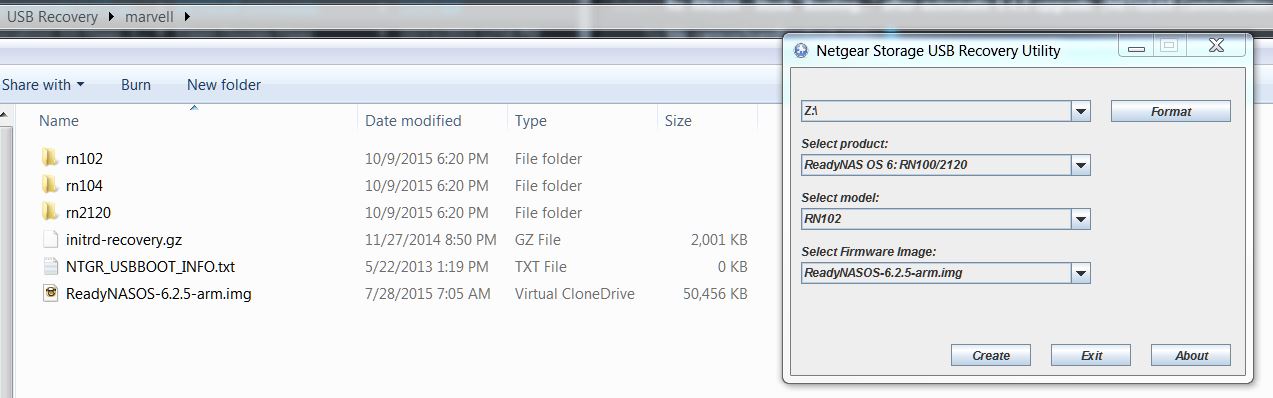- Subscribe to RSS Feed
- Mark Topic as New
- Mark Topic as Read
- Float this Topic for Current User
- Bookmark
- Subscribe
- Printer Friendly Page
Re: RN104 - Stuck "Booting..." after automatic 6.4.0 upgrade.
- Mark as New
- Bookmark
- Subscribe
- Subscribe to RSS Feed
- Permalink
- Report Inappropriate Content
Re: RN104 - Stuck "Booting..." after automatic 6.4.0 upgrade.
I have now done the reflash 3 times, and not one has worked.
mine looked like it locked up mid balance, when I came in thie morning, the screen just showed "balance 28%" and didn't move for 30 min (nor did the screen turn off)
did a flash drive fix on 6.4, no go, did one for 6.2.4 and it actually booted, then almost immediately crashed.
am now doing the boot menu OS reinstall, and hoping that will work.
but what other options do I have, I DO NOT want to wipe my disk... I have a lot of stuff on here that I would rather not lose...
- Mark as New
- Bookmark
- Subscribe
- Subscribe to RSS Feed
- Permalink
- Report Inappropriate Content
Re: RN104 - Stuck "Booting..." after automatic 6.4.0 upgrade.
Update from my previous post....
I bought 4 more flash drives today and using a PNY 8GB Retract Attache with firmware version 6.2.0 was able to successfully restore the 104. Using the USB recovery software I was then able to upgrade to 6.2.5. But when trying to go to 6.4.0....BRICK!
I'm running 6.2.5 now and not having any problems.
My advice is to flee, runaway, avoid at all costs: 6.4.0 It's rather obvious that update was not ready for primetime (at least for the 104).
- Mark as New
- Bookmark
- Subscribe
- Subscribe to RSS Feed
- Permalink
- Report Inappropriate Content
Re: RN104 - Stuck "Booting..." after automatic 6.4.0 upgrade.
Hi
I am having the same issue after upgrading but it is with the creation of the USB Recovery stick. At step 6 I cannot select the firmware version. It remains blank. I have followed the excellent instructions to the letter. Any assistance would be appreciated. Mine is an RN102
Anthony
- Mark as New
- Bookmark
- Subscribe
- Subscribe to RSS Feed
- Permalink
- Report Inappropriate Content
Re: RN104 - Stuck "Booting..." after automatic 6.4.0 upgrade.
Did you extract the Firmware Image into the same folder as the Recovery Tool?
--------
2. Download the latest firmware package for ReadyNAS for your model.
- Visit our support page for OS 6.
- If you're using a ReadyNAS 100, 200, 210, or 2120 series device, download ARM.
- If you're using any other unit, download the x86 package.
- Extract the firmware file (.img) and release notes from the zip file to the same folder you extracted the Recovery tool.
- Mark as New
- Bookmark
- Subscribe
- Subscribe to RSS Feed
- Permalink
- Report Inappropriate Content
Re: RN104 - Stuck "Booting..." after automatic 6.4.0 upgrade.
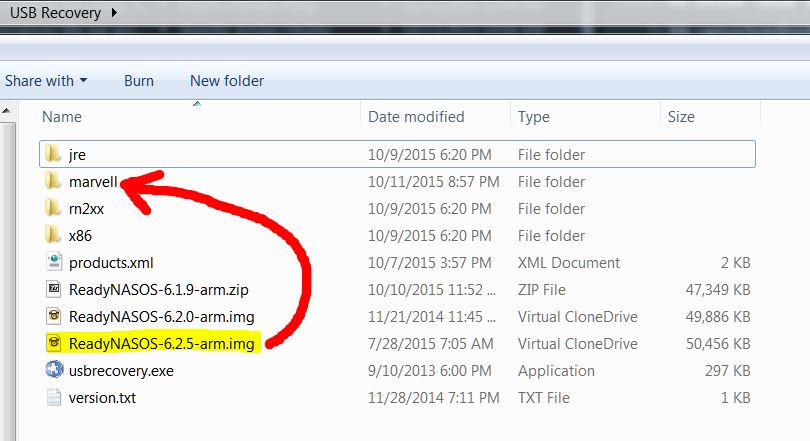
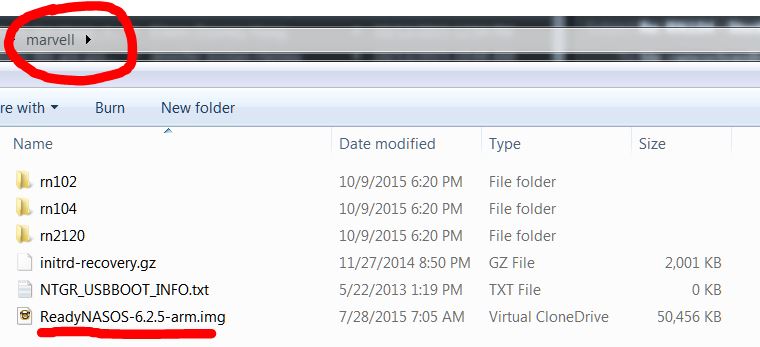
This is how the interface should look.
Hope this helps.
- Mark as New
- Bookmark
- Subscribe
- Subscribe to RSS Feed
- Permalink
- Report Inappropriate Content
Re: RN104 - Stuck "Booting..." after automatic 6.4.0 upgrade.
I'm glad to hear you were able to revert to the previous version using the USB Recovery Tool.
The 6.4.0 rollout was pretty rough - especially with the whole USB drive support issue.
It definitely hamstrung my project for a day or two.
That said, I was finally able to fix/upgrade my box to 6.4.0 by using a 10yr old, 128MB, USB stick(?!?) and I haven't had any problems ... yet. 🙂
- Mark as New
- Bookmark
- Subscribe
- Subscribe to RSS Feed
- Permalink
- Report Inappropriate Content
Re: RN104 - Stuck "Booting..." after automatic 6.4.0 upgrade.
Ignore my last message.
Popster is correct.
The online instructions are incorrect.
The image file should be in the marvell folder. (I had to reinstall the USB Recovery Tool and image file to verify.)
- Mark as New
- Bookmark
- Subscribe
- Subscribe to RSS Feed
- Permalink
- Report Inappropriate Content
Re: RN104 - Stuck "Booting..." after automatic 6.4.0 upgrade.
I have tried 7 different USB drives and I have had no luck. Been holding for support 2 separate times for over 45+ minutes and haven't reached anyone. Most of the USB drives have activity LED on them and blink briefly while the LCD says "Booting..." but nothing after that. I am using RN104.
USB 1.1/2.0
PNY 16 GB
PNY 4 GB
Sandisk Cruzer Glide 16 GB
Sandisk Cruzer 8 GB
Sandisk Cruzer U 16 GB
USB 3.0
Sony 32 GB
PNY 32 GB
- Mark as New
- Bookmark
- Subscribe
- Subscribe to RSS Feed
- Permalink
- Report Inappropriate Content
Re: RN104 - Stuck "Booting..." after automatic 6.4.0 upgrade.
@digimonster101 wrote:
I have tried 7 different USB drives and I have had no luck. Been holding for support 2 separate times for over 45+ minutes and haven't reached anyone. Most of the USB drives have activity LED on them and blink briefly while the LCD says "Booting..." but nothing after that. I am using RN104.
USB 1.1/2.0
PNY 16 GB
PNY 4 GB
Sandisk Cruzer Glide 16 GB
Sandisk Cruzer 8 GB
Sandisk Cruzer U 16 GB
USB 3.0
Sony 32 GB
PNY 32 GB
Sounds like you should contact support.
- Mark as New
- Bookmark
- Subscribe
- Subscribe to RSS Feed
- Permalink
- Report Inappropriate Content
Re: RN104 - Stuck "Booting..." after automatic 6.4.0 upgrade.
I finally got throught and they told me that the ReadyNAS team is experiencing a high call volume and that they'd call me back. Since then, I've tried loading 6.2.0 and 6.1.9 on the USB and still nothing. I'm sure I need an RMA at this point.
- Mark as New
- Bookmark
- Subscribe
- Subscribe to RSS Feed
- Permalink
- Report Inappropriate Content
Re: RN104 - Stuck "Booting..." after automatic 6.4.0 upgrade.
- Mark as New
- Bookmark
- Subscribe
- Subscribe to RSS Feed
- Permalink
- Report Inappropriate Content
Re: RN104 - Stuck "Booting..." after automatic 6.4.0 upgrade.
- Mark as New
- Bookmark
- Subscribe
- Subscribe to RSS Feed
- Permalink
- Report Inappropriate Content
Re: RN104 - Stuck "Booting..." after automatic 6.4.0 upgrade.
I had the same issue with my 104. I had received it erarlier the same day, and had it running it for a full six hours before I decided to upgrade the firmware from the HTML-interface, and that's when it decided to stall on me.
After it downloaded and upgraded the firmware it wouldnt get past the "Booting..." text on the LCD, no matter how many Factory resets or OS Reinstalls I did.
I tried creating a USB drive (http://www.downloads.netgear.com/files/answer_media/files/os6-recovery-tool.zip ) with the firmware on it, but during the "´Boot from USB"-process the USB-stick just flashed a few times and nothing more would happen.
I tried creating a USB drive with an older firmware image on it, http://www.downloads.netgear.com/files/GDC/READYNAS-100/ReadyNASOS-6.2.5-arm_RN102_RN104.zip , and it worked first time! The unit booted past the "USB Recovery" startup text, and immediatly started recreating the firmware and rebuilding the raid. (I had resorted to wiping one disk clean and using it as a single drive to see if it helped. Needless to say, it did not)
I am now waiting for the array to rebuild, it's at 0,67% and counting. I will keep you posted.
- Mark as New
- Bookmark
- Subscribe
- Subscribe to RSS Feed
- Permalink
- Report Inappropriate Content
Re: RN104 - Stuck "Booting..." after automatic 6.4.0 upgrade.
I guess it's spreading the data around or something 🙂
- Mark as New
- Bookmark
- Subscribe
- Subscribe to RSS Feed
- Permalink
- Report Inappropriate Content
Re: RN104 - Stuck "Booting..." after automatic 6.4.0 upgrade.
Kohdee,
I had to perform a USB recovery this morning on my RN104. All went well with the FW 6.4.0 update. The NAS powered off, I rebooted, the display indicated all was well until the display went dark. It's been dark and the ACT light has been on solid, with some occassional blinking, since the reboot. I suspect it's performing the "quota" function you mention in your post. Given the HD was one removed from a ReadyNAS Duo v1, could the RN104 also be rebuilding the drive and reformatting it? Thanks.
- Mark as New
- Bookmark
- Subscribe
- Subscribe to RSS Feed
- Permalink
- Report Inappropriate Content
Re: RN104 - Stuck "Booting..." after automatic 6.4.0 upgrade.
I have two identical ReadyNAS104 boxes. Both got stuck in "booting" during the upgrade to 6.4.0. Both needed USB recovery. The old FW was 6.1.8. The way Netgear portrays the issue in the FAQs, they make it look like a sporadic event ("we have had some other reports..."). Except, I seem to have been struck by lightning twice. Is this really a sporadic event?
- Mark as New
- Bookmark
- Subscribe
- Subscribe to RSS Feed
- Permalink
- Report Inappropriate Content
Re: RN104 - Stuck "Booting..." after automatic 6.4.0 upgrade.
I upgraded my RN102 with the HTML interface and is also experiencing it being stuck while "Booting..".
It just blinks slowly, and I have left it on for days before trying to do the USB recovery.
However, the recovery does not seem to work for me and I have tried 5 different USB2.0/3.0 sticks varying from 8GB to 16GB.
This is what I have tried, as detailed as I can describe the procedure:
- Format the USB stick and using the usbrecovery.exe tool to create the recovery USB.
- Insert the USB in the frontpanel of my RN102.
- Press and hold the Backup-button
- Plug in the power cord/press the power button (depending on if the the cord was already connected).
- The Power button first starts to blink rapidly, a second later the light above the Backup-button starts to blink rapidly as well.
- Around 5 seconds later the light above the Backup-button stops flashing and gets a steady light.
- Around another 5 seconds the Power-button also gets steady.
- Around 30 seconds later the NAS powers down.
- I remove the USB and press the Power-button.
- The Power-button starts to flash rapidly (in the same manner as before).
- After a few seconds the Power button blinks slowly, just like before the USB recovery.. just "Booting..", so no change.
DId I miss anything?
Can someone who got the usb recovery for a RN102 to work explain what to expect when it is working?
Or should I get my unit replaced?
Thanks
- Mark as New
- Bookmark
- Subscribe
- Subscribe to RSS Feed
- Permalink
- Report Inappropriate Content
Re: RN104 - Stuck "Booting..." after automatic 6.4.0 upgrade.
A note: I was able to, through the Boot Menu, to start the NAS in Read-Only mode.
All data on the HDD seems the be in place.
Strange is that I now got 4 usb_hdd folders, even though there is no USB storage conneted.
I can't access these folders, they are asking for userid//password which I can input.
Thanks
- Mark as New
- Bookmark
- Subscribe
- Subscribe to RSS Feed
- Permalink
- Report Inappropriate Content
Re: RN104 - Stuck "Booting..." after automatic 6.4.0 upgrade.
@yinfaichan wrote:I upgraded my RN102 with the HTML interface and is also experiencing it being stuck while "Booting..".
It just blinks slowly, and I have left it on for days before trying to do the USB recovery.
However, the recovery does not seem to work for me and I have tried 5 different USB2.0/3.0 sticks varying from 8GB to 16GB.
This is what I have tried, as detailed as I can describe the procedure:
- Format the USB stick and using the usbrecovery.exe tool to create the recovery USB.
- Insert the USB in the frontpanel of my RN102.
- Press and hold the Backup-button
- Plug in the power cord/press the power button (depending on if the the cord was already connected).
- The Power button first starts to blink rapidly, a second later the light above the Backup-button starts to blink rapidly as well.
- Around 5 seconds later the light above the Backup-button stops flashing and gets a steady light.
- Around another 5 seconds the Power-button also gets steady.
- Around 30 seconds later the NAS powers down.
- I remove the USB and press the Power-button.
- The Power-button starts to flash rapidly (in the same manner as before).
- After a few seconds the Power button blinks slowly, just like before the USB recovery.. just "Booting..", so no change.
DId I miss anything?
Can someone who got the usb recovery for a RN102 to work explain what to expect when it is working?
Or should I get my unit replaced?
Thanks
I'm having the same issue on my RN104, have you found a solution?
- Mark as New
- Bookmark
- Subscribe
- Subscribe to RSS Feed
- Permalink
- Report Inappropriate Content
Re: RN104 - Stuck "Booting..." after automatic 6.4.0 upgrade.
@monkeyf1uff: No, not yet, however I can access my files in my drives as well as the HTML UI in read-only mode (through the boot menu).
I can also see that I have ReadyNAS 6.4.0 installed, which is confirmed by the log.
Then I tried to upload the 6.2.5 image through the manual upgrade in the UI, but I got that the firmware is older than the current..
Though I read that you shouldn't downgrade from 6.4.0.
Next I will try another USB (again).
Also, the log hasn't logged anything since the upgrade until I got into the read-only mode, which makes me assume that the chassi does get very far booting..
If anyone got any ideas that might help me out, it will be much appreciated.
- Mark as New
- Bookmark
- Subscribe
- Subscribe to RSS Feed
- Permalink
- Report Inappropriate Content
Re: RN104 - Stuck "Booting..." after automatic 6.4.0 upgrade.
I think I got things working, and it seems that my unit was doing the quota check, but insanely slow.
Turning it off with
btrfs quota disable /data
did the trick.
I had to do it within a minute or two after plugin the power/turning the NAS on (meaning I did ssh and run the command above) before the btrfs-cleaner spawned and hogged all the CPU, disabling me from using SSH.
Hopefully this is off from now on.
- Mark as New
- Bookmark
- Subscribe
- Subscribe to RSS Feed
- Permalink
- Report Inappropriate Content
Re: RN104 - Stuck "Booting..." after automatic 6.4.0 upgrade.
^^ I tried this on my RN104, but it doesn't seem to have worked. It still can't get past the "Booting..." stage. 😞
- Mark as New
- Bookmark
- Subscribe
- Subscribe to RSS Feed
- Permalink
- Report Inappropriate Content
Re: RN104 - Stuck "Booting..." after automatic 6.4.0 upgrade.
@freakout wrote:
^^ I tried this on my RN104, but it doesn't seem to have worked. It still can't get past the "Booting..." stage. 😞
You tried USB boot recovery (per the faq)? Or tried something else? There's more than one suggestion on the thread.
- Mark as New
- Bookmark
- Subscribe
- Subscribe to RSS Feed
- Permalink
- Report Inappropriate Content
Re: RN104 - Stuck "Booting..." after automatic 6.4.0 upgrade.
^^ Yes, I've tried it. Unfortunately it still won't boot. My full story is here
Basically I've tried everything (USB recovery, OS Reinstall) except a factory default, but it just won't get past the "Booting..." stage any more. I can boot it as read-only and that's it.
I don't want to factory default it, because I don't happen to have a spare 9TB of storage available to back up my data. 😉
- Mark as New
- Bookmark
- Subscribe
- Subscribe to RSS Feed
- Permalink
- Report Inappropriate Content
Re: RN104 - Stuck "Booting..." after automatic 6.4.0 upgrade.
Have you contacted support?