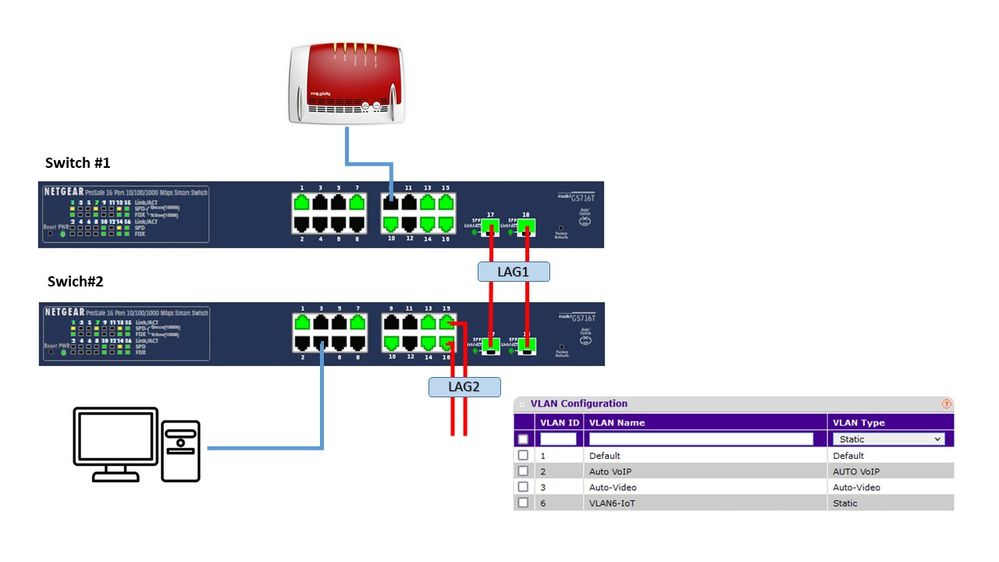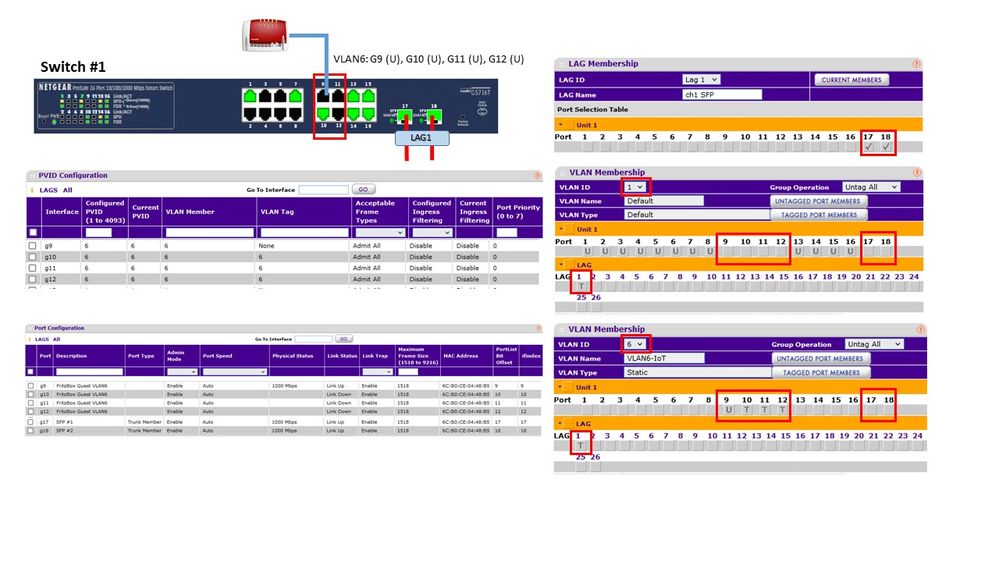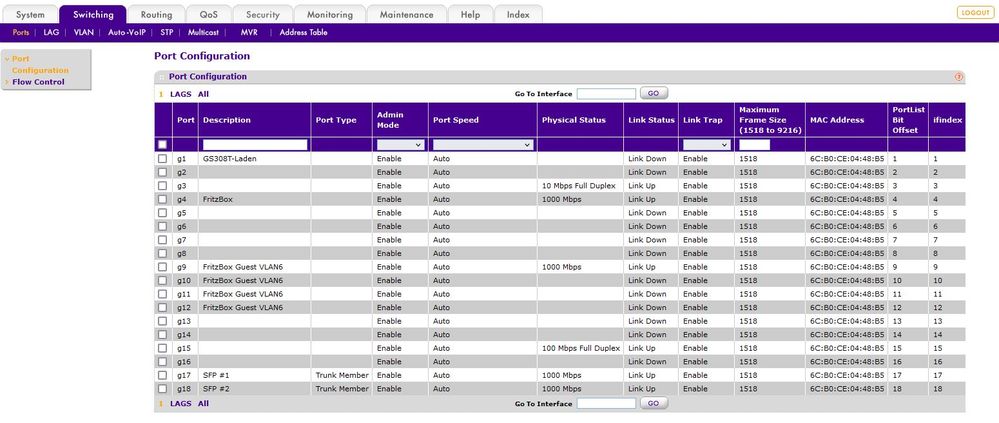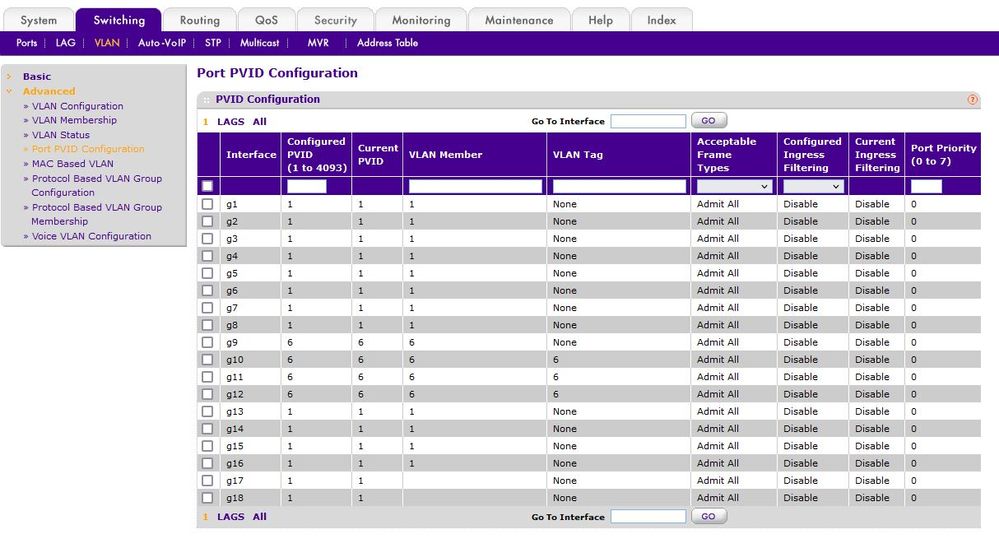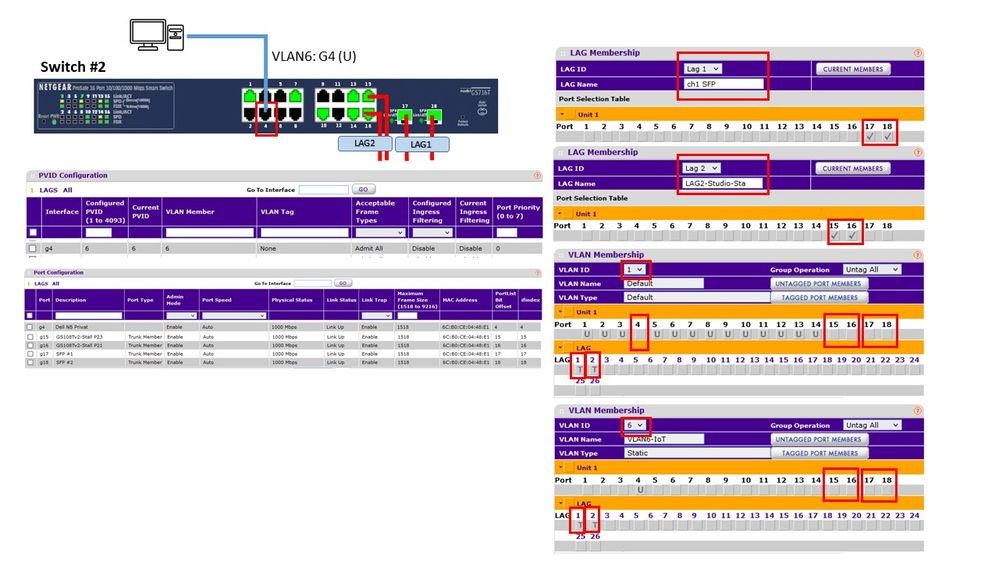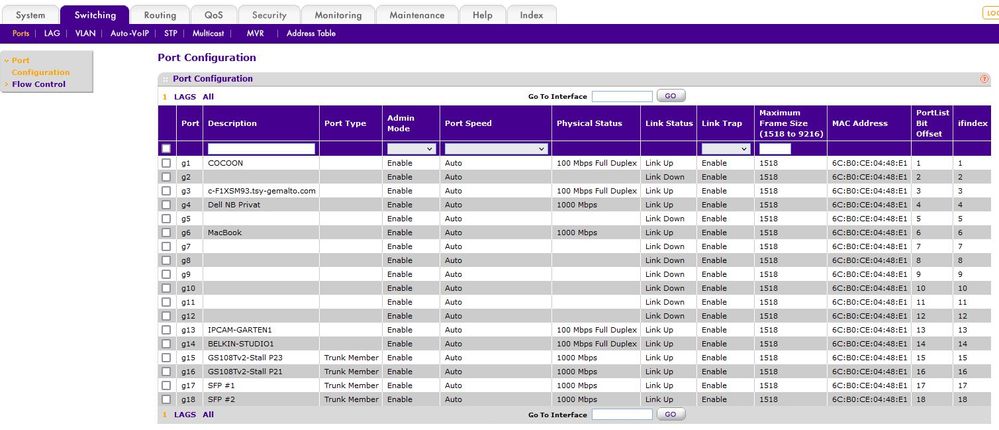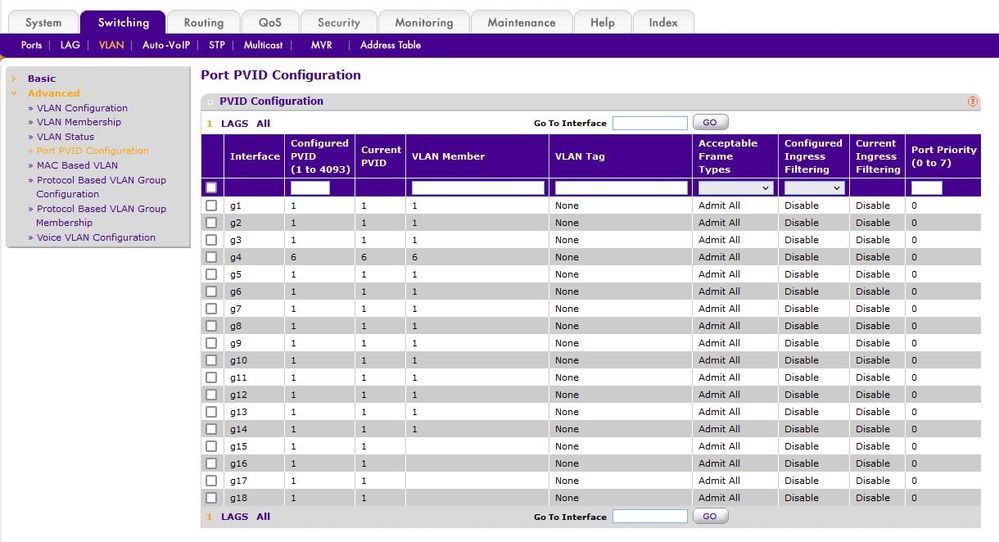- Subscribe to RSS Feed
- Mark Topic as New
- Mark Topic as Read
- Float this Topic for Current User
- Bookmark
- Subscribe
- Printer Friendly Page
GS716v2 VLAN with LAG
- Mark as New
- Bookmark
- Subscribe
- Subscribe to RSS Feed
- Permalink
- Report Inappropriate Content
Hi
I'm a little bit confused about a HowTo 😕
I've two GS716v3:
- Both are connected via LAG1 (via SFP)
- Switch #1 has VLAN6 has the Memberports 9 (U), 10 (T), 11 (T), 12 (T)
- Switch #2 has VLAN6 has the Memberport 4 (U)
- #1:Port9 and #2:Port 4 has an untagging device
- #1: Port9 has PVID 6 and #2:Port4 has also PVID 6
On #1:Port9 there are the Guestnetwork from my router (fritzbox) and target should be,
that the PC on #2:4 got the IP-Address from Guest Addressrange.
When i set them to VLAN1 (T) and VLAN6 (T) there are displayed after refresh only as (U) 😕
How must the LAG Ports propper set to work?
Thanks
Solved! Go to Solution.
Accepted Solutions
- Mark as New
- Bookmark
- Subscribe
- Subscribe to RSS Feed
- Permalink
- Report Inappropriate Content
All Replies
- Mark as New
- Bookmark
- Subscribe
- Subscribe to RSS Feed
- Permalink
- Report Inappropriate Content
Re: GS716v2 VLAN with LAG
Welcome to the community!
You mentioned that you have 2 GS716Tv3 connected via LAG using the SFP port, assuming that you have it connected as such:
Router > Switch #1 > Switch #2 > End devices
Then you may refer to this document on how to configure LAG for both switches.
As for the VLAN, it would be best if you could attach a screenshot showing the VLAN memberships, what devices are connected to the ports, and what you'd like to achieve as well on the switches besides establishing a LAG connection, if any.
Please let us know if you have any concerns.
Regards,
JeraldM
NETGEAR Community Team
- Mark as New
- Bookmark
- Subscribe
- Subscribe to RSS Feed
- Permalink
- Report Inappropriate Content
Re: GS716v2 VLAN with LAG
Hallo @Andreas_B
Just an attempt of decoding ...
@Andreas_B wrote:
I've two GS716v3:
- Both are connected via LAG1 (via SFP)
- Switch #1 has VLAN6 has the Memberports 9 (U), 10 (T), 11 (T), 12 (T)
- Switch #2 has VLAN6 has the Memberport 4 (U)
- #1:Port9 and #2:Port 4 has an untagging device
- #1: Port9 has PVID 6 and #2:Port4 has also PVID 6
On #1:Port9 there are the Guestnetwork from my router (fritzbox) and target should be, that the PC on #2:4 got the IP-Address from Guest Addressrange.
The VLAN 6 will be feeded by the Fritz guest port to sw1, port 4, [u]ntagged 6, PVID 6 (and no other VLAN membership on that port)
The VLAN 6 is required to be available in sw2, port 10, 11, and 12, [t]agged e.g. for a wireless AP or the like
The VLAN 6 is required in sw2, port 9, [u]ntagged 6, PVID 6 (and no other VLAN membership on that port) for a guest PC
@Andreas_B wrote:
When i set them to VLAN1 (T) and VLAN6 (T) there are displayed after refresh only as (U) 😕
How must the LAG Ports propper set to work?
Was struggling about the "them" - guess you talk on the two SFP ports configured to a LAG on each of sw1 and sw2.
Te point is that you apply the VLAN config not to the individual ports (as we have to do on the Netgear Plus series switches) - much more we have to apply the VLAN config on the LAG, so instead of selecting the LAG port members, select the LAG. This is where you can apply the VLAN config with the [t]agged for VLAN 1 and VLAN 6.
- Mark as New
- Bookmark
- Subscribe
- Subscribe to RSS Feed
- Permalink
- Report Inappropriate Content
[SOLVED] Re: GS716v3 VLAN with LAG
Hi @schumaku
Life can be so easy 😉
Thanks, it's working now.
I will add ASAP the cofiguration as image, for all other users with the same problem/understanding like me.
BR Andreas
- Mark as New
- Bookmark
- Subscribe
- Subscribe to RSS Feed
- Permalink
- Report Inappropriate Content
- Mark as New
- Bookmark
- Subscribe
- Subscribe to RSS Feed
- Permalink
- Report Inappropriate Content
Re: GS716v3 VLAN with LAG
Hi@All
Here are now my configuration and painted solution of my Issue.
Please remeber that before you create LAGs, disconnect physical the needed ports from LAN.
Otherwise you will possible run into a packet storm and you are unable to configure your settings 😉
Thanks @ All
- Mark as New
- Bookmark
- Subscribe
- Subscribe to RSS Feed
- Permalink
- Report Inappropriate Content
Re: GS716v3 VLAN with LAG
- Mark as New
- Bookmark
- Subscribe
- Subscribe to RSS Feed
- Permalink
- Report Inappropriate Content
- Mark as New
- Bookmark
- Subscribe
- Subscribe to RSS Feed
- Permalink
- Report Inappropriate Content