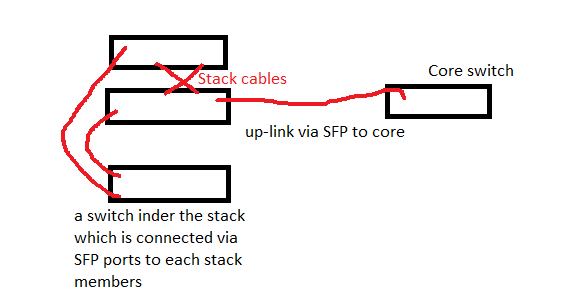NETGEAR is aware of a growing number of phone and online scams. To learn how to stay safe click here.
Forum Discussion
arian_gh1
Apr 23, 2017Aspirant
It takes too long to get IP from the DHCP server,M5300-28G-POE+ ProSafe 24-port
Hi,
I have two stacked M5300-28G-POE+ switch which are connected to the core switch and the core switch is connected to the default gateway. We have a DHCP server. The problem is that when we have a connection to the stacked switches, it takes too long (more than two minutes), to get the ip address for the first time and most of the times, the request is timed out.
But when we are directly connected to the core switch it takes about 5 seconds to get the ip address from the server. after several time (ipconfig /release and renew) we get the ip adn for the second tiime after the first succesful ip it becomes faster (I mean getting ip from DHCP becomes faster for the second release and renew). We are sure that the problem is not from the server itself by testing a different scenario (setting the router as the DHCP server). I am sure that it is not a latency problem. I am afraid that there is something wrong in the configuration.
I would be grateful if you could give me a solution or an opinion. You can find a summary of the configuration as follows:
network protocol none network parms 10.26.0.14 255.255.255.0 10.26.0.1 vlan database vlan 16,1000 vlan name 16 "Access" vlan name 1000 "Management" vlan routing 1000 1 exit network mgmt_vlan 1000 ip ssh server enable configure sntp server "10.26.0.1" sntp server "de.pool.ntp.org" 2 clock timezone 1 minutes 0 time-range stack member 1 13 member 2 13 exit ip name server 10.26.0.1 slot 1/0 18 set slot power 1/0 no set slot disable 1/0 slot 2/0 18 set slot power 2/0 no set slot disable 2/0 ipv6 router ospf exit spanning-tree forceversion 802.1d snmp-server sysname "XXX" snmp-server location "XXX" snmp-server contact "XXX" interface 1/0/1 description 'Management' vlan pvid 1000 vlan participation include 1000 exit interface 1/0/2 description 'Access-VLAN16' vlan pvid 16 vlan participation include 16 exit interface 1/0/3 description 'Access-VLAN16' vlan pvid 16 vlan participation include 16 exit interface 1/0/49 description 'Trunk-Port' vlan participation include 4-16,32,48,64,80,100,110-111,1000 vlan tagging 1,4-16,32,48,64,80,100,110-111,1000 exit interface 1/0/50 no auto-negotiate speed 10G full-duplex description 'Trunk-Port' vlan participation include 4-16,32,48,64,80,100,110-111,1000 vlan tagging 1,4-16,32,48,64,80,100,110-111,1000 exit interface 2/0/1 description 'Management' vlan pvid 1000 vlan participation include 16,1000 exit interface 2/0/2 description 'Access-VLAN16' vlan pvid 16 vlan participation include 16 exit interface 2/0/3 description 'Access-VLAN16' vlan pvid 16 vlan participation include 16 exit interface 2/0/49 no auto-negotiate speed 10G full-duplex description 'Switch-Uplink' vlan participation include 4-16,32,48,64,80,100,110-111,1000 vlan tagging 1,4-16,32,48,64,80,100,110-111,1000 exit interface 2/0/50 no auto-negotiate speed 10G full-duplex description 'Trunk-Port' vlan participation include 4-16,32,48,64,80,100,110-111,1000 vlan tagging 1,4-16,32,48,64,80,100,110-111,1000 exit interface vlan 1000 routing exit
It should be mentioned that I set an static ip for the managment vlan (1000) and vlan 16 gets ip from the server. Furthermore, we have only one uplink from the master switch through port 50 to the core switch and other Trunk ports are reserved for the future use and only we have one trunk from each switch to a third switch.
here is a picture from the scenario:
stacked models: M5300-52G3 ProSafe 48-port Gigabit L3 with 10 Gigabit
under the stack model: M5300-52G3 ProSafe 48-port Gigabit L3 with 10 Gigabit
Core switch model: XSM7224S - 24-Port 10G SFP+
Best Regards,
Ar
5 Replies
- Retired_Member
Hi arian_gh1,
Welcome to the community!

Let me try to understand your network info, but I still need more detailed inforation to debugging this problem:
1. two M5300 stacking with port 51&52?
2. One uplink port 2/0/49, connect to XSM7224S, and XSM7224S connect to DHCP Server?
3. Three 'Thrunk port' 1/0/49, 1/0/50, 2/0/50, connect to which Device?
4. Client get IP address on VLAN 16, right?
5. What is the current firmware version of the of M5300?
Regards,
EricZ
NETGEAR employee
- arian_gh1Aspirant
Hi EricZ,
Thanks for your comment.
1. two M5300 stacking via stack modules with stacking cables.
2.Yes
3.Trunk port 1/0/49 is connected to a third switch (M5300-28G-POE). port 1/0/50 is reserved for future use and is not connected to any device. port 2/0/50 is also connected to the third switch (M5300-28G-POE) via SFP.
4. Yes, exactly.
5. Stacked switches (52) ports has firmware "10.0.0.44" and the thirs switch which is under the stack has "10.0.0.53".
BR,
Arian
- Retired_Member
Hi arian_gh1,
I suggest you upgrade M5300 firmware to latest verion and try again. As the current firmware is too old, and latest version is v11.0.0.28.
Below it the download link and release note:
https://kb.netgear.com/000036661/M5300-Firmware-Version-11-0-0-28
Note: as your switch version v10.0.0.44, it not allow to upgrade to v11.0 directly. If want to upgrade to v11.0, you should upgrade to v10.0.0.53 at first, then upgrade to v11.0.
Hope it can helps!
Related Content
NETGEAR Academy

Boost your skills with the Netgear Academy - Get trained, certified and stay ahead with the latest Netgear technology!
Join Us!