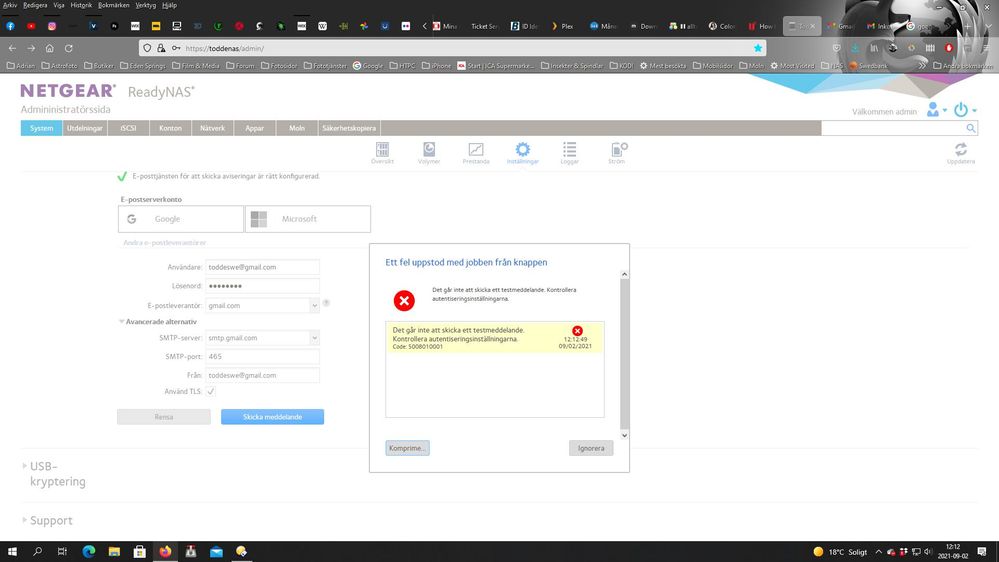- Subscribe to RSS Feed
- Mark Topic as New
- Mark Topic as Read
- Float this Topic for Current User
- Bookmark
- Subscribe
- Printer Friendly Page
Re: Admin settings keeps loading over and over again with the latest firmware.
- Mark as New
- Bookmark
- Subscribe
- Subscribe to RSS Feed
- Permalink
- Report Inappropriate Content
Re: Admin settings keeps loading over and over again with the latest firmware.
@ToddeSwe wrote:
@mdgm wrote:
You can install the hotfix manually if you want: https://community.netgear.com/t5/ReadyNAS-Beta/Beta-firmware-broke-web-interface-6-10-5-T11-Beta-1/m...
Nice! Which one should i use arm or x86?
The RN102 is arm.
@ToddeSwe wrote:
But what's the mail thingy that was not sent?
The NAS has an email alert feature. It will send email alerts on some problems, as well as when the NAS shuts down. In your case, alerts appear to be turned on, but your email settings on the system->settings->alerts aren't right. After we get past the login loop, we can resolve that.
- Mark as New
- Bookmark
- Subscribe
- Subscribe to RSS Feed
- Permalink
- Report Inappropriate Content
Re: Admin settings keeps loading over and over again with the latest firmware.
@StephenB wrote:
@ToddeSwe wrote:
@mdgm wrote:You can install the hotfix manually if you want: https://community.netgear.com/t5/ReadyNAS-Beta/Beta-firmware-broke-web-interface-6-10-5-T11-Beta-1/m...
Nice! Which one should i use arm or x86?
The RN102 is arm.
@ToddeSwe wrote:
But what's the mail thingy that was not sent?
The NAS has an email alert feature. It will send email alerts on some problems, as well as when the NAS shuts down. In your case, alerts appear to be turned on, but your email settings on the system->settings->alerts aren't right. After we get past the login loop, we can resolve that.
I tried the arm firmware update from settings page but it poped up a requst saying something went wrong with the button. And nothign happens...
Aha! Will take a look at my mailsettings then meanwhile.
- Mark as New
- Bookmark
- Subscribe
- Subscribe to RSS Feed
- Permalink
- Report Inappropriate Content
Re: Admin settings keeps loading over and over again with the latest firmware.
@ToddeSwe wrote:
I tried the arm firmware update from settings page but it poped up a requst saying something went wrong with the button. And nothing happens...
Maybe try the apps page. The upload button is in the upper right hand corner (easy to miss).
- Mark as New
- Bookmark
- Subscribe
- Subscribe to RSS Feed
- Permalink
- Report Inappropriate Content
Re: Admin settings keeps loading over and over again with the latest firmware.
I have now tried to fix the mailsettings acording to this info :
But it fails:
- Mark as New
- Bookmark
- Subscribe
- Subscribe to RSS Feed
- Permalink
- Report Inappropriate Content
Re: Admin settings keeps loading over and over again with the latest firmware.
@StephenB wrote:
@ToddeSwe wrote:I tried the arm firmware update from settings page but it poped up a requst saying something went wrong with the button. And nothing happens...
Maybe try the apps page. The upload button is in the upper right hand corner (easy to miss).
Have tried this now and it looked good at first but after a while it said that i couln't install that readynasos file.
- Mark as New
- Bookmark
- Subscribe
- Subscribe to RSS Feed
- Permalink
- Report Inappropriate Content
Re: Admin settings keeps loading over and over again with the latest firmware.
Now the adminpage loadingloop is back ... 😞
- Mark as New
- Bookmark
- Subscribe
- Subscribe to RSS Feed
- Permalink
- Report Inappropriate Content
Re: Admin settings keeps loading over and over again with the latest firmware.
@ToddeSwe wrote:
Have tried this now and it looked good at first but after a while it said that i couln't install that readynasos file.
This is the arm version on an RN102? Did you try downloading the file again (just in case you didn't get it all)?
@ToddeSwe wrote:
Set up Gmail SMTP serverSMTP Server: smtp.gmail.com.SMTP Port: 587.Authentication required: Tick the checkbox. Username: Enter your Gmail address. Password: Enter your Google account password. Security connection (SSL/TLS) is required: Tick the checkbox. Sender name: Enter a desired name
But it fails:
Your screenshot says port 465 (which is what I use).
You appear to be using your normal gmail credentials (and not an app-specific credential). That is also what I do. However, there are two changes you need to make in the google account settings in order for this to work:
- You need to turn off two-factor authentication
- You need to allow "less secure" apps.
FWIW, the reason the apps are "less secure" is that they know your account password.
- Mark as New
- Bookmark
- Subscribe
- Subscribe to RSS Feed
- Permalink
- Report Inappropriate Content
Re: Admin settings keeps loading over and over again with the latest firmware.
@ToddeSwe wrote:
Now the adminpage loadingloop is back ... 😞
Annoying. Can you try using https://nas-ip-address/admin ? The "s" matters. This has worked for some people.
Another strategy is to downgrade to 6.10.4 after you regain access again. https://kb.netgear.com/000062588/ReadyNAS-OS-6-Software-Version-6-10-4
- Mark as New
- Bookmark
- Subscribe
- Subscribe to RSS Feed
- Permalink
- Report Inappropriate Content
Re: Admin settings keeps loading over and over again with the latest firmware.
@StephenB wrote:
@ToddeSwe wrote:Have tried this now and it looked good at first but after a while it said that i couln't install that readynasos file.
This is the arm version on an RN102? Did you try downloading the file again (just in case you didn't get it all)?
@ToddeSwe wrote:Set up Gmail SMTP serverSMTP Server: smtp.gmail.com.SMTP Port: 587.Authentication required: Tick the checkbox. Username: Enter your Gmail address. Password: Enter your Google account password. Security connection (SSL/TLS) is required: Tick the checkbox. Sender name: Enter a desired name
But it fails:
Your screenshot says port 465 (which is what I use).
You appear to be using your normal gmail credentials (and not an app-specific credential). That is also what I do. However, there are two changes you need to make in the google account settings in order for this to work:
- You need to turn off two-factor authentication
- You need to allow "less secure" apps.
FWIW, the reason the apps are "less secure" is that they know your account password.
two-factor was off but i had phone login activated and now it's turned off. Will try it when i am allowed to use the admin page.
- Mark as New
- Bookmark
- Subscribe
- Subscribe to RSS Feed
- Permalink
- Report Inappropriate Content
Re: Admin settings keeps loading over and over again with the latest firmware.
@StephenB wrote:
@ToddeSwe wrote:Now the adminpage loadingloop is back ... 😞
Annoying. Can you try using https://nas-ip-address/admin ? The "s" matters. This has worked for some people.
Another strategy is to downgrade to 6.10.4 after you regain access again. https://kb.netgear.com/000062588/ReadyNAS-OS-6-Software-Version-6-10-4
it improved the login to less looping but 2-3 times it asked this time with the local ip address instead.
Tested the mail thing but nope no go at all.
Downloaded the arm file again but it fails.
- Mark as New
- Bookmark
- Subscribe
- Subscribe to RSS Feed
- Permalink
- Report Inappropriate Content
Re: Admin settings keeps loading over and over again with the latest firmware.
@StephenB wrote:
@ToddeSwe wrote:Now the adminpage loadingloop is back ... 😞
Another strategy is to downgrade to 6.10.4 after you regain access again. https://kb.netgear.com/000062588/ReadyNAS-OS-6-Software-Version-6-10-4
Since i can't update using the interface i wil give it untill the official next release is out to see if that one is installed.
- Mark as New
- Bookmark
- Subscribe
- Subscribe to RSS Feed
- Permalink
- Report Inappropriate Content
Re: Admin settings keeps loading over and over again with the latest firmware.
@StephenB wrote:
@ToddeSwe wrote:Now the adminpage loadingloop is back ... 😞
Annoying. Can you try using https://nas-ip-address/admin ? The "s" matters. This has worked for some people.
Another strategy is to downgrade to 6.10.4 after you regain access again. https://kb.netgear.com/000062588/ReadyNAS-OS-6-Software-Version-6-10-4
I've noticed something now when i downloaded this 6.10.4 and looked inside this archive that it's an *.img file, the hotfix files i have tried to install before is a *.deb file.... does it mean something to you?
Can i use the hotfix for 6.10.5 on the older 6.10.4 to get the 6.10.5 hotfix version?
- Mark as New
- Bookmark
- Subscribe
- Subscribe to RSS Feed
- Permalink
- Report Inappropriate Content
Re: Admin settings keeps loading over and over again with the latest firmware.
@ToddeSwe wrote:
I've noticed something now when i downloaded this 6.10.4 and looked inside this archive that it's an *.img file, the hotfix files i have tried to install before is a *.deb file.... does it mean something to you?
deb is the standard format used for debian linux distributions, and is used by NAS apps (and Netgear hotfixes). That is why I suggested uploading it from the apps page.
The full firmware updates are (as you say) distributed by Netgear as an img file.
So those file types are what are normally used.
- Mark as New
- Bookmark
- Subscribe
- Subscribe to RSS Feed
- Permalink
- Report Inappropriate Content
Re: Admin settings keeps loading over and over again with the latest firmware.
@StephenB wrote:
@ToddeSwe wrote:I've noticed something now when i downloaded this 6.10.4 and looked inside this archive that it's an *.img file, the hotfix files i have tried to install before is a *.deb file.... does it mean something to you?
deb is the standard format used for debian linux distributions, and is used by NAS apps (and Netgear hotfixes). That is why I suggested uploading it from the apps page.
The full firmware updates are (as you say) distributed by Netgear as an img file.
So those file types are what are normally used.
I've now managed to successfully install the older 6.10.4 on my NAS and it's rebooting.Can i use the 6.10.5 hotfix on this older firmware? I guess not, so i turned off the autoupdate of the firmware for now.
Further on i cleared the mail settings and did it all over again and got a popup window from Google where i had to confirm that my NAS was legit for using my account. So now that works to! 🙂
- Mark as New
- Bookmark
- Subscribe
- Subscribe to RSS Feed
- Permalink
- Report Inappropriate Content
Re: Admin settings keeps loading over and over again with the latest firmware.
@ToddeSwe wrote:
I've now managed to successfully install the older 6.10.4 on my NAS and it's rebooting.Can i use the 6.10.5 hotfix on this older firmware? I guess not, so i turned off the autoupdate of the firmware for now.
Don't install the hotfix with 6.10.4.
FWIW, I don't allow autoupdate of firmware on any of my NAS, but I do always enable autoupdate of hot fixes. I suggest waiting a few days after an update is found, and then check here to see if any users are reporting issues.
I usually start by putting updates (or betas) on backup NAS - but of course most folks here only have a primary NAS.
@ToddeSwe wrote:
Further on i cleared the mail settings and did it all over again and got a popup window from Google where i had to confirm that my NAS was legit for using my account. So now that works too! 🙂
Great!
- Mark as New
- Bookmark
- Subscribe
- Subscribe to RSS Feed
- Permalink
- Report Inappropriate Content
Re: Admin settings keeps loading over and over again with the latest firmware.
@StephenB wrote:
@ToddeSwe wrote:I've now managed to successfully install the older 6.10.4 on my NAS and it's rebooting.Can i use the 6.10.5 hotfix on this older firmware? I guess not, so i turned off the autoupdate of the firmware for now.
Don't install the hotfix with 6.10.4.
FWIW, I don't allow autoupdate of firmware on any of my NAS, but I do always enable autoupdate of hot fixes. I suggest waiting a few days after an update is found, and then check here to see if any users are reporting issues.
That sound smart so i will do the same from now on. 🙂
I usually start by putting updates (or betas) on backup NAS - but of course most folks here only have a primary NAS.
@ToddeSwe wrote:Further on i cleared the mail settings and did it all over again and got a popup window from Google where i had to confirm that my NAS was legit for using my account. So now that works too! 🙂
Great!
Yes! You can consider this matter fixed now. Thanks for all your help.
- Mark as New
- Bookmark
- Subscribe
- Subscribe to RSS Feed
- Permalink
- Report Inappropriate Content
Re: Admin settings keeps loading over and over again with the latest firmware.
Hi me again 🙂
Just one small matter left, i have now gotten 2 mails saying that the NAS i 95% full it's critical. First time i got this mail i erased so i had 800+ GB free space on the NAS. Why or what is this?
- Mark as New
- Bookmark
- Subscribe
- Subscribe to RSS Feed
- Permalink
- Report Inappropriate Content
Re: Admin settings keeps loading over and over again with the latest firmware.
@ToddeSwe wrote:Just one small matter left, i have now gotten 2 mails saying that the NAS i 95% full it's critical. First time i got this mail i erased so i had 800+ GB free space on the NAS. Why or what is this?
There are two different warnings that are easily mixed up.
One is related to the volume being too full. BTRFS (the file system used by your NAS) does need more free space than some other file systems - especially if you have snapshots enabled. I recommend keeping at least 10% free space, and generally expand my own storage when I reach about 85% of capacity. If the volume gets completely full, you can sometimes end up losing data. And if snapshots are enabled, it can get completely full very quickly.
The second warning relates to the OS partition (not the data volume). The OS is on the disks (in a 4 GB partition that isn't normally accessible). There are some scenarios where that can get too full. That can create a number of problems, including corrupted NAS configuration files.
If you aren't certain which warning you are getting, you can post the text here.
- Mark as New
- Bookmark
- Subscribe
- Subscribe to RSS Feed
- Permalink
- Report Inappropriate Content
Re: Admin settings keeps loading over and over again with the latest firmware.
@StephenB wrote:
@ToddeSwe wrote:Just one small matter left, i have now gotten 2 mails saying that the NAS i 95% full it's critical. First time i got this mail i erased so i had 800+ GB free space on the NAS. Why or what is this?
There are two different warnings that are easily mixed up.
One is related to the volume being too full. BTRFS (the file system used by your NAS) does need more free space than some other file systems - especially if you have snapshots enabled. I recommend keeping at least 10% free space, and generally expand my own storage when I reach about 85% of capacity. If the volume gets completely full, you can sometimes end up losing data. And if snapshots are enabled, it can get completely full very quickly.
The second warning relates to the OS partition (not the data volume). The OS is on the disks (in a 4 GB partition that isn't normally accessible). There are some scenarios where that can get too full. That can create a number of problems, including corrupted NAS configuration files.
If you aren't certain which warning you are getting, you can post the text here.
What is snapshot? I don't think i have it on or at least before my reinstall of the OS i did not. I have allways had much on this drive and never gotten this more than once or twice before but then it was really full.
So i can relax then no bug in the 6.10.4 then. 🙂
I will extend my storage as soon as i get a new job because i lost mine to covid-19. 😞
- Mark as New
- Bookmark
- Subscribe
- Subscribe to RSS Feed
- Permalink
- Report Inappropriate Content
Re: Admin settings keeps loading over and over again with the latest firmware.
The default when you create a share is that snapshots are enabled. So unless you changed that when you created them, you do have snapshots.
Snapshots are essentially mirrors of previous share structures and allow you to go back in time and retrieve inadvertently lost or corrupted data. For data that has not changed, they take no additional space, there are just multiple pointers to the same data. But if you have a lot of "churn" (changing or deleting and adding files), they can add up, especially if you use the default "smart" snapshots. If you delete a lot of files and see no change in available space (after sufficient time to allow the OS to free it in the background), that's because they are still in the snapshots.
- Mark as New
- Bookmark
- Subscribe
- Subscribe to RSS Feed
- Permalink
- Report Inappropriate Content
Re: Admin settings keeps loading over and over again with the latest firmware.
@Sandshark wrote:The default when you create a share is that snapshots are enabled. So unless you changed that when you created them, you do have snapshots.
Snapshots are essentially mirrors of previous share structures and allow you to go back in time and retrieve inadvertently lost or corrupted data. For data that has not changed, they take no additional space, there are just multiple pointers to the same data. But if you have a lot of "churn" (changing or deleting and adding files), they can add up, especially if you use the default "smart" snapshots. If you delete a lot of files and see no change in available space (after sufficient time to allow the OS to free it in the background), that's because they are still in the snapshots.
How long before my freeing up space will be visable and the NAS will stop sending this mails? 🙂
- Mark as New
- Bookmark
- Subscribe
- Subscribe to RSS Feed
- Permalink
- Report Inappropriate Content
Re: Admin settings keeps loading over and over again with the latest firmware.
@ToddeSwe wrote:
How long before my freeing up space will be visable and the NAS will stop sending this mails? 🙂
How did you free up the space?
If snapshots are enabled for the share, then deleting files in the main share will not free up space.
- Mark as New
- Bookmark
- Subscribe
- Subscribe to RSS Feed
- Permalink
- Report Inappropriate Content
Re: Admin settings keeps loading over and over again with the latest firmware.
- Mark as New
- Bookmark
- Subscribe
- Subscribe to RSS Feed
- Permalink
- Report Inappropriate Content
Re: Admin settings keeps loading over and over again with the latest firmware.
If you have snapshots enabled, no space will be made available no matter what you delete until you also delete the snapshots that point to that deleted data. That's the point of snapshots -- they retain old information so it can be restored, quite often because of accidental deletion.
See here on how to delete snapshots: How-do-I-delete-snapshots-on-my-ReadyNAS-OS-6-storage-system .
You can disable snapsots (which are done on a per share basis) in the share's Properties. Or, you can change them from "smart" (which retains some snapshots forever) to something that better meets your needs. Note that if you change the snapshot deletion schedule, that will delete all snapshots that fail to meet that crtiteria the first time it runs. But if you just turn them off, no existing snapshots will be deleted.
- Mark as New
- Bookmark
- Subscribe
- Subscribe to RSS Feed
- Permalink
- Report Inappropriate Content
Re: Admin settings keeps loading over and over again with the latest firmware.
@Sandshark wrote:If you have snapshots enabled, no space will be made available no matter what you delete until you also delete the snapshots that point to that deleted data. That's the point of snapshots -- they retain old information so it can be restored, quite often because of accidental deletion.
See here on how to delete snapshots: How-do-I-delete-snapshots-on-my-ReadyNAS-OS-6-storage-system .
You can disable snapsots (which are done on a per share basis) in the share's Properties. Or, you can change them from "smart" (which retains some snapshots forever) to something that better meets your needs. Note that if you change the snapshot deletion schedule, that will delete all snapshots that fail to meet that crtiteria the first time it runs. But if you just turn them off, no existing snapshots will be deleted.
Nice, i took a peak but from what i can see only one i snapshotted and that folder contains a couple of bytes... see picture.