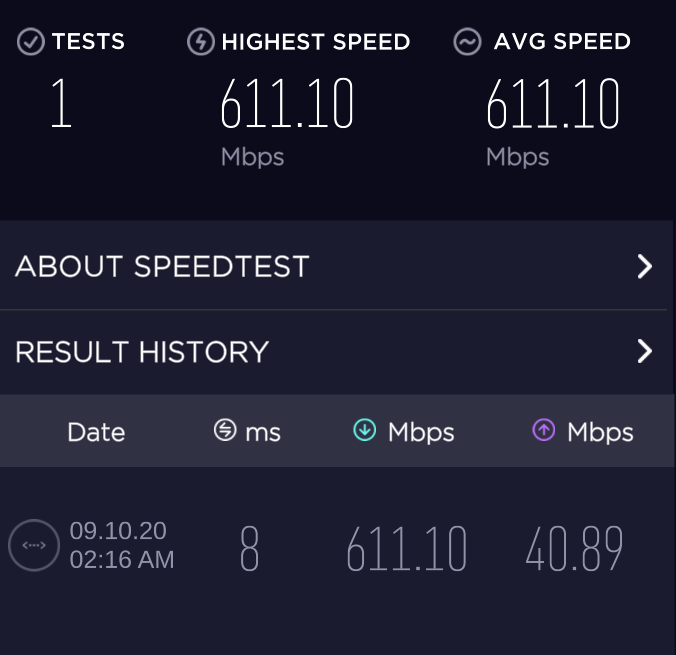- Subscribe to RSS Feed
- Mark Topic as New
- Mark Topic as Read
- Float this Topic for Current User
- Bookmark
- Subscribe
- Printer Friendly Page
Re: Issue reporting thread - POST NEW ISSUES HERE (V 2.63 running DumaOS 3.0.139)
- Mark as New
- Bookmark
- Subscribe
- Subscribe to RSS Feed
- Permalink
- Report Inappropriate Content
Re: Issue reporting thread - POST NEW ISSUES HERE (V 2.63 running DumaOS 3.0.139)
@TheFuzzyOne87 wrote:
Issues I have noticed so far:
Process that keeps failing:
[DumaOS] Ubus object 'com.netdumasoftware.dpiclass' now bound,
[DumaOS] Ubus object 'com.netdumasoftware.dpiclass' added, attempting to bind pending,
[DumaOS] process '/usr/bin/dpiclass' died restart:true,
UPNP:
Same issue as usual where port does not get cleared up. I see the page that has been created for this issue has now been removed.
The NETGEAR Nighthawk App (on iPhone):
When trying to do a Speedtest via it, the upload completes but on download it fails with the error;
Connection Failed
If the problem persists try rebooting your router.
(I have tried a reboot no difference).
On the debug page the telnet option has been removed now, imagine this is intentional but now quite annoying to track issues I was looking at, aka there is a constant arp issue being reported, not in the log to paste at the moment as a bunch of things has been updated from the 'cloud' by the looks of it, will paste that error when I see it again too.
Feels a lot better overall though! My gratitude to the team.
Thanks,
@TheFuzzyOne87 for the issue Nighthawk App (on iPhone) could not get download speed, may I know App version?
- Mark as New
- Bookmark
- Subscribe
- Subscribe to RSS Feed
- Permalink
- Report Inappropriate Content
Re: Issue reporting thread - POST NEW ISSUES HERE (V 2.63 running DumaOS 3.0.139)
One thing I noticed about the qs with the updated firmware. I first reset my xr500 before doing the new firmware just to make sure there would be less bugs from the old firware to the beta. In doing so the xr500 asked me to run a speed test I did so then as I set every thing up and got going I then changed to the new firmware beta, I found out I had to run the speed test again in the qs and set it up again to get the proper speeds as it had not set the speed from the original set up. So in short this will be anissue once peoples routers auto download the new firmware when its out of beta if people dont check this..In any case all seams to be working a ok so far..
- Mark as New
- Bookmark
- Subscribe
- Subscribe to RSS Feed
- Permalink
- Report Inappropriate Content
Re: Issue reporting thread - POST NEW ISSUES HERE (V 2.63 running DumaOS 3.0.139)
- Mark as New
- Bookmark
- Subscribe
- Subscribe to RSS Feed
- Permalink
- Report Inappropriate Content
Re: Issue reporting thread - POST NEW ISSUES HERE (V 2.63 running DumaOS 3.0.139)
Looks like QOS still does not work when using VLAN/WAN Bridge on Duma03
Limiting upload or download and de-selecting share excess bandwith - all devices can gain maximum speeds and are not limited.
This was meant to be addressed a long time ago and has somehow slipped through the patching radar?
- Mark as New
- Bookmark
- Subscribe
- Subscribe to RSS Feed
- Permalink
- Report Inappropriate Content
Re: Issue reporting thread - POST NEW ISSUES HERE (V 2.63 running DumaOS 3.0.139)
New error on Android apps speedtest.
- Mark as New
- Bookmark
- Subscribe
- Subscribe to RSS Feed
- Permalink
- Report Inappropriate Content
Re: Issue reporting thread - POST NEW ISSUES HERE (V 2.63 running DumaOS 3.0.139)
- Mark as New
- Bookmark
- Subscribe
- Subscribe to RSS Feed
- Permalink
- Report Inappropriate Content
Re: Issue reporting thread - POST NEW ISSUES HERE (V 2.63 running DumaOS 3.0.139)
this is the speed test on my computer hardwired this needs fixing cuz i have gigabit connection
- Mark as New
- Bookmark
- Subscribe
- Subscribe to RSS Feed
- Permalink
- Report Inappropriate Content
Re: Issue reporting thread - POST NEW ISSUES HERE (V 2.63 running DumaOS 3.0.139)
Version of the App I am running is the latest and greatest (version 2.6.0.13)
Thanks,
- Mark as New
- Bookmark
- Subscribe
- Subscribe to RSS Feed
- Permalink
- Report Inappropriate Content
Re: Issue reporting thread - POST NEW ISSUES HERE (V 2.63 running DumaOS 3.0.139)
Did the first round of testers even install? I find it hard to believe this would pass internal QA at all based on what I've read. Please elaborate how, even as a beta, this could happen?
- Mark as New
- Bookmark
- Subscribe
- Subscribe to RSS Feed
- Permalink
- Report Inappropriate Content
Re: Issue reporting thread - POST NEW ISSUES HERE (V 2.63 running DumaOS 3.0.139)
- Mark as New
- Bookmark
- Subscribe
- Subscribe to RSS Feed
- Permalink
- Report Inappropriate Content
Re: Issue reporting thread - POST NEW ISSUES HERE (V 2.63 running DumaOS 3.0.139)
- Mark as New
- Bookmark
- Subscribe
- Subscribe to RSS Feed
- Permalink
- Report Inappropriate Content
Re: Issue reporting thread - POST NEW ISSUES HERE (V 2.63 running DumaOS 3.0.139)
With the latest firmware, I installed over the latest stable oem firmware. The speed test did not work and my internet was very choppy right of the bat. So, I decided to do a factory reset and setup the router from scratch on the latest beta firm ware.
The router would not erase by holding down the reset button. When the router came back up it did not reset any settings. I tried multiple times. While the internet worked, it was not getting full speed.
I reverted back to stable oem firmaware. I then tried to reset the router using the button on the 2.0 software. the router still would not reset.
Next day i decided to try again. Same issues with the beta software but i decided to erase the router from the admin panel.
This cleared all the settings and i could set router up from scratch with 3.0 beta installed. However, i was not recieving an internet connection and could no longer get to my router settings.
I used the link given in the forum post to reach the router settings and revert back to last stable oem firmware.
Router is working fine. Latest 3.0 beta software is unusable.
- Mark as New
- Bookmark
- Subscribe
- Subscribe to RSS Feed
- Permalink
- Report Inappropriate Content
Re: Issue reporting thread - POST NEW ISSUES HERE (V 2.63 running DumaOS 3.0.139)
- Mark as New
- Bookmark
- Subscribe
- Subscribe to RSS Feed
- Permalink
- Report Inappropriate Content
Re: Issue reporting thread - POST NEW ISSUES HERE (V 2.63 running DumaOS 3.0.139)
Hi @Retired_Member
I had done that. Infact i did the 20/20/20 to try and reset. No matter what it woul dnot reset. I went into Administration/backup and hit the erase button. That did it, but the rest button was not working at all.
I have not tried it since i reverted back to latest 2.0 firmware.
- Mark as New
- Bookmark
- Subscribe
- Subscribe to RSS Feed
- Permalink
- Report Inappropriate Content
Re: Issue reporting thread - POST NEW ISSUES HERE (V 2.63 running DumaOS 3.0.139)
- Mark as New
- Bookmark
- Subscribe
- Subscribe to RSS Feed
- Permalink
- Report Inappropriate Content
Re: Issue reporting thread - POST NEW ISSUES HERE (V 2.63 running DumaOS 3.0.139)
I have not tried it yet
- Mark as New
- Bookmark
- Subscribe
- Subscribe to RSS Feed
- Permalink
- Report Inappropriate Content
Re: Issue reporting thread - POST NEW ISSUES HERE (V 2.63 running DumaOS 3.0.139)
hi any body know what version of the beta we should be using as iv gone bk too .56 after the internet crash the other night should i be using the .139 or .104 version can anyone link me the correct one thanks
- Mark as New
- Bookmark
- Subscribe
- Subscribe to RSS Feed
- Permalink
- Report Inappropriate Content
Re: Issue reporting thread - POST NEW ISSUES HERE (V 2.63 running DumaOS 3.0.139)
- Mark as New
- Bookmark
- Subscribe
- Subscribe to RSS Feed
- Permalink
- Report Inappropriate Content
Re: Issue reporting thread - POST NEW ISSUES HERE (V 2.63 running DumaOS 3.0.139)
should I downgrade or carry on running it? I have not noticed anything major besides what I have mentioned previously.
Thanks,
- Mark as New
- Bookmark
- Subscribe
- Subscribe to RSS Feed
- Permalink
- Report Inappropriate Content
Re: Issue reporting thread - POST NEW ISSUES HERE (V 2.63 running DumaOS 3.0.139)
- Mark as New
- Bookmark
- Subscribe
- Subscribe to RSS Feed
- Permalink
- Report Inappropriate Content
Re: Issue reporting thread - POST NEW ISSUES HERE (V 2.63 running DumaOS 3.0.139)
@Retired_Member
yes I know if having issues the recommendation is to downgrade, I am more trying to understand for us users not having major issues on the latest beta if there is a need to downgrade or not, like is there a ticking time bomb that might happen like the other day when alot of people had issues etc.
- Mark as New
- Bookmark
- Subscribe
- Subscribe to RSS Feed
- Permalink
- Report Inappropriate Content
Re: Issue reporting thread - POST NEW ISSUES HERE (V 2.63 running DumaOS 3.0.139)
Nvm, I see Fraser said stay on it if there are no issues in the other thread that someone created.
- Mark as New
- Bookmark
- Subscribe
- Subscribe to RSS Feed
- Permalink
- Report Inappropriate Content
Re: Issue reporting thread - POST NEW ISSUES HERE (V 2.63 running DumaOS 3.0.139)
- Mark as New
- Bookmark
- Subscribe
- Subscribe to RSS Feed
- Permalink
- Report Inappropriate Content
Re: Issue reporting thread - POST NEW ISSUES HERE (V 2.63 running DumaOS 3.0.139)
- Mark as New
- Bookmark
- Subscribe
- Subscribe to RSS Feed
- Permalink
- Report Inappropriate Content
Re: Issue reporting thread - POST NEW ISSUES HERE (V 2.63 running DumaOS 3.0.139)
@Retired_Member
I am not having any major issues as stated previously.
• What is the difference between WiFi 6 and WiFi 7?
• Yes! WiFi 7 is backwards compatible with other Wifi devices? Learn more