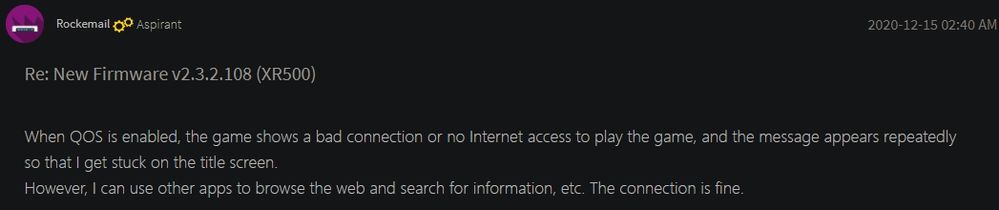- Subscribe to RSS Feed
- Mark Topic as New
- Mark Topic as Read
- Float this Topic for Current User
- Bookmark
- Subscribe
- Printer Friendly Page
Re: New Firmware v2.3.2.108 (XR500)
- Mark as New
- Bookmark
- Subscribe
- Subscribe to RSS Feed
- Permalink
- Report Inappropriate Content
Re: New Firmware v2.3.2.108 (XR500)
- Mark as New
- Bookmark
- Subscribe
- Subscribe to RSS Feed
- Permalink
- Report Inappropriate Content
- Mark as New
- Bookmark
- Subscribe
- Subscribe to RSS Feed
- Permalink
- Report Inappropriate Content
Re: New Firmware v2.3.2.108 (XR500)
I will add that when qos is turned off, it still shows on a grayed background that congestion control works, i.e. it is active
- Mark as New
- Bookmark
- Subscribe
- Subscribe to RSS Feed
- Permalink
- Report Inappropriate Content
Re: New Firmware v2.3.2.108 (XR500)
- Mark as New
- Bookmark
- Subscribe
- Subscribe to RSS Feed
- Permalink
- Report Inappropriate Content
Re: New Firmware v2.3.2.108 (XR500)
@Netduma-Fraser wrote:
I think those are probably unrelated. When you get the CPU spikes is there a lot happening on the network at the time such as downloads, streams etc?
I've let it go to see if it will come down on it's own and it hasn't in days - the usage ranges from literally doing nothing (< 1mbps use) to streaming 4k content. Doesn't change and the CPU is locked at 100%.
My nas does regular backups, but I've got that capped to 1/3 of my available upload bandwidth and it's been on the same usage pattern long before these spikes showed up.
- Mark as New
- Bookmark
- Subscribe
- Subscribe to RSS Feed
- Permalink
- Report Inappropriate Content
Re: New Firmware v2.3.2.108 (XR500)
upgraded to 112 beta still having issues with authentication errors and coudnt get ip address.
I have disabled smart connect and 5gz wifi which seemed to reduce the problem. will pm log file to Tim
- Mark as New
- Bookmark
- Subscribe
- Subscribe to RSS Feed
- Permalink
- Report Inappropriate Content
Re: New Firmware v2.3.2.108 (XR500)
I have upgraded to .114 and all things look good so far except Ping Heatmap will not load and showing the following error...
"Uncaught SyntaxError: Unexpected end of JSON input". I will keep you up to date on my findings if any.
- Mark as New
- Bookmark
- Subscribe
- Subscribe to RSS Feed
- Permalink
- Report Inappropriate Content
Re: New Firmware v2.3.2.108 (XR500)
@Delx I'd recommend you go to .114 and then do a factory reset.
@tekonsite did you do a factory reset after upgrading?
- Mark as New
- Bookmark
- Subscribe
- Subscribe to RSS Feed
- Permalink
- Report Inappropriate Content
Re: New Firmware v2.3.2.108 (XR500)
- Mark as New
- Bookmark
- Subscribe
- Subscribe to RSS Feed
- Permalink
- Report Inappropriate Content
Re: New Firmware v2.3.2.108 (XR500)
@Netduma-Fraser Yes, I factory reset.
1. Before firmware update I factory reset
2 After 114 firmware update I factory reset again.
I upgraded from .108
The Heat Map has always been a problem as it worked sometimes in .108 and now in .114 it does not load at all.
- Mark as New
- Bookmark
- Subscribe
- Subscribe to RSS Feed
- Permalink
- Report Inappropriate Content
Re: New Firmware v2.3.2.108 (XR500)
- Mark as New
- Bookmark
- Subscribe
- Subscribe to RSS Feed
- Permalink
- Report Inappropriate Content
Re: New Firmware v2.3.2.108 (XR500)
- Mark as New
- Bookmark
- Subscribe
- Subscribe to RSS Feed
- Permalink
- Report Inappropriate Content
Re: New Firmware v2.3.2.108 (XR500)
- Mark as New
- Bookmark
- Subscribe
- Subscribe to RSS Feed
- Permalink
- Report Inappropriate Content
Re: New Firmware v2.3.2.108 (XR500)
#crmontoy1, so are you saying you can see the same error with Ping Heat Map?
- Mark as New
- Bookmark
- Subscribe
- Subscribe to RSS Feed
- Permalink
- Report Inappropriate Content
Re: New Firmware v2.3.2.108 (XR500)
- Mark as New
- Bookmark
- Subscribe
- Subscribe to RSS Feed
- Permalink
- Report Inappropriate Content
Re: New Firmware v2.3.2.108 (XR500)
@crmontoy1 wrote:
No, im saying that i did the upgrade after that factory reset and when i was setup it up the values in QoSi saw the same 70-70 sliders that i had before and also the device added in traffic prioritization ( games console) so was weird cause normally after the reset everything is erased
I got exactly same problem here.(v2.3.2.114)
All the QOS section settings doesn't erase to default after reset the router.
About IPV6
It works well about a day time but then got same problem like previous firmware.
- Mark as New
- Bookmark
- Subscribe
- Subscribe to RSS Feed
- Permalink
- Report Inappropriate Content
Rif.: New Firmware v2.3.2.108 (XR500)
- Mark as New
- Bookmark
- Subscribe
- Subscribe to RSS Feed
- Permalink
- Report Inappropriate Content
Rif.: New Firmware v2.3.2.108 (XR500)
Now log in to the router interface and go to Settings > Administration > Firmware Update.
- Mark as New
- Bookmark
- Subscribe
- Subscribe to RSS Feed
- Permalink
- Report Inappropriate Content
Re: New Firmware v2.3.2.108 (XR500)
OK thanks, the QoS issue is being investigated!
So are connections then dropping after about a day or so?
- Mark as New
- Bookmark
- Subscribe
- Subscribe to RSS Feed
- Permalink
- Report Inappropriate Content
Rif.: New Firmware v2.3.2.108 (XR500)
Segna formato non valido. E possibile avere il file corretto per xr500
- Mark as New
- Bookmark
- Subscribe
- Subscribe to RSS Feed
- Permalink
- Report Inappropriate Content
Re: New Firmware v2.3.2.108 (XR500)
@Netduma-Liam wrote:OK thanks, the QoS issue is being investigated!
So are connections then dropping after about a day or so?
The situation is the same as this.(With IPV6 enabled)
- Mark as New
- Bookmark
- Subscribe
- Subscribe to RSS Feed
- Permalink
- Report Inappropriate Content
Re: New Firmware v2.3.2.108 (XR500)
@Netduma-Fraser wrote:
@ep2015That may be a visual issue rather than actually it being at 100%, what does CPU load say on http://routerlogin.net/debug.htm
It says "CPU Load 100.000000%"
- Mark as New
- Bookmark
- Subscribe
- Subscribe to RSS Feed
- Permalink
- Report Inappropriate Content
Re: New Firmware v2.3.2.108 (XR500)
Cosmetic bug: Currently testing the connection benchmark tool by having it run every 4 hours, and it appears to have some issues measuring the download bandwidth. The first datapoint is way too low before catching up to what my actual bandwidth is. It's probably best to start the download test and discard the first few datapoints before measuring. Same thing with the upload too, even though you barely tell with the graph, the first datapoint on the upload is 2x-3x higher than my rated bandwidth before accurately measuring the upload.
In comparison of what I get using the speedtest.net app
- Mark as New
- Bookmark
- Subscribe
- Subscribe to RSS Feed
- Permalink
- Report Inappropriate Content
Re: New Firmware v2.3.2.108 (XR500)
@ep2015 could you upgrade using TFTP please and then reset if possible and see if that happens again? It might be a boot process issue. https://kb.netgear.com/000059634/How-to-upload-firmware-to-a-NETGEAR-router-using-Windows-TFTP
@gisuck we're aware that the speed part does not accurately reflect a users speeds currently - usually for those with high speeds.
- Mark as New
- Bookmark
- Subscribe
- Subscribe to RSS Feed
- Permalink
- Report Inappropriate Content
Re: New Firmware v2.3.2.108 (XR500)
Is anyone able to launch the Ping Heatmap option in the firmware ending in .114?
• Introducing NETGEAR WiFi 7 Orbi 770 Series and Nighthawk RS300
• What is the difference between WiFi 6 and WiFi 7?
• Yes! WiFi 7 is backwards compatible with other Wifi devices? Learn more